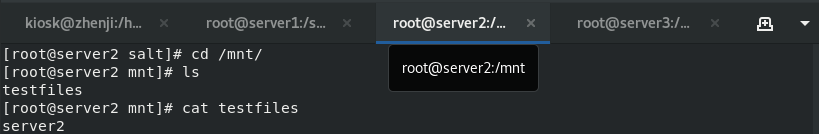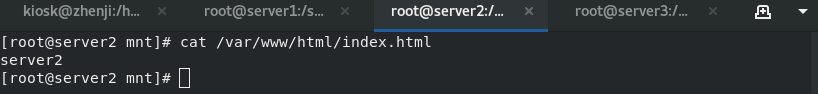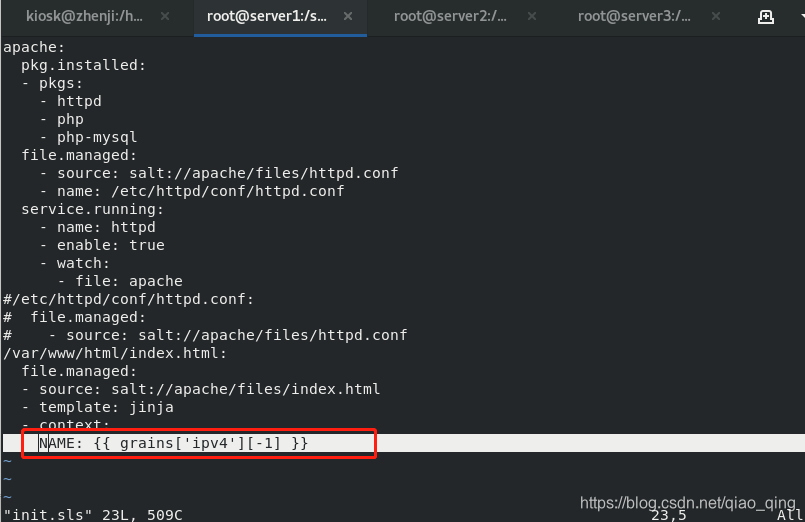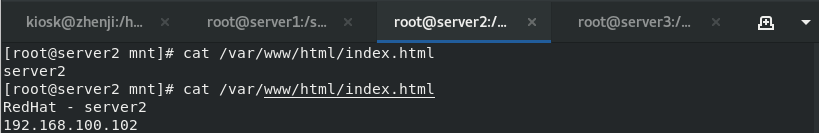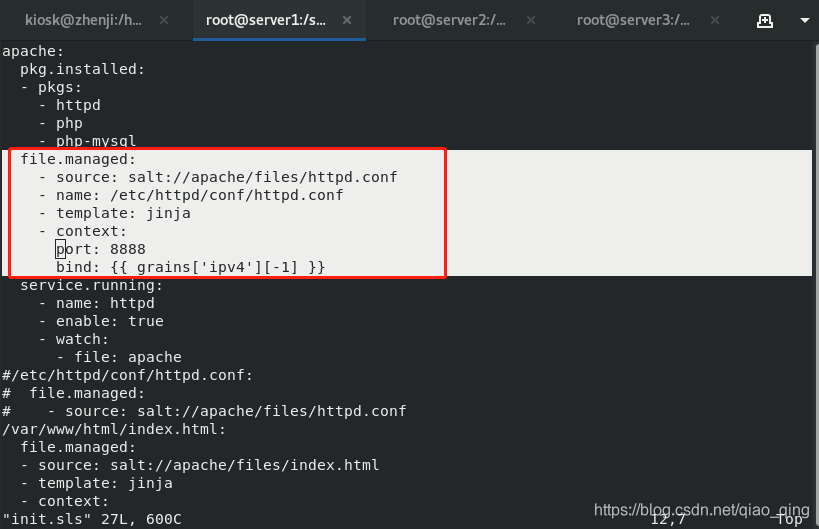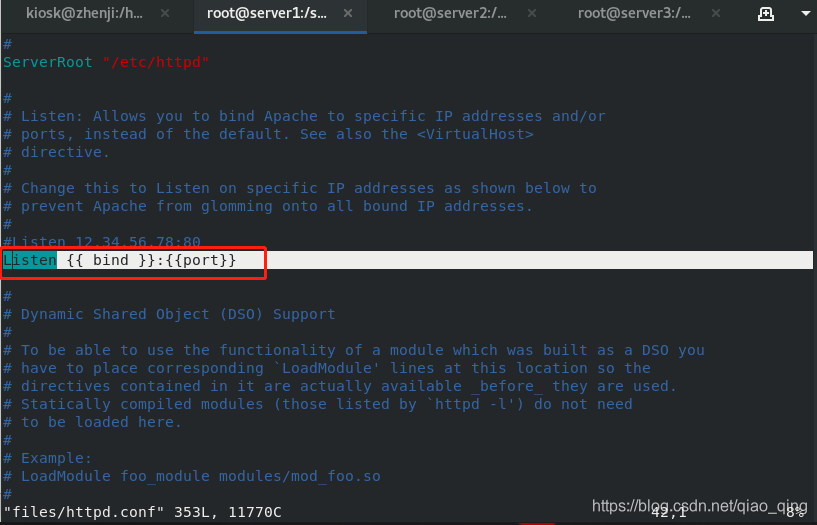1.JINJA模板
[root@server11 salt]# pwd
/srv/salt
[root@server11 salt]# vim test.sls
[root@server11 salt]# cat test.sls
/mnt/testfile:
file.append:
{% if grains['fqdn'] == 'server12' %}
- text: server12
{% elif grains['fqdn'] == 'server13' %}
- text: server13
{% endif %}
[root@server11 salt]# salt '*' state.sls test
#查看效果:
[root@server12 minion]# cd /mnt/
[root@server12 mnt]# ls
testfile
[root@server12 mnt]# cat testfile
server12
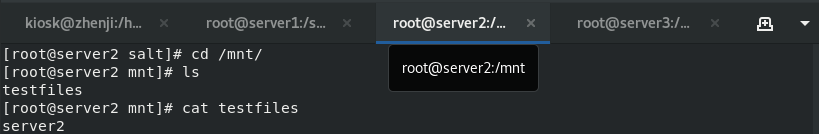
2.变量引用
[root@server11 salt]# cd apache/
[root@server11 apache]# pwd
/srv/salt/apache
[root@server11 apache]# ls
files init.sls
[root@server11 apache]# vim init.sls
#后面添加
/var/www/html/index.html:
file.managed:
- source: salt://apache/files/index.html
- template: jinja
- context:
NAME: server12
[root@server11 apache]# vim files/index.html
[root@server11 apache]# cat files/index.html #NAME是变量
{
{ NAME }}
[root@server11 apache]# salt server12 state.sls apache
#查看效果:
[root@server12 mnt]# cat /var/www/html/index.html
server12
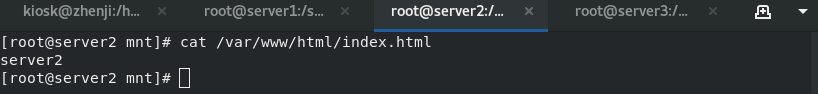
[root@server11 apache]# vim files/index.html
[root@server11 apache]# cat files/index.html
{
{ grains['os'] }} - {
{ grains['fqdn'] }}
{
{ NAME }}
[root@server11 apache]# vim init.sls
#更改最后一行:
NAME: {
{ grains['ipv4'][-1] }}
[root@server11 apache]# salt server2 state.sls apache
#查看效果:
[root@server12 mnt]# cat /var/www/html/index.html
RedHat - server12
192.168.100.242
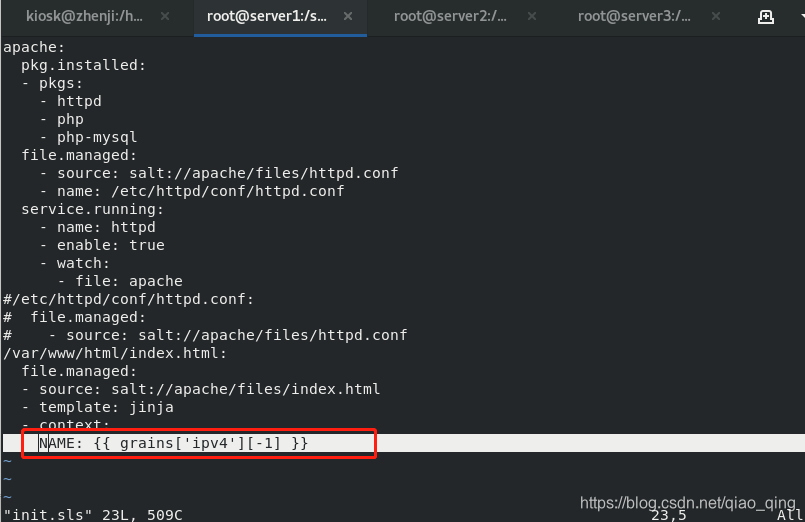
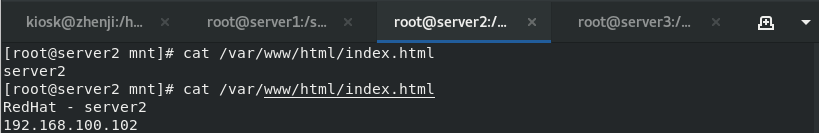
[root@server11 apache]# vim init.sls
[root@server11 apache]# cat init.sls
apache:
pkg.installed:
- pkgs:
- httpd
- php
- php-mysql
file.managed:
- source: salt://apache/files/httpd.conf
- name: /etc/httpd/conf/httpd.conf
- template: jinja
- context:
port: 80
bind: {
{ grains['ipv4'][-1] }}
service.running:
- name: httpd
- enable: true
- watch:
- file: apache
#/etc/httpd/conf/httpd.conf:
# file.managed:
# - source: salt://apache/files/httpd.conf
/var/www/html/index.html:
file.managed:
- source: salt://apache/files/index.html
- template: jinja
- context:
NAME: {
{ grains['ipv4'][-1] }}
#更改地方:
file.managed:
- source: salt://apache/files/httpd.conf
- name: /etc/httpd/conf/httpd.conf
- template: jinja
- context:
port: 80
bind: {
{ grains['ipv4'][-1] }}
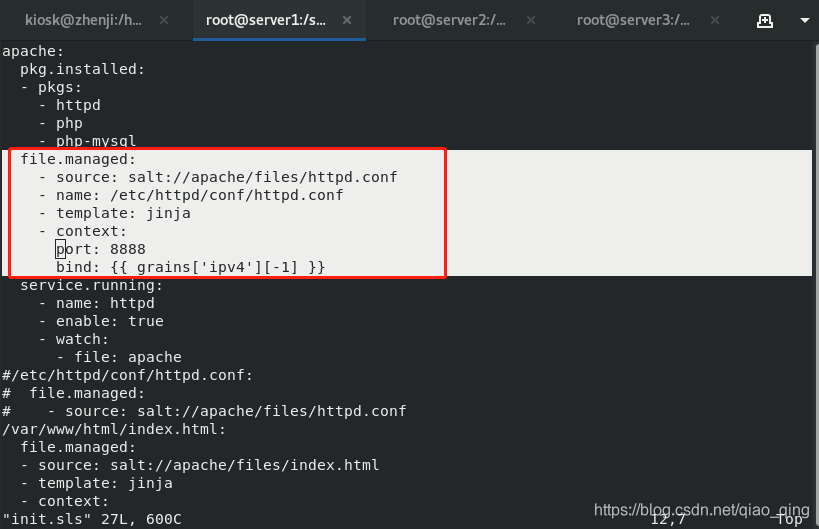
[root@server11 apache]# vim files/httpd.conf
#更改地方:
Listen {
{ bind }}:{
{ port }}
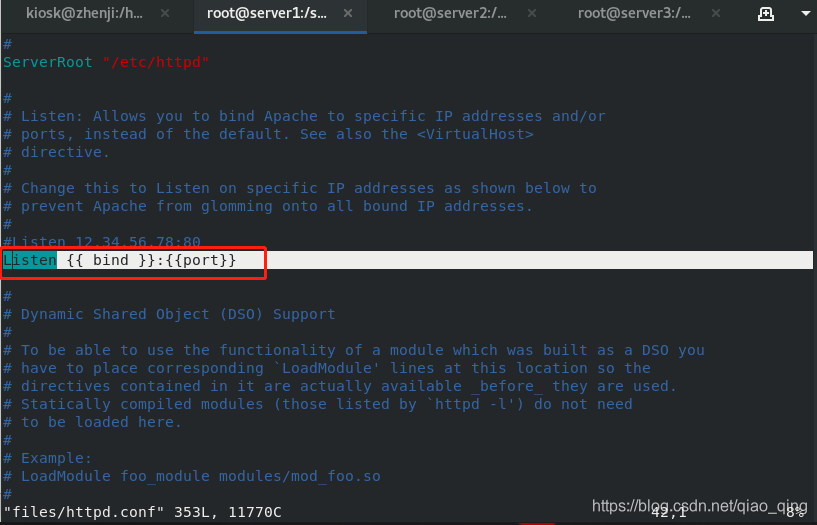
[root@server11 apache]# salt server12 state.sls apache
#查看效果:
[root@server12 mnt]# netstat -antlp|grep 80
tcp 0 0 192.168.100.242:80 0.0.0.0:* LISTEN 5049/httpd
[root@server12 mnt]# cat /etc/httpd/conf/httpd.conf
Listen 192.168.100.242:80