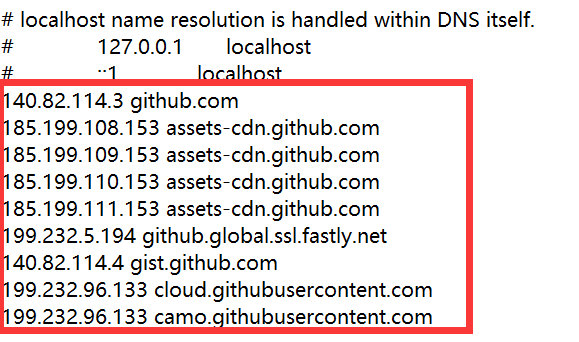1.查询以下地址的ip
140.82.114.3 github.com
185.199.108.153 assets-cdn.github.com
185.199.109.153 assets-cdn.github.com
185.199.110.153 assets-cdn.github.com
185.199.111.153 assets-cdn.github.com
199.232.5.194 github.global.ssl.fastly.net
140.82.114.4 gist.github.com
199.232.96.133 cloud.githubusercontent.com
199.232.96.133 camo.githubusercontent.com
- 为确保无误,自己再去测试以下IP
- ip查询地址(查询)
2.修改Host
- 修改方法=点击这里
- 如图所示
windows host 路径:C:\Windows\System32\drivers\etc\hostsLinux host 路径:/etc/hosts
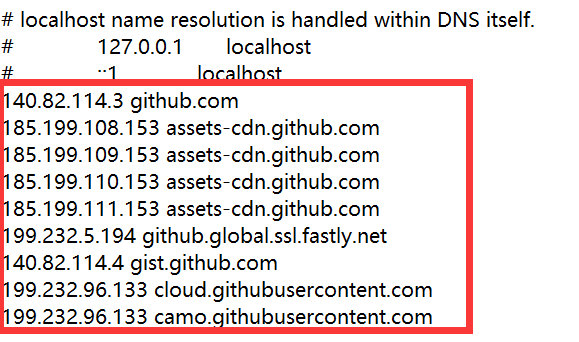
3.刷新DNS
ipconfig /flushdns
sudo /etc/init.d/dns-clean start
sudo /etc/init.d/networking restart
4.转载须知
# 商业转载请联系作者获得授权,非商业转载请注明出处。
# For commercial use, please contact the author for authorization. For non-commercial use, please indicate the source.
# 协议(License):署名-非商业性使用-相同方式共享 4.0 国际 (CC BY-NC-SA 4.0)
# 作者(Author):Boo
# 链接(URL): https://t.mr90.top/build/Host.html
# 来源(Source):Booの小破站