正经学徒,佛系记录,不搞事情
基于spring3.0的schedule定时任务是springboot的默认定时任务,无需再引入任何依赖,通过注解即可直接使用
在启动类添加启动定时任务的注解@EnableScheduling
创建一个springboot的web工程,修改启动类
@SpringBootApplication
@EnableScheduling
public class ScheduleApplication {
public static void main(String[] args) {
SpringApplication.run(ScheduleApplication.class, args);
}
}@Scheduled有两种方式设置定时任务的执行时间
- Rate/Delay表达式
fixedRate:上一次执行的开始时间后每隔多久执行
fixedDelay:上一次执行的结束时间后每隔多久执行
initialDelay:默认程序启动时就会执行一次,该选项控制第一次在程序启动后多久执行,可与上面两个联用,如
@Scheduled(initialDelay=3000, fixedRate=5000),程序启动后延迟3秒执行程序,其余的同fixedRate
- cron表达式
corn表达式基本支持所有的定时任务情况,如几天几时几分几秒执行,无需记忆,这里提供一个自动生成cron表达式的地址:http://cron.qqe2.com/
上半区控制具体时间,中间段生成表达式,下半区最近5次运行时间结果

测试fixedRate:
@Component
public class ScheduleTask {
//设置日期格式
SimpleDateFormat df = new SimpleDateFormat("yyyy-MM-dd HH:mm:ss");
@Scheduled(fixedRate = 5000)
public void task1() {
try {
Thread.sleep(3000);
} catch (InterruptedException e) {
e.printStackTrace();
}
System.out.println("执行定时任务1,时间:"+df.format(new Date()));
}
}
结果:
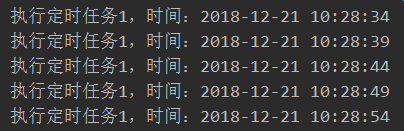
这里程序睡眠了3秒,但定时任务依然是每隔5秒执行
测试fixedDelay:
@Scheduled(fixedDelay = 5000)
public void task2() {
try {
Thread.sleep(3000);
} catch (InterruptedException e) {
e.printStackTrace();
}
System.out.println("执行定时任务2,时间:"+df.format(new Date()));
}结果:
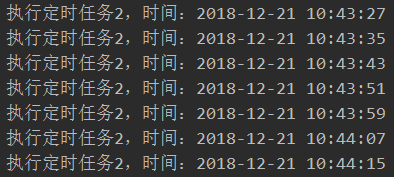
在程序结束后延迟3秒才会执行,所以间隔8秒
测试initialDelay:
启动类添加启动时间:
@SpringBootApplication
@EnableScheduling
public class ScheduleApplication {
public static void main(String[] args) {
SpringApplication.run(ScheduleApplication.class, args);
//设置日期格式
SimpleDateFormat df = new SimpleDateFormat("yyyy-MM-dd HH:mm:ss");
System.out.println("系统启动时间:"+df.format(new Date()));
}
}@Scheduled(initialDelay = 5000,fixedRate = 2000)
public void task3() {
System.out.println("执行定时任务3,时间:"+df.format(new Date()));
}结果:
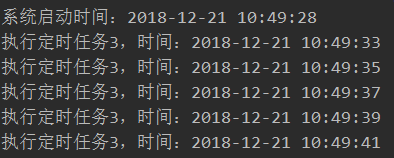
启动后5秒执行定时任务,之后每隔2秒执行一次
测试cron表示式:
@Scheduled(cron="*/3 * * * * ?")
public void task4() {
System.out.println("执行定时任务4,时间:"+df.format(new Date()));
}结果:
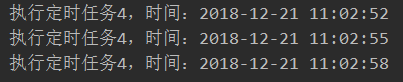
每3秒执行一次,具体想要的结果可以自行生成表达式
注:一个定时任务中两种方法不能联用
项目地址:
https://pan.baidu.com/s/17I-oNwP60pKk8MiRAaJqMw 提取码: xx3p