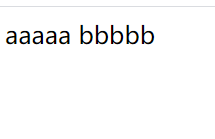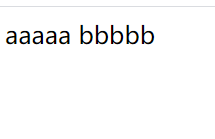<!DOCTYPE html>
<html>
<head>
<meta charset="UTF-8">
<title>BOM--document对象</title>
<script>
/*
document对象:
常用对象集合: forms:代表页面中所有表单的集合 返回值是一个数组
常用对象方法:
white():文档中打印信息
whiteln():文档打印信息,自带换行
getElementById():根据元素的id值获取页面元素
getElementsByName():根据元素的name获取一组页面元素,返回值是数组
getElementsByTagName():根据元素的名称获取一组页面元素,返回值是数组
getElementsByClassName():根据元素的class值获取一组页面元素,返回值是数组
history:记录访问过的对象
go()
back()==go(-1)
forward()==go(1)
location对象
*/
function sub(){
document.forms[0].action="demo04.html";//想更改路径时可以使用此语句
document.forms[0].submit();//只有一个form,就获取第一个
}
document.writeln("aaaaa");
document.writeln("bbbbb");
function load(){
var div1 = document.getElementById("div1");
console.log(div1);
var chks = document.getElementsByName("chk");
console.log(chks);
var lis = document.getElementsByTagName("li");
console.log(lis);
var liss = document.getElementsByClassName("d");
console.log(liss);
}
//看地址栏的相关属性
console.log(location.host);
console.log(location.hostname);
console.log(location.href);
console.log(location.pathname);
console.log(location.port);
//实现页面的重新加载
location.reload();
</script>
</head>
<body onload="load()"><!--页面加载完成后再执行上边load事件-->
<form action="demo05.html" method="get" ><!--action:指定表单提交路径,method:表单提交方式-->
<button type="button" onclick="sub()">提交</button>
</form>
<div id="div1">
<a href="">XXXX</a>
</div>
<div>
<input type="checkbox" name="chk" value="1" />1
<input type="checkbox" name="chk" value="2" />2
<input type="checkbox" name="chk" value="3" />3
</div>
<div>
<ul>
<li class="d">aaaaaaa</li>
<li class="d">bbbbbbb</li>
<li class="d">ccccccc</li>
</ul>
</div>
</body>
</html>