我们在做商城类项目时,时常会有开发优惠券的需求,那么我们如何通过纯 CSS 来实现类似京东、淘宝的优惠券样式。
下面给大家分享一个纯 CSS 写的优惠券边沿透明圆形镂空打孔效果。最终效果大致如下:
直接上代码:
HTML
<div class="coupon"></div>
css:
body { background: #939393;
}
.coupon { width: 590px; height: 370px; border-radius: 16px; overflow: hidden; background: #FFFFFF; position: relative;
}
.coupon:before, .coupon:after { content: ''; position: absolute; width: 60px; height: 60px; border-radius: 50%; top: 50%; margin-top: -30px; background: #939393; /* 和背景一样的颜色 */}.coupon:before { left: -30px;
}
.coupon:after { right: -30px;
}
实现原理:在div中盖上两个和背景颜色一样的半圆达到镂空效果。
其实这是一种伪镂空,如果背景下面有其他元素,可能就会“露馅”了,请看下图: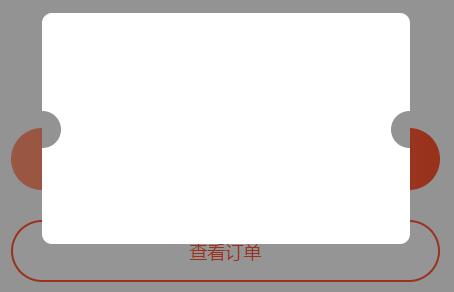
那么如何实现开篇的那种完全透明的镂空效果呢?我们可以把优惠券拆成上中下三块,中间那块通过构造透明半圆,白色背景用白色大边框替代,以达到相同效果,代码如下:
<div class="coupon"> <div class="coupon-top"></div> <div class="coupon-middle"> <div></div> </div> <div class="coupon-bottom"></div> </div>
body { background: #939393;
}
.coupon { width: 590px; height: 370px; border-radius: 16px; overflow: hidden; display: flex; flex-direction: column;
}
.coupon-top, .coupon-bottom { background: #FFFFFF;
}
.coupon-top { flex: 1;
}
.coupon-bottom { height: 120px; padding: 0 38px;
}
.coupon-middle { height: 64px; position: relative; overflow: hidden;
}
.coupon-middle div { /* 中间虚线 */
position: absolute; left: 36px; right: 36px; top: 29px; border-top: 1px dashed #E6E6E6; z-index: 9;
}
.coupon-middle:before, .coupon-middle:after { content: ''; border: 300px solid #FFFFFF; position: absolute; width: 60px; height: 60px; border-radius: 50%; top: 50%; margin-top: -330px;
}
.coupon-middle:before { left: -330px;
}
.coupon-middle:after { right: -330px;
}
再看下运行效果,大功告成!
扫描二维码关注公众号,回复:
12482912 查看本文章



