父子组件通信
父组件向数据
先创建Home.vue和HelloWorld.vue:
<template>
<div class="home">
<h2>{
{count}}</h2>
<button @click="count++">+</button>f
<button @click="count--">-</button>
<img alt="Vue logo" src="../assets/logo.png">
<HelloWorld />
</div>
</template>
<script>
// @ is an alias to /src
import HelloWorld from '@/components/HelloWorld.vue'
export default {
name: 'Home',
data () {
return {
count: 0
}
},
components: {
// eslint-disable-next-line no-unused-expressions
HelloWorld
}
}
</script>
其中引入的语句:
import HelloWorld from ‘@/components/HelloWorld.vue’
components: {
// eslint-disable-next-line no-unused-expressions
HelloWorld
}
< HelloWorld />(这句话加上以后会显示HelloWorld中的内容)
HelloWorld:
<template>
<div class="hello">
<h1>i am hello wordlsg</h1>
</div>
</template>
<script>
export default {
name: 'HelloWorld',
props: {
msg: String
}
}
</script>
<!-- Add "scoped" attribute to limit CSS to this component only -->
<style scoped>
h3 {
margin: 40px 0 0;
}
ul {
list-style-type: none;
padding: 0;
}
li {
display: inline-block;
margin: 0 10px;
}
a {
color: #42b983;
}
</style>
效果:
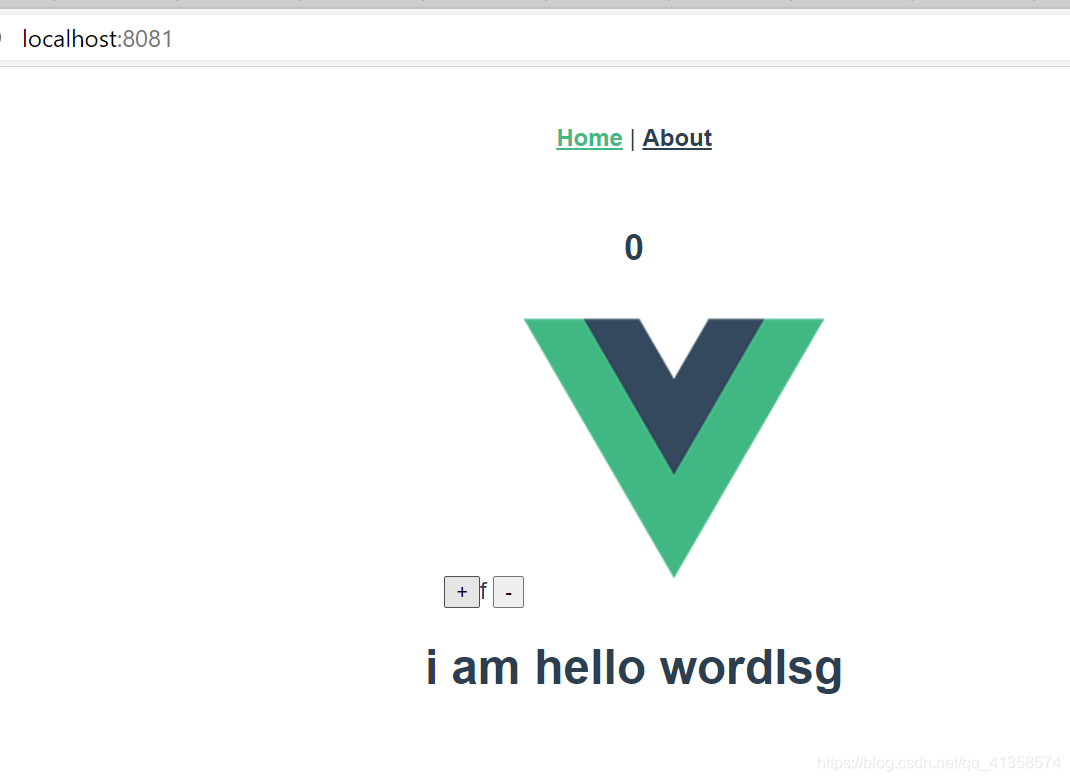
父组件向子组件传变量:
父组件:
<HelloWorld :count="count"/>
<h2>hhhh</h2>
子组件:
<div class="hello">
<h1>子组件 hello word</h1>
{
{count}}
</div>
props: {
count: Number
}
可以看到:

vuex的使用
在store下的js文件:
import Vue from 'vue'
import Vuex from 'vuex'
Vue.use(Vuex)
export default new Vuex.Store({
state: {
num: 0
},
mutations: {
},
actions: {
},
modules: {
}
})
Home组件:
<h2>使用全局的状态</h2>
<h2>{
{$store.state.num}}</h2>
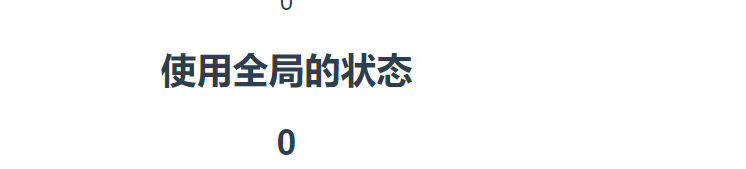
使用mutation和getter中的计算属性:
mutation:
组件中:
methods: {
subb () {
this.$store.commit('sub')
}
}
index.js中:
mutations: {
sub (state) {
state.num--
}
},
在home中使用:

<h2>使用getter:{
{$store.getters.power}}</h2>
store下面的index.js:
getters:{
power(state){
return state.num*state.num;}
}
//这个state参数是默认的,实际使用并不需要加参数
现在home组件的内容:
<template>
<div class="home">
<h2>{
{count}}</h2>
<button @click="$store.state.num++">+</button>f
<button @click="subb">-</button>
<hr>
<h2>使用getter{
{$store.getters.power}}</h2>
<HelloWorld :count="count"/>
<h2>使用全局的状态</h2>
<h2>{
{$store.state.num}}</h2>
</div>
</template>
<script>
// @ is an alias to /src
import HelloWorld from '@/components/HelloWorld.vue'
export default {
name: 'Home',
data () {
return {
count: 0
}
},
components: {
// eslint-disable-next-line no-unused-expressions
HelloWorld
},
methods: {
subb () {
this.$store.commit('sub')
}
}
}
</script>
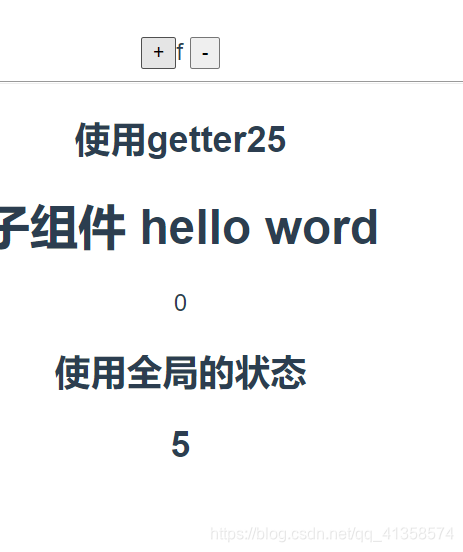
注意:getters中的方法第一个参数是state(是固定的,要访问state中的数据时必须写,不然无法正常运行)使用第一个参数state可以访问数据,使用getters参数可以访问访问器中的其它访问器函数。
想复用getters中已经使用了的计算属性:
store/index.js:
state: {
cartlist:[
{
name:'<细说>',price:10},
{
name:'<细说>',price:20},
{
name:'<细说>',price:30},
{
name:'<细说>',price:40},]
},
getters:
第一个参数就是state
vxnumpow(state){
return state.num*state.num
/ totalprice(state){
return state. cartlist. reduce((s,n)=>s+n.price, 0);
goodsgt(state){
return state.cartlist.filter(n=>n.price>30);
},//过滤掉价钱小于30的商品
totalprice(state
,getters){
return getters. goodsgt. reduce((s,n)=>s+n.price, 0);
},
getters中的方法第二个参数固定是getters,如果想加自定义参数则返回一个方法:
goodself(state,getter){
return function(price){
return state.cartlist.filter(n => n.price>price)
}}
//或者写成:
return price=>state.cartlist.filter(n => n.price>price)
在组件中使用:
<h3>{
{$store.getters.goodself(30)}}</h3>
action中的方法
actions: {
demo (context) {
setTimeout(() => {
context.state.num = 99
// context.commit('sub')
}, 3000)
}
},
利用mutation修改状态:利用 context.commit(‘sub’)
效果(三秒钟后变成99):
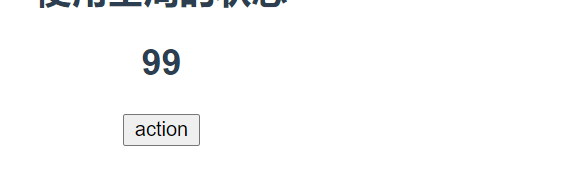
Home.vue:
<button @click="cnum">action</button>
methods:{
cnum () {
this.$store.dispatch('demo')
}
}
注意action中的方法要用dispatch
多模块的使用
利用const cart = {};
const goods = {};
export default new Vuex.Store({
state:{},
modules: {cart,goods}
}
)
如果要访问goods中的name:
(组件中)
<h2>{
{$store.state.user.name}}</h2>
模块会自动绑定到state中