解决办法:
按钮的点击函数
xiugai = (row) => () => {
console.log(row)
}
columns 的最后一项,按钮组件
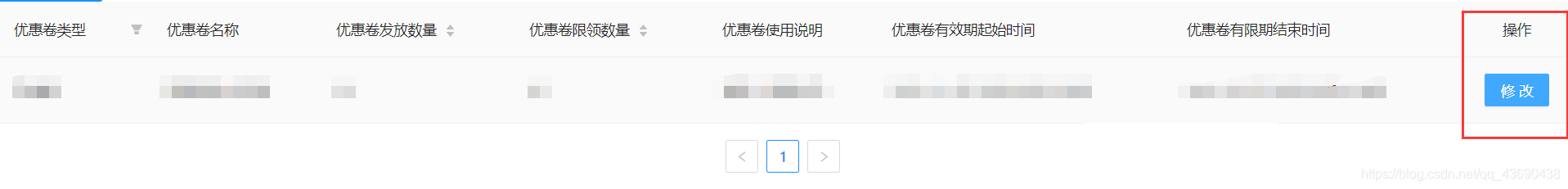
{
title: '操作',
width: '100px',
align: 'center',
//这里传当前行的数据row,(自定义名称)
render: (row) =>
<div>
{
/* <Button style={
{ marginRight: '10px' }} danger>删除</Button> */}
{
/*通过点击事件传递数据*/}
<Button type='primary' onClick={
this.xiugai(row)}>修改</Button>
</div>
}
页面获取到数据:

去试试吧~