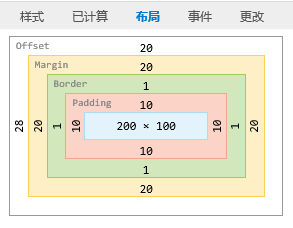CSS 基础框盒模型介绍
可以把 html 里的元素都看成一个盒子,盒子包括 content 内容,padding 内边距,border 边框,margin 外边距四个部分。
盒子模型的模式可以通过 css 样式属性 box-sizing 进行设置。
box-sizing: border-box || content-box || inherit;
一般盒子模型有两种模式:标准模式(W3C)和怪异模式(IE)
- 标准的盒子模型:width = content,height = content。css 属性为 box-sizing:content-box;
- 怪异的盒子模型:width = content + padding + border,height = content + padding + border。css 属性为 box-sizing:border-box;
在 css 中给定样式如下,在不同模式下会得到不同大小的盒子。
div {
width: 200px;
height: 100px;
padding: 10px;
border: 1px solid #ff0000;
margin: 20px;
}
怪异盒子模型:box-sizing:border-box;
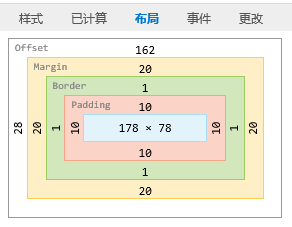
标准盒子模型:box-sizing:content-box;