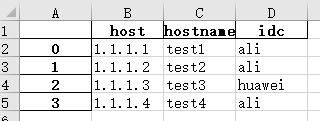1. Pandas模块简介
- Pandas是python的一个数据分析包,
- Pandas最初被作为金融数据分析工具而开发出来,Pandas为时间序列分析提供了很好的支持。
- Pandas是基于NumPy的一种工具。
- Pandas纳入了大量函数和一些标准的数据模型,提供了高效操作大型数据集所需的工具,提供了大量能使我们快速便捷地处理数据的函数和方法,让Python成为强大而高效的数据分析环境。
安装Pandas:阿里云高速下载
pip install pandas -i https://mirrors.aliyun.com/pypi/simple/
用pandas模块读写各种类型文件
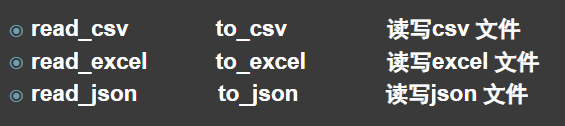
2. 存储为Excel文件
- 安装openpyxl模块
pip install openpyxl -i https://mirrors.aliyun.com/pypi/simple/
代码
import pandas
hosts = [
{
'host': '1.1.1.1', 'hostname': 'test1', 'idc': 'ali'},
{
'host': '1.1.1.2', 'hostname': 'test2', 'idc': 'ali'},
{
'host': '1.1.1.3', 'hostname': 'test3', 'idc': 'huawei'},
{
'host': '1.1.1.4', 'hostname': 'test4', 'idc': 'ali'}
]
# 1. 转换数据类型
df = pandas.DataFrame(hosts)
# 2. 存储到excel文件中
df.to_excel('doc/hosts.xlsx')
print('success!')
效果显示