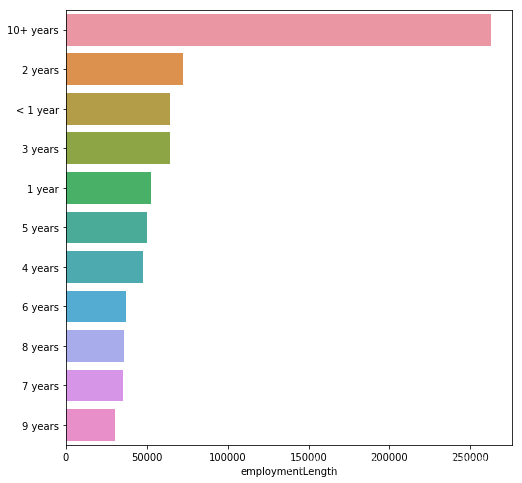import pandas as pd
import numpy as np
import matplotlib.pyplot as plt
import seaborn as sns
import datetime
import warnings
warnings.filterwarnings('ignore')
#读取文件 如果文件太大,可在read_csv中设置参数读取多少行
data_train = pd.read_csv("./dataset/train.csv")
data_test_a = pd.read_csv("./dataset/testA.csv")
#查看数据样本数和数据维度
print(data_train.shape)
print(data_test_a.shape)
(800000, 47)
(200000, 48)
#查看数据列
print(data_train.columns)
Index(['id', 'loanAmnt', 'term', 'interestRate', 'installment', 'grade',
'subGrade', 'employmentTitle', 'employmentLength', 'homeOwnership',
'annualIncome', 'verificationStatus', 'issueDate', 'isDefault',
'purpose', 'postCode', 'regionCode', 'dti', 'delinquency_2years',
'ficoRangeLow', 'ficoRangeHigh', 'openAcc', 'pubRec',
'pubRecBankruptcies', 'revolBal', 'revolUtil', 'totalAcc',
'initialListStatus', 'applicationType', 'earliesCreditLine', 'title',
'policyCode', 'n0', 'n1', 'n2', 'n2.1', 'n4', 'n5', 'n6', 'n7', 'n8',
'n9', 'n10', 'n11', 'n12', 'n13', 'n14'],
dtype='object')
#通过info熟悉数据类型
data_train.info()
<class 'pandas.core.frame.DataFrame'>
RangeIndex: 800000 entries, 0 to 799999
Data columns (total 47 columns):
id 800000 non-null int64
loanAmnt 800000 non-null float64
term 800000 non-null int64
interestRate 800000 non-null float64
installment 800000 non-null float64
grade 800000 non-null object
subGrade 800000 non-null object
employmentTitle 799999 non-null float64
employmentLength 753201 non-null object
homeOwnership 800000 non-null int64
annualIncome 800000 non-null float64
verificationStatus 800000 non-null int64
issueDate 800000 non-null object
isDefault 800000 non-null int64
purpose 800000 non-null int64
postCode 799999 non-null float64
regionCode 800000 non-null int64
dti 799761 non-null float64
delinquency_2years 800000 non-null float64
ficoRangeLow 800000 non-null float64
ficoRangeHigh 800000 non-null float64
openAcc 800000 non-null float64
pubRec 800000 non-null float64
pubRecBankruptcies 799595 non-null float64
revolBal 800000 non-null float64
revolUtil 799469 non-null float64
totalAcc 800000 non-null float64
initialListStatus 800000 non-null int64
applicationType 800000 non-null int64
earliesCreditLine 800000 non-null object
title 799999 non-null float64
policyCode 800000 non-null float64
n0 759730 non-null float64
n1 759730 non-null float64
n2 759730 non-null float64
n2.1 759730 non-null float64
n4 766761 non-null float64
n5 759730 non-null float64
n6 759730 non-null float64
n7 759730 non-null float64
n8 759729 non-null float64
n9 759730 non-null float64
n10 766761 non-null float64
n11 730248 non-null float64
n12 759730 non-null float64
n13 759730 non-null float64
n14 759730 non-null float64
dtypes: float64(33), int64(9), object(5)
memory usage: 286.9+ MB
data_train.describe() #百分数代表此列中位于数据位于 a%位置的数
| id | loanAmnt | term | interestRate | installment | employmentTitle | homeOwnership | annualIncome | verificationStatus | isDefault | ... | n5 | n6 | n7 | n8 | n9 | n10 | n11 | n12 | n13 | n14 | |
|---|---|---|---|---|---|---|---|---|---|---|---|---|---|---|---|---|---|---|---|---|---|
| count | 800000.000000 | 800000.000000 | 800000.000000 | 800000.000000 | 800000.000000 | 799999.000000 | 800000.000000 | 8.000000e+05 | 800000.000000 | 800000.000000 | ... | 759730.000000 | 759730.000000 | 759730.000000 | 759729.000000 | 759730.000000 | 766761.000000 | 730248.000000 | 759730.000000 | 759730.000000 | 759730.000000 |
| mean | 399999.500000 | 14416.818875 | 3.482745 | 13.238391 | 437.947723 | 72005.351714 | 0.614213 | 7.613391e+04 | 1.009683 | 0.199513 | ... | 8.107937 | 8.575994 | 8.282953 | 14.622488 | 5.592345 | 11.643896 | 0.000815 | 0.003384 | 0.089366 | 2.178606 |
| std | 230940.252015 | 8716.086178 | 0.855832 | 4.765757 | 261.460393 | 106585.640204 | 0.675749 | 6.894751e+04 | 0.782716 | 0.399634 | ... | 4.799210 | 7.400536 | 4.561689 | 8.124610 | 3.216184 | 5.484104 | 0.030075 | 0.062041 | 0.509069 | 1.844377 |
| min | 0.000000 | 500.000000 | 3.000000 | 5.310000 | 15.690000 | 0.000000 | 0.000000 | 0.000000e+00 | 0.000000 | 0.000000 | ... | 0.000000 | 0.000000 | 0.000000 | 1.000000 | 0.000000 | 0.000000 | 0.000000 | 0.000000 | 0.000000 | 0.000000 |
| 25% | 199999.750000 | 8000.000000 | 3.000000 | 9.750000 | 248.450000 | 427.000000 | 0.000000 | 4.560000e+04 | 0.000000 | 0.000000 | ... | 5.000000 | 4.000000 | 5.000000 | 9.000000 | 3.000000 | 8.000000 | 0.000000 | 0.000000 | 0.000000 | 1.000000 |
| 50% | 399999.500000 | 12000.000000 | 3.000000 | 12.740000 | 375.135000 | 7755.000000 | 1.000000 | 6.500000e+04 | 1.000000 | 0.000000 | ... | 7.000000 | 7.000000 | 7.000000 | 13.000000 | 5.000000 | 11.000000 | 0.000000 | 0.000000 | 0.000000 | 2.000000 |
| 75% | 599999.250000 | 20000.000000 | 3.000000 | 15.990000 | 580.710000 | 117663.500000 | 1.000000 | 9.000000e+04 | 2.000000 | 0.000000 | ... | 11.000000 | 11.000000 | 10.000000 | 19.000000 | 7.000000 | 14.000000 | 0.000000 | 0.000000 | 0.000000 | 3.000000 |
| max | 799999.000000 | 40000.000000 | 5.000000 | 30.990000 | 1715.420000 | 378351.000000 | 5.000000 | 1.099920e+07 | 2.000000 | 1.000000 | ... | 70.000000 | 132.000000 | 79.000000 | 128.000000 | 45.000000 | 82.000000 | 4.000000 | 4.000000 | 39.000000 | 30.000000 |
8 rows × 42 columns
#缺失值处理, 查看数据缺失值 isnull用法(https://pandas.pydata.org/docs/reference/api/pandas.DataFrame.isnull.html#pandas.DataFrame.isnull)
print(f'There are {data_train.isnull().any().sum()} columns in train dataset with missing values.')
There are 22 columns in train dataset with missing values.
##查看缺失特征中缺失率大于50%的特征
have_null_fea_dict = (data_train.isnull().sum() / len(data_train)).to_dict()
fea_null_moreThanHalf = {
}
for k ,v in have_null_fea_dict.items():
if v > 0.5:
fea_null_moreThanHalf[k] = v
print(fea_null_moreThanHalf)
{}
# 具体查看缺失特征和缺失率
missing = data_train.isnull().sum() / len(data_train)
missing = missing[missing > 0]
missing.sort_values(inplace=True)
missing.plot.bar()
<matplotlib.axes._subplots.AxesSubplot at 0x2c80fdaa518>

#查看数据集中,特征属性只有一值的特征
one_value_fea = [col for col in data_train.columns if data_train[col].nunique() <= 1]
one_value_fea_test = [col for col in data_test_a.columns if data_test_a[col].nunique() <= 1]
print(one_value_fea)
print(one_value_fea_test)
['policyCode']
['policyCode']
总结
47列中有22列列缺少数据,很符合真实数据的情况。policyCode具有一个唯一值(等价于全部缺失)。有很多连续变量和一些分类变量
查看数据的数值类型、对象类型。类别特征,数值特征(连续性、离散型)
numerical_fea = list(data_train.select_dtypes(exclude=['object']).columns) #select_dtypes选择特定类型的列,exclude表示排除的列的类型,object表示字符串类的
category_fea = list(filter(lambda x:x not in numerical_fea, list(data_train.columns)))
print(numerical_fea)
['id', 'loanAmnt', 'term', 'interestRate', 'installment', 'employmentTitle', 'homeOwnership', 'annualIncome', 'verificationStatus', 'isDefault', 'purpose', 'postCode', 'regionCode', 'dti', 'delinquency_2years', 'ficoRangeLow', 'ficoRangeHigh', 'openAcc', 'pubRec', 'pubRecBankruptcies', 'revolBal', 'revolUtil', 'totalAcc', 'initialListStatus', 'applicationType', 'title', 'policyCode', 'n0', 'n1', 'n2', 'n2.1', 'n4', 'n5', 'n6', 'n7', 'n8', 'n9', 'n10', 'n11', 'n12', 'n13', 'n14']
print(category_fea)
['grade', 'subGrade', 'employmentLength', 'issueDate', 'earliesCreditLine']
#查看grade列的值是否为对象类型
data_train.grade
0 E
1 D
2 D
3 A
4 C
5 A
6 A
7 C
8 C
9 B
10 B
11 E
12 D
13 B
14 A
15 B
16 D
17 B
18 E
19 E
20 C
21 C
22 D
23 C
24 A
25 A
26 B
27 C
28 A
29 C
..
799970 B
799971 A
799972 G
799973 D
799974 B
799975 E
799976 C
799977 C
799978 B
799979 C
799980 C
799981 C
799982 B
799983 B
799984 C
799985 D
799986 C
799987 B
799988 C
799989 D
799990 C
799991 B
799992 C
799993 A
799994 E
799995 C
799996 A
799997 C
799998 A
799999 B
Name: grade, Length: 800000, dtype: object
对于数值型变量,进行连续型和离散型变量划分
def get_numerical_serial_fea(data, feas):
numerical_serial_fea = []
numerical_noserial_fea = []
for fea in feas:
temp = data[fea].nunique() #nunique统计某列不同类型的特征值有几种
if temp <= 10:
numerical_noserial_fea.append(fea) #特征值的种类小于等于10,属于离散型变量
continue
numerical_serial_fea.append(fea)
return numerical_serial_fea, numerical_noserial_fea
numerical_serial_fea, numerical_noserial_fea = get_numerical_serial_fea(data_train, numerical_fea)
numerical_serial_fea
['id',
'loanAmnt',
'interestRate',
'installment',
'employmentTitle',
'annualIncome',
'purpose',
'postCode',
'regionCode',
'dti',
'delinquency_2years',
'ficoRangeLow',
'ficoRangeHigh',
'openAcc',
'pubRec',
'pubRecBankruptcies',
'revolBal',
'revolUtil',
'totalAcc',
'title',
'n0',
'n1',
'n2',
'n2.1',
'n4',
'n5',
'n6',
'n7',
'n8',
'n9',
'n10',
'n13',
'n14']
numerical_noserial_fea
['term',
'homeOwnership',
'verificationStatus',
'isDefault',
'initialListStatus',
'applicationType',
'policyCode',
'n11',
'n12']
数值类别型变量分析
value_counts()用法
data_train['term'].value_counts() #离散型变量 value_counts统计每一类特征值的个数
3 606902
5 193098
Name: term, dtype: int64
data_train['homeOwnership'].value_counts()
0 395732
1 317660
2 86309
3 185
5 81
4 33
Name: homeOwnership, dtype: int64
data_train['verificationStatus'].value_counts()
1 309810
2 248968
0 241222
Name: verificationStatus, dtype: int64
data_train["initialListStatus"].value_counts()
0 466438
1 333562
Name: initialListStatus, dtype: int64
data_train['applicationType'].value_counts()
0 784586
1 15414
Name: applicationType, dtype: int64
data_train["policyCode"].value_counts() #离散型变量,全是一个值,无用
1.0 800000
Name: policyCode, dtype: int64
data_train['n11'].value_counts() #离散型变量,相差悬殊,是否使用需根据后续分析
0.0 729682
1.0 540
2.0 24
4.0 1
3.0 1
Name: n11, dtype: int64
data_train['n12'].value_counts()#离散型变量, 相差悬殊, 是否使用根据后续分析
0.0 757315
1.0 2281
2.0 115
3.0 16
4.0 3
Name: n12, dtype: int64
数值连续型变量分析
f = pd.melt(data_train, value_vars=numerical_serial_fea)
g = sns.FacetGrid(f, col = "variable", col_wrap = 2, sharex = False, sharey = False)
g = g.map(sns.distplot, "value")

- 通过上述可视化图可直观观察到数据是否服从正态化分布,不服从正太分布的变量,可对其进行求log后在观察
- 正态化原因:某些模型对于正态化或非正态化数据的收敛速度不一样,有的快有的慢,一些模型要求数据正太(如GMM、KNN),保证数据不要过偏态即可,过于偏态可能会影响模型预测结果。
#成交金额(loadAmnt)价值分布
plt.figure(figsize = (16, 12))
plt.suptitle("Transaction Values Distribution", fontsize = 22)
plt.subplot(221)
sub_plot_1 = sns.distplot(data_train['loanAmnt'])
sub_plot_1.set_title("loanAmnt Distribution", fontsize = 18)
sub_plot_1.set_xlabel("")
sub_plot_1.set_ylabel("Probability", fontsize = 15)
plt.subplot(222)
sub_plot_2 = sns.distplot(np.log(data_train['loanAmnt']))
sub_plot_2.set_title("loadAmnt (Log) Distribuition", fontsize = 18)
sub_plot_2.set_xlabel("")
sub_plot_2.set_ylabel("Probability", fontsize = 15)
Text(0,0.5,'Probability')
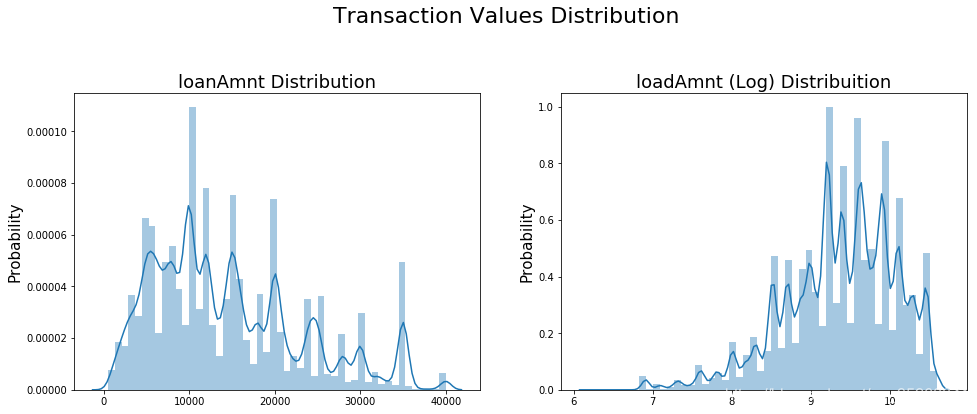
非数值类别型变量分析
category_fea
['grade', 'subGrade', 'employmentLength', 'issueDate', 'earliesCreditLine']
data_train['grade'].value_counts()
B 233690
C 227118
A 139661
D 119453
E 55661
F 19053
G 5364
Name: grade, dtype: int64
data_train["subGrade"].value_counts()
C1 50763
B4 49516
B5 48965
B3 48600
C2 47068
C3 44751
C4 44272
B2 44227
B1 42382
C5 40264
A5 38045
A4 30928
D1 30538
D2 26528
A1 25909
D3 23410
A3 22655
A2 22124
D4 21139
D5 17838
E1 14064
E2 12746
E3 10925
E4 9273
E5 8653
F1 5925
F2 4340
F3 3577
F4 2859
F5 2352
G1 1759
G2 1231
G3 978
G4 751
G5 645
Name: subGrade, dtype: int64
data_train["employmentLength"].value_counts()
10+ years 262753
2 years 72358
< 1 year 64237
3 years 64152
1 year 52489
5 years 50102
4 years 47985
6 years 37254
8 years 36192
7 years 35407
9 years 30272
Name: employmentLength, dtype: int64
data_train['issueDate'].value_counts()
2016-03-01 29066
2015-10-01 25525
2015-07-01 24496
2015-12-01 23245
2014-10-01 21461
2016-02-01 20571
2015-11-01 19453
2015-01-01 19254
2015-04-01 18929
2015-08-01 18750
2015-05-01 17119
2016-01-01 16792
2014-07-01 16355
2015-06-01 15236
2015-09-01 14950
2016-04-01 14248
2014-11-01 13793
2015-03-01 13549
2016-08-01 13301
2015-02-01 12881
2016-07-01 12835
2016-06-01 12270
2016-12-01 11562
2016-10-01 11245
2016-11-01 11172
2014-05-01 10886
2014-04-01 10830
2016-05-01 10680
2014-08-01 10648
2016-09-01 10165
...
2010-01-01 355
2009-10-01 305
2009-09-01 270
2009-08-01 231
2009-07-01 223
2009-06-01 191
2009-05-01 190
2009-04-01 166
2009-03-01 162
2009-02-01 160
2009-01-01 145
2008-12-01 134
2008-03-01 130
2008-11-01 113
2008-02-01 105
2008-04-01 92
2008-01-01 91
2008-10-01 62
2007-12-01 55
2008-07-01 52
2008-08-01 38
2008-05-01 38
2008-06-01 33
2007-10-01 26
2007-11-01 24
2007-08-01 23
2007-07-01 21
2008-09-01 19
2007-09-01 7
2007-06-01 1
Name: issueDate, Length: 139, dtype: int64
data_train["earliesCreditLine"].value_counts()
Aug-2001 5567
Sep-2003 5403
Aug-2002 5403
Oct-2001 5258
Aug-2000 5246
Sep-2004 5219
Sep-2002 5170
Aug-2003 5116
Oct-2002 5034
Oct-2000 5034
Oct-2003 4969
Aug-2004 4904
Nov-2000 4798
Sep-2001 4787
Sep-2000 4780
Nov-1999 4773
Oct-1999 4678
Oct-2004 4647
Sep-2005 4608
Jul-2003 4586
Nov-2001 4514
Aug-2005 4494
Jul-2001 4480
Aug-1999 4446
Sep-1999 4441
Dec-2001 4379
Jul-2002 4342
Aug-2006 4283
Mar-2001 4268
May-2001 4223
...
Sep-1961 2
Jul-1961 2
Oct-1958 2
Nov-1962 2
Feb-1959 2
Aug-1950 2
Feb-1961 2
May-1957 1
Oct-1957 1
Feb-1960 1
Aug-1955 1
Sep-1953 1
Dec-1951 1
May-1960 1
Nov-1953 1
Dec-1960 1
Jul-1955 1
Mar-1958 1
Aug-1946 1
Mar-1957 1
Aug-1958 1
Nov-1954 1
Sep-1957 1
Mar-1962 1
Jun-1958 1
Jan-1944 1
Oct-1954 1
Jan-1946 1
Apr-1958 1
Oct-2015 1
Name: earliesCreditLine, Length: 720, dtype: int64
data_train["isDefault"].value_counts()
0 640390
1 159610
Name: isDefault, dtype: int64
单一变量分布可视化
plt.figure(figsize = (8,8))
sns.barplot(data_train["employmentLength"].value_counts(dropna=False)[:20], data_train["employmentLength"].value_counts(dropna = False).keys()[:20])
plt.show()