目标:Netty的自定义RPC,序列化协议为JSON,使用fastjson作为JSON框架,并根据RpcRequest实体作为通信协议,服务端需根据客户端传递过来的RpcRequest对象通过反射,动态代理等技术,最终能够执行目标方法,返回字符串"success"。
-
结构
分为三个模块:rpc-common 通用模块, rpc-consumer 客户端模块, rpc-my-provider客服端模块
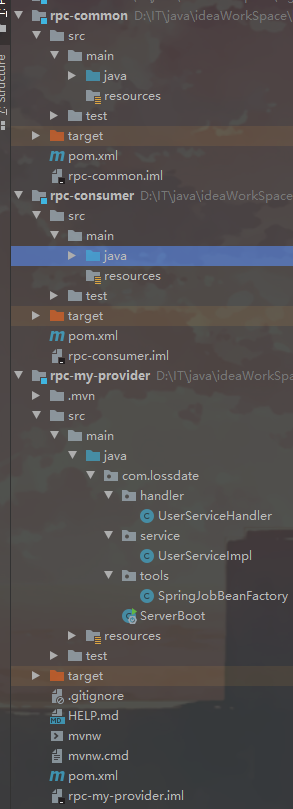
-
rpc-common模块
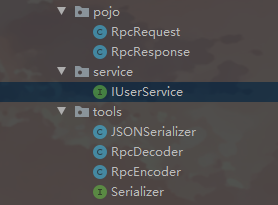
1)接口public interface IUserService { public RpcResponse sayHello(String msg); }2)JSON序列化工具
public interface Serializer { /** * java对象转换为二进制 */ byte[] serialize(Object object) throws IOException; /** * 二进制转换成java对象 */ <T> T deserialize(Class<T> clazz, byte[] bytes) throws IOException; }public class JSONSerializer implements Serializer { @Override public byte[] serialize(Object object) { return JSON.toJSONBytes(object); } @Override public <T> T deserialize(Class<T> clazz, byte[] bytes) { return JSON.parseObject(bytes, clazz); } }3)定义编码和解码
public class RpcEncoder extends MessageToByteEncoder { private Class<?> clazz; private Serializer serializer; public RpcEncoder(Class<?> clazz, Serializer serializer) { this.clazz = clazz; this.serializer = serializer; } @Override protected void encode(ChannelHandlerContext channelHandlerContext, Object msg, ByteBuf byteBuf) throws Exception { if (clazz != null && clazz.isInstance(msg)) { byte[] bytes = serializer.serialize(msg); byteBuf.writeInt(bytes.length); byteBuf.writeBytes(bytes); } } }public class RpcDecoder extends ByteToMessageDecoder { private Class<?> clazz; private Serializer serializer; public RpcDecoder(Class<?> clazz, Serializer serializer) { this.clazz = clazz; this.serializer = serializer; } @Override protected void decode(ChannelHandlerContext channelHandlerContext, ByteBuf byteBuf, List<Object> list) throws Exception { // Check if there are at least 4 bytes readable if (byteBuf.readableBytes() >= 4) { int readInt = byteBuf.readInt(); System.out.println("ByteToIntegerDecoder decode msg is " + readInt); byte[] bytes = new byte[readInt]; byteBuf.readBytes(bytes); Object deserialize = serializer.deserialize(clazz, bytes); list.add(deserialize); } } }4)定义Request和Response实体组件
public class RpcRequest { /** * 请求对象的ID */ private String requestId; /** * 类名 */ private String className; /** * 方法名 */ private String methodName; /** * 参数类型 */ private Class<?>[] parameterTypes; /** * 入参 */ private Object[] parameters; public String getRequestId() { return requestId; } public void setRequestId(String requestId) { this.requestId = requestId; } public String getClassName() { return className; } public void setClassName(String className) { this.className = className; } public String getMethodName() { return methodName; } public void setMethodName(String methodName) { this.methodName = methodName; } public Class<?>[] getParameterTypes() { return parameterTypes; } public void setParameterTypes(Class<?>[] parameterTypes) { this.parameterTypes = parameterTypes; } public Object[] getParameters() { return parameters; } public void setParameters(Object[] parameters) { this.parameters = parameters; } }public class RpcResponse { private String responseId; private String resultMsg; private String result; public String getResponseId() { return responseId; } public void setResponseId(String responseId) { this.responseId = responseId; } public String getResultMsg() { return resultMsg; } public void setResultMsg(String resultMsg) { this.resultMsg = resultMsg; } public String getResult() { return result; } public void setResult(String result) { this.result = result; } @Override public String toString() { return "RpcResponse{" + "responseId='" + responseId + '\'' + ", resultMsg='" + resultMsg + '\'' + ", result='" + result + '\'' + '}'; } } -
rpc-consumer 客服端编写
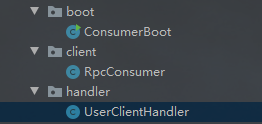
1)netty客户端的初始化及动态代理public class RpcConsumer { /** * 1.创建一个线程池对象 -- 它要处理我们自定义事件 */ private static ExecutorService executorService = Executors.newFixedThreadPool(Runtime.getRuntime().availableProcessors()); /** * 2.声明一个自定义事件处理器 UserClientHandler */ private static UserClientHandler userClientHandler; /** * 3.编写方法,初始化客户端 ( 创建连接池 bootStrap 设置bootstrap 连接服务器) */ public static void initClient() throws InterruptedException { //1) 初始化UserClientHandler userClientHandler = new UserClientHandler(); //2)创建连接池对象 NioEventLoopGroup group = new NioEventLoopGroup(); //3)创建客户端的引导对象 Bootstrap bootstrap = new Bootstrap(); //4)配置启动引导对象 bootstrap.group(group) //设置通道为NIO .channel(NioSocketChannel.class) //设置请求协议为TCP .option(ChannelOption.TCP_NODELAY, true) //监听channel 并初始化 .handler(new ChannelInitializer<SocketChannel>() { @Override protected void initChannel(SocketChannel socketChannel) throws Exception { //获取ChannelPipeline ChannelPipeline pipeline = socketChannel.pipeline(); //设置编码 pipeline.addLast(new RpcEncoder(RpcRequest.class, new JSONSerializer())); pipeline.addLast(new RpcDecoder(RpcResponse.class, new JSONSerializer())); //添加自定义事件处理器 pipeline.addLast(userClientHandler); } }); //5)连接服务端 bootstrap.connect("127.0.0.1", 8999).sync(); } /** * 4.编写一个方法,使用JDK的动态代理创建对象 * serviceClass 接口类型,根据哪个接口生成子类代理对象; providerParam : "UserService#sayHello#" */ public static Object createProxy(Class<?> serviceClass, final String providerParam) { return Proxy.newProxyInstance(Thread.currentThread().getContextClassLoader(), new Class[]{ serviceClass}, new InvocationHandler() { @Override public Object invoke(Object proxy, Method method, Object[] args) throws Throwable { //1)初始化客户端client if(userClientHandler == null) { initClient(); } //2)给UserClientHandler 设置param参数 RpcRequest rpcRequest = new RpcRequest(); rpcRequest.setRequestId(UUID.randomUUID().toString()); String[] classNameAndMethod = providerParam.split("#"); rpcRequest.setClassName(serviceClass.getName()); rpcRequest.setMethodName(classNameAndMethod[1]); rpcRequest.setParameters(args); rpcRequest.setParameterTypes(new Class[]{ String.class}); userClientHandler.setParam(rpcRequest); //3).使用线程池,开启一个线程处理处理call() 写操作,并返回结果 //4)return 结果 return executorService.submit(userClientHandler).get(); } }); } }2)自定义事件处理器
public class UserClientHandler extends ChannelInboundHandlerAdapter implements Callable { /** * 1.定义成员变量 * context: 事件处理器上下文对象 (存储handler信息,写操作) * result: 记录服务器返回的数据 * param: 记录将要返送给服务器的数据 */ private ChannelHandlerContext context; private RpcRequest param; private RpcResponse result; /** * 2.实现channelActive 客户端和服务器连接时,该方法就自动执行 */ @Override public void channelActive(ChannelHandlerContext ctx) throws Exception { this.context = ctx; } /** * 3.实现channelRead 当我们读到服务器数据,该方法自动执行 */ @Override public synchronized void channelRead(ChannelHandlerContext ctx, Object msg) throws Exception { result = (RpcResponse) msg; notify(); } /** * 4.将客户端的数写到服务器 */ @Override public synchronized Object call() throws Exception { context.writeAndFlush(param); wait(); return result; } /** * 5.设置参数的方法 */ public void setParam(RpcRequest param) { this.param = param; } }3)启动类, 向服务器发消息以及接收消息
public class ConsumerBoot { /** * 参数定义 */ private static final String PROVIDER_NAME = "UserService#sayHello#"; public static void main(String[] args) throws InterruptedException { //1.创建代理对象 IUserService userService = (IUserService) RpcConsumer.createProxy(IUserService.class, PROVIDER_NAME); //2.循环给服务器写数据 while (true) { System.out.println("客户端开始"); RpcResponse result = userService.sayHello("Hi I am Tom, I want to play a game with u !"); System.out.println("客服端返回:" + result.toString()); System.out.println("客户端结束"); //睡2s方便查看输出 Thread.sleep(2000); } } } -
rpc-my-provider 服务端编写
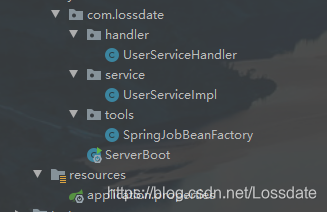
1)启动类服务器@ComponentScan(value="com.lossdate") @SpringBootApplication public class ServerBoot { public static void main(String[] args) throws InterruptedException { SpringApplication.run(ServerBoot.class, args); // 启动服务器 UserServiceImpl.startServer("127.0.0.1", 8999); } }2)netty客服端的初始化及返回客户端消息方法
扫描二维码关注公众号,回复: 12723279 查看本文章
@Service public class UserServiceImpl implements IUserService { /** * 将来客户单要远程调用的方法 */ @Override public RpcResponse sayHello(String msg) { System.out.println("You ** **! -> " + msg); RpcResponse rpcResponse = new RpcResponse(); rpcResponse.setResultMsg("服务器返回数据 : " + msg); rpcResponse.setResult("success"); return rpcResponse; } /** * 创建一个方法启动服务器 */ public static void startServer(String ip, int port) throws InterruptedException { //1.创建两个线程池对象 NioEventLoopGroup bossGroup = new NioEventLoopGroup(); NioEventLoopGroup workGroup = new NioEventLoopGroup(); //2.创建服务端的启动引导对象 ServerBootstrap serverBootstrap = new ServerBootstrap(); //3.配置启动引导对象 serverBootstrap.group(bossGroup, workGroup) //设置通道为NIO .channel(NioServerSocketChannel.class) //创建监听channel .childHandler(new ChannelInitializer<NioSocketChannel>() { @Override protected void initChannel(NioSocketChannel nioSocketChannel) throws Exception { //获取管道对象 ChannelPipeline pipeline = nioSocketChannel.pipeline(); //给管道对象pipeLine 设置编码 pipeline.addLast(new RpcEncoder(RpcResponse.class, new JSONSerializer())); pipeline.addLast(new RpcDecoder(RpcRequest.class, new JSONSerializer())); //把我们自定义的ChannelHander添加到通道中 pipeline.addLast(new UserServiceHandler()); } }); //4.绑定端口 serverBootstrap.bind(ip, port).sync(); } }3)获取客户端传来的消息,并通过反射调用sayHello方法,最后将消息传给客户端。这里需要借助实现ApplicationContextAware接口获取Bean
public class UserServiceHandler extends ChannelInboundHandlerAdapter { /** * 当客户端读取数据时,该方法会被调用 */ @Override public void channelRead(ChannelHandlerContext ctx, Object msg) throws Exception { //注意: 客户端将来发送请求的时候会传递一个参数: UserService#sayHello#Hi I am Tom, I want to play a game with u ! RpcRequest rpcRequest = (RpcRequest) msg; System.out.println("服务端接收:" + rpcRequest.getRequestId()); //通过反射获取class Class<?> aClass = Class.forName(rpcRequest.getClassName()); //借助实现ApplicationContextAware接口获取Bean Object bean = SpringJobBeanFactory.getBean(aClass); //获取方法 Method declaredMethod = aClass.getDeclaredMethod(rpcRequest.getMethodName(), rpcRequest.getParameterTypes()); //invoke调用方法 RpcResponse rpcResponse = (RpcResponse) declaredMethod.invoke(bean, rpcRequest.getParameters()); //把调用实现类的方法获得的结果写到客户端 rpcResponse.setResponseId(rpcRequest.getRequestId()); ctx.writeAndFlush(rpcResponse); } }4)ApplicationContextAware获取Bean工具
@Component public class SpringJobBeanFactory implements ApplicationContextAware { private static ApplicationContext applicationContext; @Override public void setApplicationContext(ApplicationContext applicationContext) throws BeansException { SpringJobBeanFactory.applicationContext = applicationContext; } public static ApplicationContext getApplicationContext() { return applicationContext; } @SuppressWarnings("unchecked") public static <T> T getBean(Class<T> name) throws BeansException { if (applicationContext == null){ return null; } return (T)applicationContext.getBean(name); } }