1.如果想要修改 ”选则文件“ 输入框的样式,可以通过 ”opacity: 0“ 将它的透明度改为0, html代码如下:
<button ng-click="importBom()" class="grayColor">
<span>{
{'导入'|translate}}</span>
<input type="file" id="file" style="width: 75px;height: 46px;position: absolute;top: 10px;margin-left: -6px;opacity: 0;font-size: 0; cursor: pointer;"/>
</button>
效果图如下:
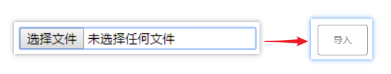
2.js代码:
//导入Bom临时列表
var countImportBom = 0;
$scope.importBom = function() {
//只能上传一次
if(!countImportBom){
countImportBom++;
//首先监听input框的变动,选中一个新的文件会触发change事件
document.querySelector("#file").addEventListener("change",function () {
//获取到选中的文件
var file = document.querySelector("#file").files[0];
//创建formdata对象
var formdata = new FormData();
formdata.append("file",file);
//创建xhr,使用ajax进行文件上传
var xhr = new XMLHttpRequest();
xhr.open("post","/bomManage/importBomTempList");
//回调
xhr.onreadystatechange = function () {
if (xhr.readyState==4 && xhr.status==200){
$scope.getTempDetailList(); //刷新临时列表
document.querySelector("#file").value = ""; //上传完毕后清空输入框文件
}
};
//将formdata上传
xhr.send(formdata);
});
}
};