MongoDB 是一个基于分布式文件存储的数据库。由 C++ 语言编写。旨在为 WEB 应用提供可扩展的高性能数据存储解决方案。
MongoDB 是一个介于关系数据库和非关系数据库之间的产品,是非关系数据库当中功能最丰富,最像关系数据库的。
关闭防火墙
[root@docker02 yum.repos.d]# systemctl stop firewalld
[root@docker02 yum.repos.d]# systemctl disable firewalld
1、解压
[root@docker02 ~]# tar -zxvf mongodb-linux-x86_64-rhel70-4.4.2.tgz
[root@docker02 ~]# mv mongodb-linux-x86_64-rhel70-4.4.2 /opt/mongodb
root@docker02 bin]# vim /etc/profile
export PATH=$PATH:/opt/mongodb/bin
[root@docker02 bin]# source /etc/profile
[root@docker02 bin]# ls
install_compass mongo mongod mongos
2、创建数据库存放目录和日志
[root@docker02 mongodb]# mkdir data/db -p
[root@docker02 data]# touch logs
[root@docker02 data]# ls
db logs
[root@docker02 mongodb]# ls
bin data LICENSE-Community.txt MPL-2 README THIRD-PARTY-NOTICES
3、修改配置文件
[root@docker02 mongodb]# vim mongodb.conf
[root@docker02 ~]# vim /opt/mongodb/mongodb.conf
# mongod.conf
# for documentation of all options, see:
# where to write logging data.
systemLog:
destination: file
logAppend: true
path: /opt/mongodb/data/logs
# Where and how to store data.
storage:
dbPath: /opt/mongodb/data/db
journal:
enabled: true
# engine:
# wiredTiger:
# how the process runs
processManagement:
fork: true # fork and run in background
pidFilePath: /mongo/mongod.pid # location of pidfile
timeZoneInfo: /usr/share/zoneinfo
# network interfaces
net:
port: 27017
bindIp: 0.0.0.0
注意修改:
dbPath: /opt/mongodb/data/db
path: /opt/mongodb/data/logs
port: 27017
bindIp: 0.0.0.0
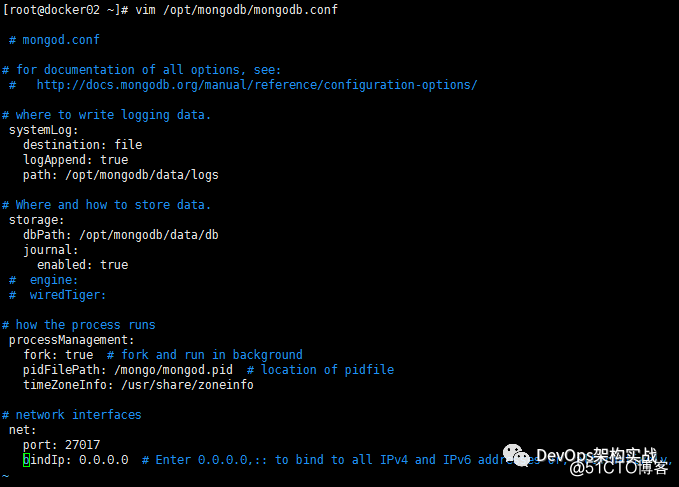
4、启动mongodb
[root@docker02 bin]# ./mongod -f ../mongodb.conf
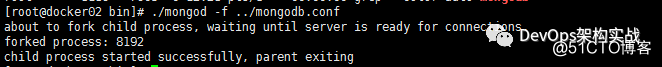
或者后台启动
[root@docker02 bin]# mongod --dbpath /opt/mongodb/data/db --logpath /opt/mongodb/data/logs --fork
about to fork child process, waiting until server is ready for connections.
forked process: 8132
child process started successfully, parent exiting
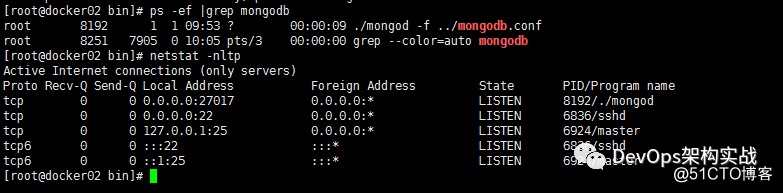
相关阅读:
