提交错误代码后的回退
Git reset --soft
其中soft参数能够保持修改的代码在本地空间不变,实际上是撤销了所有的commit,将待提交的工作空间(区别于本地工作空间)回退到某个想要的版本,之后将这个版本的代码提交到个人分支上。soft将会保留本地工作空间的所有代码,即撤销了所有这个版本之后的commit。
Push --force的作用是为了强行提交代码到个人分支。
–force可破如下提示:
error: failed to push some refs to 'https://github.com/acn-yunan-hu/test.git'
hint: Updates were rejected because the tip of your current branch is behind
hint: its remote counterpart. Integrate the remote changes (e.g.
hint: 'git pull ...') before pushing again.
hint: See the 'Note about fast-forwards' in 'git push --help' for details.
git回退提交错误的commit信息
场景:有时候commit信息中保存有需求编号等,后续需求编号发生了变更,需要放弃之前错误需求编号的提交
方法:
Git log
Git reset -- soft 某个版本号
Git branch newBranch config/feature……
Git checkout newBranch
Git push origin newBranch
之后用newBranch向主干feature分支提交代码
Git回退pull操作
1、运行git reflog命令查看你的历史变更记录
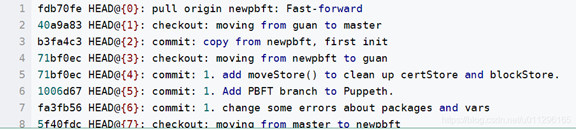
2.然后用git reset --hard HEAD@{n},(n是你要回退到的引用位置)回退。
比如上图可运行 git reset --hard 40a9a83
