1.盒子模型
<1>模型图
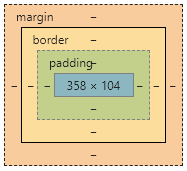
margin:外边距
border:边界
padding:内边距
<2>内外边距
body {
margin: 0;
padding: 0;
}
<3>圆角边框
img {
/*只输入一个参数时四个角相同;输入四个参数时,作用域为:左上,右上,右下,左下。*/
border-radius: 100px;
}
<4>盒子阴影
img {
border-radius: 100px;
box-shadow: 10px 10px 10px #1175ff;
}
2.浮动
<1>display
span {
width: 100px;
height: 100px;
border: red solid 1px;
/*将span变为行内块元素*/
display: inline-block;
}
<2>float
div {
/*盒子浮动:top:向上浮动;bottom:向下浮动;left:向左浮动;right:向右浮冬*/
float: top;
}
<3>overflow
div {
/*scroll:滚动条;hidden:隐藏滚动条*/
overflow: scroll;
}
<4>父级边框塌陷问题
(1)增加父级元素的高度
#box {
height: 500px;
}
(2)增加新的div并运用clear属性
<div class="test">
.test {
clear: both;
margin: 0;
padding: 0;
}
(3)父类元素中增加overflow: hidden
#box {
border: 1px red solid;
overflow: hidden;
}
(4)增加一个父类伪类样式:after
#box:after {
content: '';
display: block;
clear: both;
}
3.定位
.test1 {
/*相对定位*/
position: relative;
}
.test2 {
/*绝对定位*/
position: absolute;
}
.test3 {
/*固定定位*/
position: fixed;
}