1 安装wine
打开命令行,执行如下命令安装
sudo apt install wine可能会 出现如下提示,执行如下命令安装即可。
sudo apt install wine-development
安装完成后会在当前用户下生成一个.wine的文件夹 ,路径为~/.wine。查看.wine可执行 如下命令:
ll ~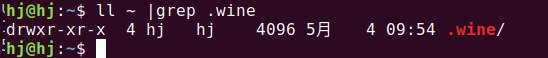
2 下载Source Insight
下载地址:https://www.sourceinsight.com/
CSDN下载地址:Source Insight 4.0.0085&4.0.0086 ,sourceinsight40114-setup
其他下载地址:Source Insight 4.0.0085&4.0.0086
3 安装Source Insight
进入sourceinsght文件夹,执行如下命令
wine sourceinsght4086-setup.exe安装步骤如下 :


在选择安装位置时,最好先创建一个目录,由于默认选择的wine下的目录带有空格,不方便后续复制操作,先在。Wine目录下创建一个文件夹,使用如下命令:
mkdir ~/.wine/drive_c/souceinsght




4 复制sourceinsight4.exe到安装目录下
在安装包文件夹下,执行如下命令:
cp ./sourceinsight4.exe ~/.wine/drive_c/sourceinsght/5 导入license文件
正常安装完成后,ubuntu桌面会生成Sorce Insight的快捷方式,双击即可打开。
打开软件后,会弹出如图所示提示,选择“Import a new license file”,点击“Next”,然后选择破解安装包下的license文件即可。

6 禁用更新
在导入licence后一般会弹出更新版本,按图操作即可。也可以打开Sorce Insight软件,选择“help”->”Check for Updates”进入设置 。

7 Source Insight使用
一般桌面会有快捷方式,如果没有可以通过 wine + 安装path/sourceinsight4.exe命令启动SourceInsight,或者通过插入环境变量,然后直接执行wine sourceinsight4.exe命令即可启动。
source Insight 使用请参考 :source insight 使用