折腾了好久,终于知道怎么结合到thinkphp6中用了! 由于php think worker:gateway命令在windows使用会报错GatewayWorker Not Support On Windows.,所有就用虚拟机搞了,centos7.
1.think-worker安装 参考手册:https://www.kancloud.cn/manual/thinkphp6_0/1147857(手册有说怎么使用workman了,就是没说GatewayWorker)
composer require topthink/think-worker2.think-worker默认是安装了workman和GatewayWorker了,在vendor/workman目录下
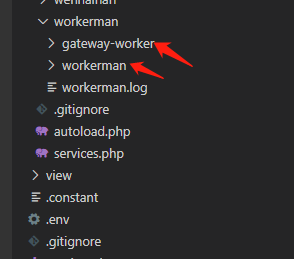
3.webcocket事例代码
html:
<!DOCTYPE html>
<html>
<head>
<title>HTML5</title>
<meta charset="utf-8" />
<body>
<!-- <a href="javascipt:" class="send">发送</a> -->
</body>
<script src="https://cdn.bootcss.com/jquery/3.2.1/jquery.min.js"></script>
<script>
// $('.send').click(function(){
// $.ajax({
// type: 'POST',
// url: "{:url('index/index/send')}",
// data: {'id':1},
// dataType: 'json',
// success: function (data) {
// if (data.status == 1) {
// alert('发送成功')
// // layer.msg(data.msg, { icon: 1, time: 1000 },function(){
// // // parent.layer.close(index);
// // window.location.reload()
// // // parent.location.reload();
// // });
// } else {
// alert('发送失败')
// // layer.msg(data.msg, { icon: 2, time: 1000 });
// }
// },
// error: function () {
// // layer.alert("服务器繁忙, 请联系管理员!");
// },
// });
// })
$(function() {
var socket;
var readyState = ["connecting", "connected", "closing", "closed"];
/* 打开连接事件 */
$("button:eq(0)").click(function() {
try {
/* 连接 */
// socket = new WebSocket("ws://39.96.9.241:6789");
socket = new WebSocket("ws://192.168.30.128:2348");
/* 绑定事件 */
socket.onopen = function() {
$("#msg").html("连接成功...");
};
socket.onmessage = function(e) {
$("#msg").html($("#msg").html() + "<br />" + e.data);
};
socket.onclose = function() {
$("#msg").html($("#msg").html() + "<br />关闭连接...");
};
} catch(exception) {
$("#msg").html($("#msg").html() + "<br />有错误发生");
}
});
/* 发送数据事件 */
$("button:eq(1)").click(function() {
/* 检查文本框是否为空 */
if($("#data").val() == "") {
alert("请输入数据!");
return;
}
try {
socket.send($("#data").val());
$("#msg").html($("#msg").html() + "<br />发送数据:" + $("#data").val());
} catch (exception) {
$("#msg").html($("#msg").html() + "<br />发送数据出错");
}
/* 清空文本框 */
$("#data").val("");
});
/* 断开连接 */
$("button:eq(2)").click(function() {
socket.close();
});
});
</script>
</head>
<body>
<h1>WebSocket示例</h1>
<input type="text" id="data" />
<button>打开连接</button>
<button>发送数据</button>
<button>关闭连接</button>
<p id="msg"></p>
</body>
</html>4.执行php think worker:gateway
thinkphp6在centos中启动gatewayworker报错Uncaught Error: Call to undefined function posix_getpid();
解决方法:
yum install php-posix
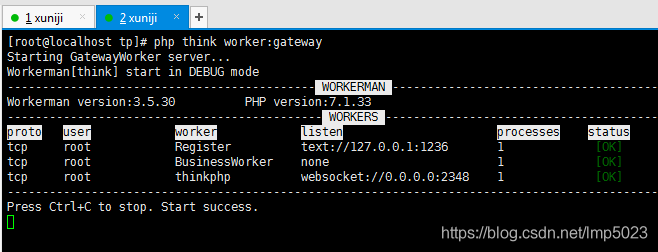
执行这个就不用执行启动workman的命令了
5.
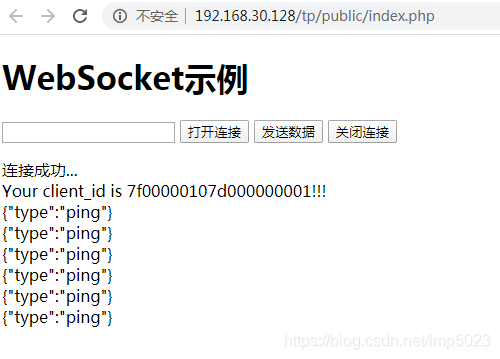
6.Events的代码在哪里?
在config/gateway_worker.php配置信息
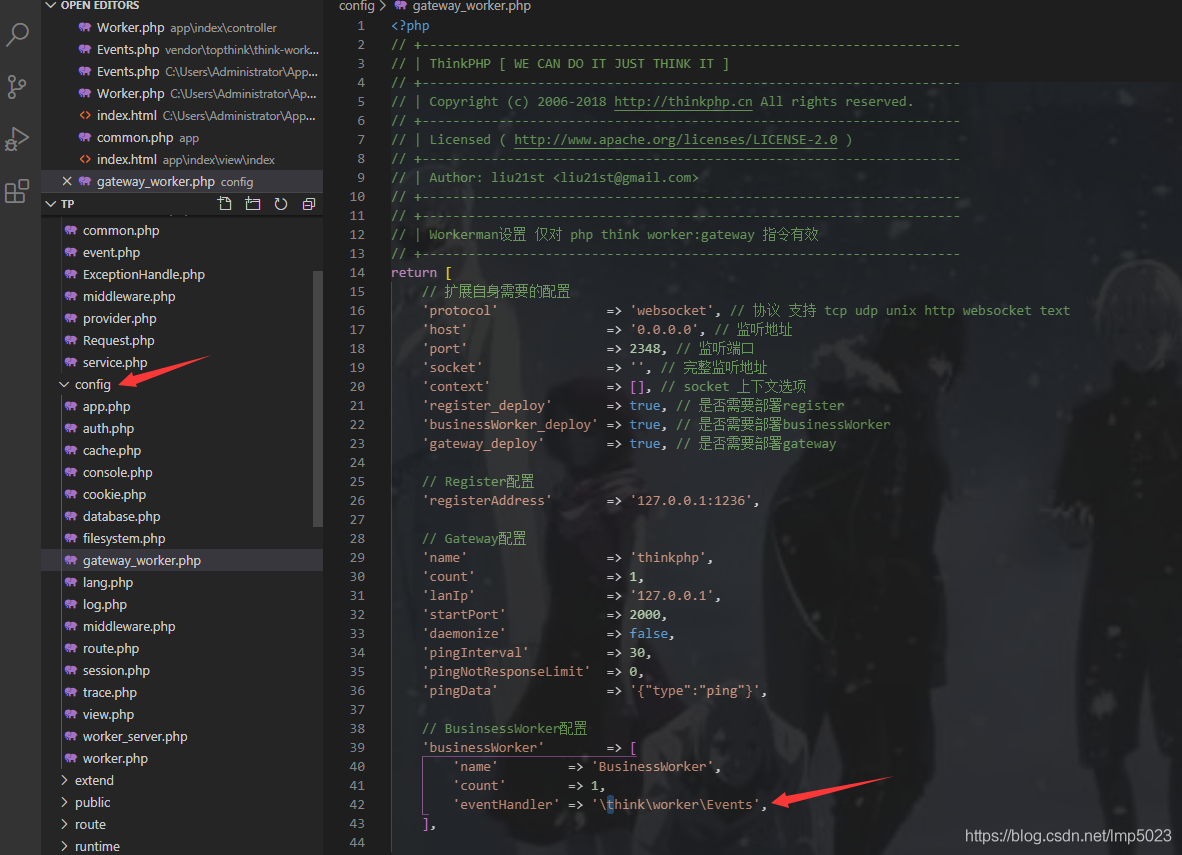
下面是events代码
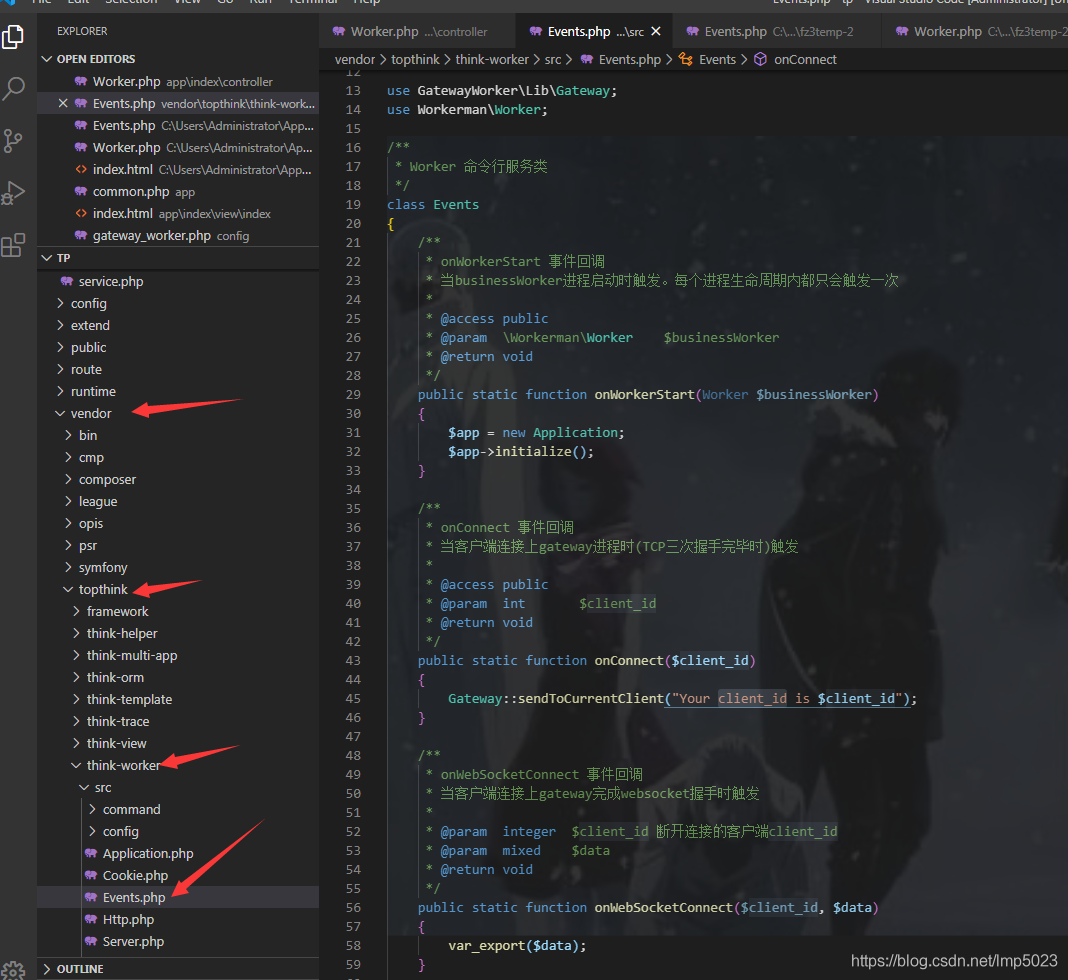
ps:如果开启了gatewayworker,websocket没反应,则是防火墙没开放对应的端口