开通服务
为什么不用阿里云的OSS,或者华为云的OBS,因为他们都要收费啊hhh,而且腾讯云COS有半年免费50G的存储服务。
创建存储桶


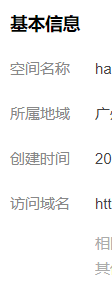
创建密钥
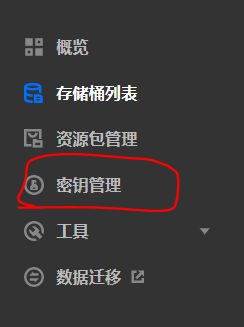

SpringBoot下配置COS
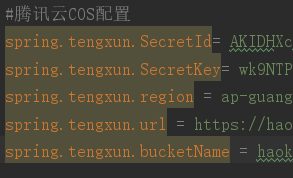
SecretId 是你生成的密钥ID,Key是密码,region是地区,url是访问域名,bucketName是桶名
创建测试类
先测一下能不能用,在单元测试中添加
@RunWith(SpringRunner.class)
@SpringBootTest(classes = COSTest.class)
public class COSTest {
@Value("${spring.tengxun.SecretId}")
private String secretId;
@Value("${spring.tengxun.SecretKey}")
private String secretKey;
@Value("${spring.tengxun.region}")
private String region;
@Value("${spring.tengxun.bucketName}")
private String bucketName;
@Value("${spring.tengxun.url}")
private String path;
private COSClient cosClient;
@Before
public void init(){
// 1 初始化用户身份信息(secretId, secretKey)。
String secretId = this.secretId;
String secretKey = this.secretKey;
COSCredentials cred = new BasicCOSCredentials(secretId, secretKey);
// 2 设置 bucket 的区域, COS 地域的简称请参照 https://cloud.tencent.com/document/product/436/6224
// clientConfig 中包含了设置 region, https(默认 http), 超时, 代理等 set 方法, 使用可参见源码或者常见问题 Java SDK 部分。
Region region = new Region(this.region);
ClientConfig clientConfig = new ClientConfig(region);
// 3 生成 cos 客户端。
COSClient cosClient = new COSClient(cred, clientConfig);
this.cosClient = cosClient;
}
/**
* 查询存储桶列表
*/
@Test
public void queryBucket(){
try {
List<Bucket> buckets = cosClient.listBuckets();
System.out.println(buckets);
} catch (CosServiceException serverException) {
serverException.printStackTrace();
} catch (CosClientException clientException) {
clientException.printStackTrace();
}
}
/**
* 上传文件
*/
@Test
public void upLoad(){
try {
// 指定要上传的文件
File localFile = new File("E:\\Desktop\\test.txt");
// 指定要上传到的存储桶
String bucketName = this.bucketName;
// 指定要上传到 COS 上对象键
String key = "exampleobject";
PutObjectRequest putObjectRequest = new PutObjectRequest(bucketName, key, localFile);
PutObjectResult putObjectResult = cosClient.putObject(putObjectRequest);
System.out.println(putObjectResult.getDateStr());
} catch (CosServiceException serverException) {
serverException.printStackTrace();
} catch (CosClientException clientException) {
clientException.printStackTrace();
}
}
/**
* 下载文件
*/
@Test
public void download(){
try{
// 指定对象所在的存储桶
String bucketName = this.bucketName;
// 指定对象在 COS 上的对象键
String key = "exampleobject";
// 指定要下载到的本地路径
File downFile = new File("E:\\Desktop\\download\\downloadFile");
GetObjectRequest getObjectRequest = new GetObjectRequest(bucketName, key);
ObjectMetadata downObjectMeta = cosClient.getObject(getObjectRequest, downFile);
} catch (CosServiceException serverException) {
serverException.printStackTrace();
} catch (CosClientException clientException) {
clientException.printStackTrace();
}
}
/**
* 查询存储桶中对象列表
*/
@Test
public void queryBucketPojo(){
try{
ListObjectsRequest listObjectsRequest = new ListObjectsRequest();
// 设置 bucket 名称
listObjectsRequest.setBucketName(this.bucketName);
// prefix 表示列出的 object 的 key 以 prefix 开始
listObjectsRequest.setPrefix("");
// 设置最大遍历出多少个对象, 一次 listobject 最大支持1000
listObjectsRequest.setMaxKeys(1000);
listObjectsRequest.setDelimiter("/");
ObjectListing objectListing = cosClient.listObjects(listObjectsRequest);
for (COSObjectSummary cosObjectSummary : objectListing.getObjectSummaries()) {
// 对象的路径 key
String key = cosObjectSummary.getKey();
// 对象的 etag
String etag = cosObjectSummary.getETag();
// 对象的长度
long fileSize = cosObjectSummary.getSize();
// 对象的存储类型
String storageClass = cosObjectSummary.getStorageClass();
System.out.println("key:" + key + "; etag:" + etag + "; fileSize:" + fileSize + "; storageClass:" + storageClass);
}
}catch (CosServiceException serverException){
serverException.printStackTrace();
}catch (CosClientException clientException){
clientException.printStackTrace();
}
}
/**
* 删除指定对象
*/
@Test
public void delBucketPojo(){
try {
// 指定对象所在的存储桶
String bucketName = this.bucketName;
// 指定对象在 COS 上的对象键
String key = "exampleobject";
cosClient.deleteObject(bucketName, key);
} catch (CosServiceException serverException) {
serverException.printStackTrace();
} catch (CosClientException clientException) {
clientException.printStackTrace();
}
}
@After
public void clear(){
// 关闭客户端(关闭后台线程)
cosClient.shutdown();
}
}
测试都是通过的。
创建配置类
/**
* 腾讯云COS配置
*/
@Configuration
@Data
public class TC_COS_Config {
@Value("${spring.tengxun.SecretId}")
private String secretId;
@Value("${spring.tengxun.SecretKey}")
private String secretKey;
@Value("${spring.tengxun.region}")
private String region;
@Value("${spring.tengxun.bucketName}")
private String bucketName;
@Value("${spring.tengxun.url}")
private String path;
@Bean
public COSClient cosClient(){
// 1 初始化用户身份信息(secretId, secretKey)。
COSCredentials cred = new BasicCOSCredentials(this.secretId, this.secretKey);
// 2 设置 bucket 的区域, COS 地域的简称请参照 https://cloud.tencent.com/document/product/436/6224
// clientConfig 中包含了设置 region, https(默认 http), 超时, 代理等 set 方法, 使用可参见源码或者常见问题 Java SDK 部分。
Region region = new Region(this.region);
ClientConfig clientConfig = new ClientConfig(region);
// 3 生成 cos 客户端。
COSClient cosClient = new COSClient(cred, clientConfig);
return cosClient;
}
}
定义后台响应格式
/**
* 该类用于返回给前端的数据结构定义。
*/
@Data
public class PicUploadResult {
// 文件唯一标识
private String uid;
// 文件名
private String name;
// 状态有:uploading done error removed
private String status;
// 服务端响应内容,如:'{"status": "success"}'
private String response;
}
创建图片上传服务
/**
* 图片上传服务
* 上传至腾讯云COS(对象存储中心)
*/
@Service
public class PicUploadService {
@Autowired
private COSClient cosClient;
@Autowired
private TC_COS_Config tc_cos_config;
// 允许上传的格式
private static final String[] IMAGE_TYPE = new String[]{".bmp", ".jpg", ".jpeg", ".gif", ".png"};
public PicUploadResult upload(MultipartFile uploadFile){
// 校验图片格式
boolean isLegal = false;
for(String type : IMAGE_TYPE){
if(StringUtils.endsWithIgnoreCase(uploadFile.getOriginalFilename(),type)){
isLegal = true;
break;
}
}
// 封装Result对象,并且将文件的byte数组放置到result对象中
PicUploadResult fileUploadResult = new PicUploadResult();
if(!isLegal){
fileUploadResult.setStatus("error:illegal file");
return fileUploadResult;
}
// 文件新路径
String fileName = uploadFile.getOriginalFilename();
String filePath = getFilePath(fileName);
//上传文件
try {
// 指定要上传到的存储桶
String bucketName = tc_cos_config.getBucketName();
// 指定要上传到 COS 上对象键
String key = filePath;
//PutObjectRequest putObjectRequest = new PutObjectRequest(bucketName, key, new ByteArrayInputStream(uploadFile.getBytes()));
//PutObjectResult putObjectResult = cosClient.putObject(putObjectRequest);
//这里的key是查找文件的依据,妥善保管
cosClient.putObject(bucketName,key,new ByteArrayInputStream(uploadFile.getBytes()),null);
//设置输出信息
fileUploadResult.setStatus("done");
fileUploadResult.setName(this.tc_cos_config.getPath()+filePath);
System.out.println(this.tc_cos_config.getPath()+filePath);
fileUploadResult.setUid(String.valueOf(System.currentTimeMillis()));
return fileUploadResult;
}
catch (Exception e){
e.printStackTrace();
fileUploadResult.setStatus("error: uploadFail");
return fileUploadResult;
}
}
/**
* 删除某个图片
* @param key
*/
public boolean deletePic(String key){
try {
// 指定对象所在的存储桶
String bucketName = this.tc_cos_config.getBucketName();
cosClient.deleteObject(bucketName, key);
return true;
} catch (CosServiceException serverException) {
serverException.printStackTrace();
return false;
} catch (CosClientException clientException) {
clientException.printStackTrace();
return false;
}
}
/**
* 生成文件路径
* @param sourceFileName
* @return
*/
private String getFilePath(String sourceFileName) {
DateTime dateTime = new DateTime();
return "images/"
+ dateTime.toString("yyyy") + "/" + dateTime.toString("MM")
+ "/" + dateTime.toString("dd")
+ "/" + System.currentTimeMillis()
+ RandomUtils.nextInt(100, 9999) + "."
+ StringUtils.substringAfterLast(sourceFileName, ".");
}
}
编写Controller
@PostMapping("/upload")
@ResponseBody
@ApiOperation(value = "上传图片",notes = "POST")
public PicUploadResult upload(@RequestParam("file")MultipartFile multipartFile) throws Exception{
return this.picUploadService.upload(multipartFile);
}
Swagger测试

这里的name就是访问链接

这样,就完成了图片上传的功能。