1、测试覆盖率的重要性
在做单元测试时,代码覆盖率常常被拿来作为衡量测试好坏的指标,甚至,用代码覆盖率来考核测试任务完成情况,比如,代码覆盖率必须达到80%或 90%。于是乎,测试人员费尽心思设计案例覆盖代码。用代码覆盖率来衡量,有利也有有弊。
2、spring白盒测试
常用的测试手段是debug,Junit测试,也可用postman,pytest,等等测试方式。当然有利也有弊,但是作为java开发工作者,junit测试是必须学会的一种手段。但是测试写了不少还是不知道如何展示结果。下面介绍两种测试结果展示方式 1、sonarqube 2、idea自带展示方式
3、JaCoCo配合maven进行测试
项目中增加部分配置
<?xml version="1.0" encoding="UTF-8"?>
<project xmlns="http://maven.apache.org/POM/4.0.0" xmlns:xsi="http://www.w3.org/2001/XMLSchema-instance"
xsi:schemaLocation="http://maven.apache.org/POM/4.0.0 https://maven.apache.org/xsd/maven-4.0.0.xsd">
<modelVersion>4.0.0</modelVersion>
<parent>
<groupId>org.springframework.boot</groupId>
<artifactId>spring-boot-starter-parent</artifactId>
<version>2.2.5.RELEASE</version>
<relativePath/> <!-- lookup parent from repository -->
</parent>
<groupId>com.example</groupId>
<artifactId>demo</artifactId>
<version>0.0.1-SNAPSHOT</version>
<name>junitDemo</name>
<description>Demo project for Spring Boot</description>
<properties>
<java.version>8</java.version>
<sonar.version>3.6.0.1398</sonar.version>
<jacoco.version>0.8.5</jacoco.version>
</properties>
<dependencies>
<dependency>
<groupId>com.alibaba</groupId>
<artifactId>fastjson</artifactId>
<version>1.2.66</version>
</dependency>
<dependency>
<groupId>org.springframework.boot</groupId>
<artifactId>spring-boot-starter-web</artifactId>
</dependency>
<dependency>
<groupId>junit</groupId>
<artifactId>junit</artifactId>
<version>4.13</version>
<scope>test</scope>
</dependency>
<dependency>
<groupId>org.projectlombok</groupId>
<artifactId>lombok</artifactId>
<optional>true</optional>
</dependency>
<dependency>
<groupId>org.springframework.boot</groupId>
<artifactId>spring-boot-starter-test</artifactId>
<scope>test</scope>
<exclusions>
<exclusion>
<groupId>org.junit.vintage</groupId>
<artifactId>junit-vintage-engine</artifactId>
</exclusion>
</exclusions>
</dependency>
</dependencies>
<build>
<finalName>${project.artifactId}</finalName>
<pluginManagement>
<plugins>
<plugin>
<groupId>org.jacoco</groupId>
<artifactId>jacoco-maven-plugin</artifactId>
<version>${jacoco.version}</version>
<configuration>
<includes>
<include>**/service/**</include>
<include>**/controller/**</include>
<!--<include>**/service/impl/*.class</include>-->
</includes>
<!-- rules里面指定覆盖规则 -->
<rules>
<rule implementation="org.jacoco.maven.RuleConfiguration">
<element>BUNDLE</element>
<limits>
<!-- 指定方法覆盖到50% -->
<limit implementation="org.jacoco.report.check.Limit">
<counter>METHOD</counter>
<value>COVEREDRATIO</value>
<minimum>0.50</minimum>
</limit>
<!-- 指定分支覆盖到50% -->
<limit implementation="org.jacoco.report.check.Limit">
<counter>BRANCH</counter>
<value>COVEREDRATIO</value>
<minimum>0.50</minimum>
</limit>
<!-- 指定类覆盖到100%,不能遗失任何类 -->
<limit implementation="org.jacoco.report.check.Limit">
<counter>CLASS</counter>
<value>MISSEDCOUNT</value>
<maximum>0</maximum>
</limit>
</limits>
</rule>
</rules>
</configuration>
</plugin>
</plugins>
</pluginManagement>
<plugins>
<plugin>
<groupId>org.sonarsource.scanner.maven</groupId>
<artifactId>sonar-maven-plugin</artifactId>
<version>${sonar.version}</version>
</plugin>
<plugin>
<groupId>org.jacoco</groupId>
<artifactId>jacoco-maven-plugin</artifactId>
<executions>
<execution>
<id>jacoco-initialize</id>
<goals>
<goal>prepare-agent</goal>
</goals>
</execution>
<!--这个check:对代码进行检测,控制项目构建成功还是失败-->
<execution>
<id>check</id>
<goals>
<goal>check</goal>
</goals>
</execution>
<!--这个report:对代码进行检测,然后生成index.html在 target/site/index.html中可以查看检测的详细结果-->
<execution>
<id>jacoco-site</id>
<phase>package</phase>
<goals>
<goal>report</goal>
</goals>
</execution>
</executions>
</plugin>
</plugins>
</build>
</project>
配置后利用sonarqube
mvn sonar:sonar -Dsonar.host.url=http://sonar.juneyaoair.com:9000 -Dsonar.login=aaa-Dsonar.password=aaa
后可登录页面查看
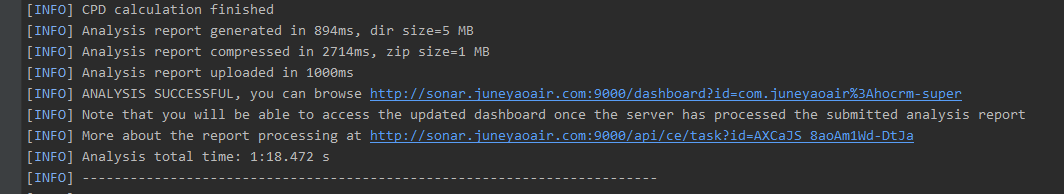
sonarqube页面查看效果


当然有点尴尬,写了测试用例覆盖率还是0.0%
- 这个问题终于在一篇博客里找到了,是因为sonarqube没有安装jacoco这个收集插件!!!!!!!!!
- 现在遇到问题,maven聚合项目无法收集每个module下面的测试报告 -----这个问题解决了!解决方式为配置 -Dsonar.coverage.jacoco.xmlReportPaths=target/site/jacoco/jacoco.xml 这样maven插件回去每个单独的module下收集所有测试报告,但是这个无法在jenkins的sonar-scanner里配置。暂时这个不知道什么原因
- Destfile配置后,结果报告为乱码状态无法收集
以上第二个问题找到了解决方案
利用sonar-scanner的modules的方式配置每个具体的modules

4、利用idea查看当前项目测试用例覆盖情况
右击项目 点击 Run ‘All Tests’ with Coverage

就可得到以下覆盖率报告

点击进入后可查看每个方法覆盖情况

绿色为测试覆盖到的代码,红色是需要覆盖的地方

同时项目中也会有代码覆盖描述
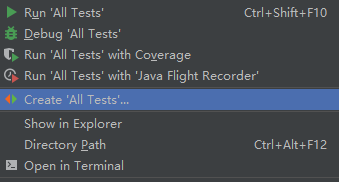
点击创建代码测试覆盖率分析

将这个选项改为JaCoCo 后点击run后会在target下生成当前项目的JaCoCo的测试覆盖率报告html

将index.html拖到浏览器或者用网页打开


即可看到测试用例覆盖率报告。