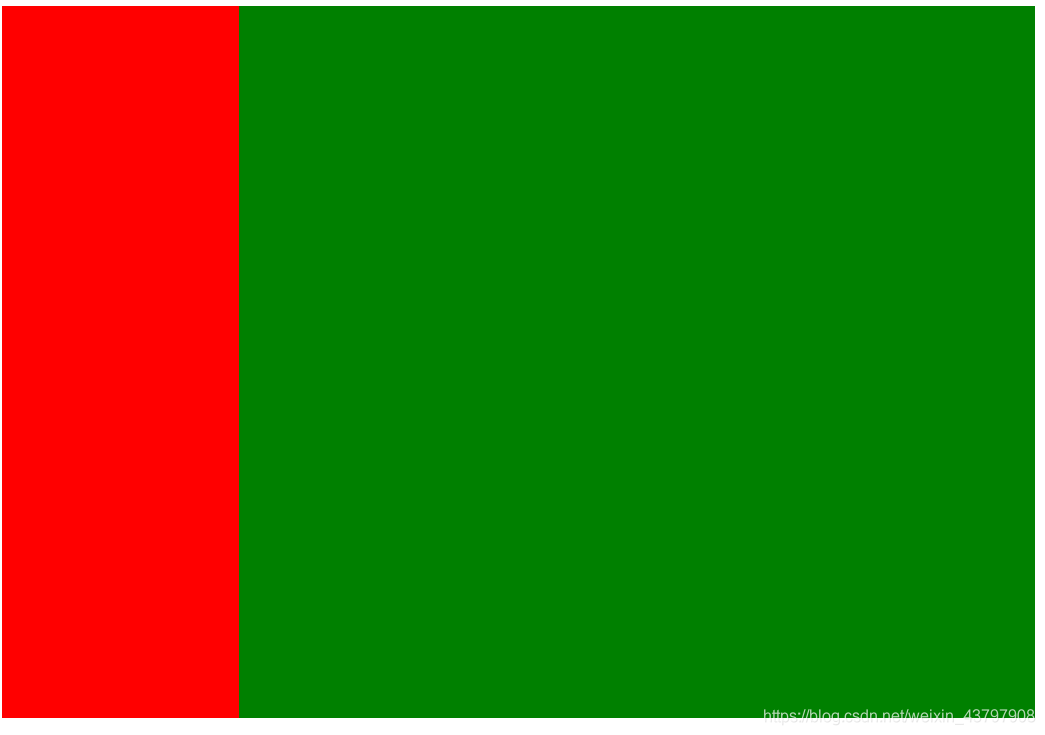1.两列布局----左边固定,右边自适应
1. 使用float浮动解决
<!DOCTYPE html>
<html lang="en">
<head>
<meta charset="UTF-8">
<title>Title</title>
<style>
.left{
height: 600px;
width: 200px;
float: left;
background-color: red;
}
.right{
height: 600px;
background-color: green ;
}
</style>
</head>
<body>
<div>
<div class="left"></div>
<div class="right"></div>
</div>
</body>
</html>
2.使用弹性布局解决
<!DOCTYPE html>
<html lang="en">
<head>
<meta charset="UTF-8">
<title>Title</title>
<style>
.container{
display: flex;
}
.left{
height: 600px;
width: 200px;
background-color: red;
}
.right{
flex: 1;
height: 600px;
background-color: black ;
}
</style>
</head>
<body>
<div class="container">
<div class="left"></div>
<div class="right"></div>
</div>
</body>
</html>2.两列布局---左边自适应,右边固定

1. 弹性布局实现
<!DOCTYPE html>
<html lang="en">
<head>
<meta charset="UTF-8">
<title>Title</title>
<style>
.container{
width: 100%;
display: flex;
}
.left{
height: 600px;
flex: 1;
background-color: black;
}
.right{
width: 200px;
height: 600px;
background-color: red ;
}
</style>
</head>
<body>
<div class="container">
<div class="left"></div>
<div class="right"></div>
</div>
</body>
</html>3.三栏布局---左右固定,中栏自适应

1. 使用弹性布局实现
<!DOCTYPE html>
<html lang="en">
<head>
<meta charset="UTF-8">
<title>Title</title>
<style>
.container{
width: 100%;
display: flex;
}
.left{
height: 600px;
width: 200px;
background-color: black;
}
.conten{
background-color: purple;
flex: 1;
}
.right{
width: 200px;
height: 600px;
background-color: red ;
}
</style>
</head>
<body>
<div class="container">
<div class="left"></div>
<div class="conten"></div>
<div class="right"></div>
</div>
</body>
</html>4.圣杯布局与双飞翼布局
这两个展示的效果是一样的但是具体实现过程是不一样的
双飞翼布局:就跟他的名字一样,有两个翅膀 header middle left right footer
圣杯布局:header content(middle left right) footer
所以从最开始的DOM节点构建应该就是不一样的
4.1 双飞翼布局
三个盒子左浮动,左边盒子margin-left:-中间盒子宽度,右边盒子:margin-left:-自己盒子的宽度

<!DOCTYPE html>
<html lang="en">
<head>
<meta charset="UTF-8">
<title>Title</title>
<style>
header{
width: 100%;
height: 60px;
background-color: red;
text-align: center;
}
.middle{
width: 100%;
background-color: purple;
float: left;
height: 30px;
}
.left{
width: 100px;
height: 30px;
background-color: green;
float: left;
margin-left: -100%;
}
.right{
width: 200px;
height: 30px;
background-color: yellow;
float: left;
margin-left: -200px;
}
.content{
padding: 0 200px 0 100px;
}
footer{
width: 100%;
height: 60px;
background-color:black;
text-align: center;
clear:both;
}
</style>
</head>
<body>
<div class="container">
<header>header</header>
<div class="middle">
<div class="content">middle</div>
</div>
<div class="left">left</div>
<div class="right">right</div>
<footer>footer</footer>
</div>
</body>
</html>4.2圣杯布局
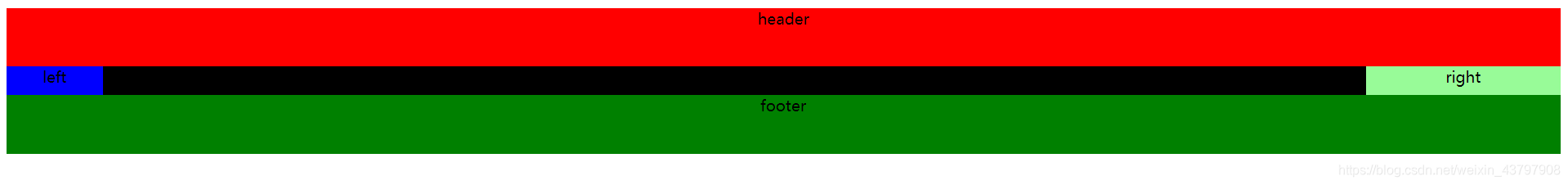
<!DOCTYPE html>
<html lang="en">
<head>
<meta charset="UTF-8">
<title>Title</title>
<style>
*{
text-align: center;
}
header{
width: 100%;
height: 60px;
background-color: red;
text-align: #ccc;
}
footer{
width: 100%;
height: 60px;
background-color:green;
text-align: center;
clear:both;
}
.middle{
width: 100%;
background-color: black;
float: left;
height: 30px;
}
.left{
width: 100px;
height: 30px;
background-color: blue;
float: left;
margin-left: -100%;
position: relative;
left: -100px;
}
.right{
width: 200px;
height: 30px;
background-color: palegreen;
float: left;
margin-left: -200px;
position: relative;
left: 200px;
}
.content{
padding: 0 200px 0 100px;
}
</style>
</head>
<body>
<footer class="container">
<header>header</header>
<div class="content">
<div class="middle">middle</div>
<div class="left">left</div>
<div class="right">right</div>
</div>
<footer>footer</footer>
</div>
</body>
</html>