准备
新建文件目录如下
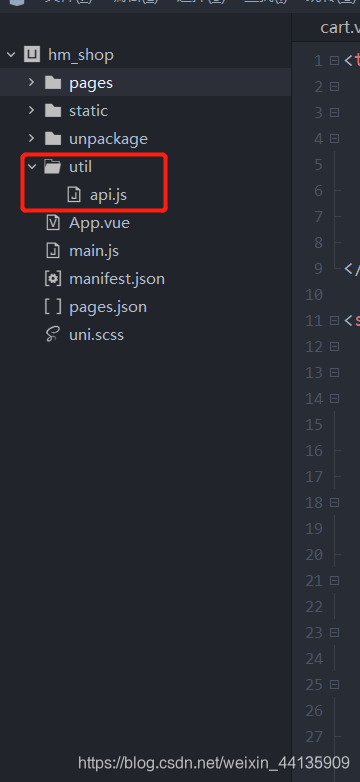
代码
// 根据自己的数据库请求端口
const BASE_URL = 'http://localhost:8082'
export const myRequest = (options) => {
return new Promise((resolve, reject) => {
uni.request({
url: BASE_URL + options.url,
method: options.method || 'GET',
data: options.data || {
},
success: (res) => {
if (res.data.status !== 0) {
return uni.showToast({
title: '数据获取失败'
})
}
resolve(res)
},
fail: (err) => {
uni.showToast({
title: '请求接口失败'
})
reject(err)
}
})
})
}
main.js文件添加如下语句
import {
myRequest} from './util/api.js'
Vue.prototype.$myRequest = myRequest
在所欲使用的文件写如下代码
methods: {
//获取轮播图数据
async getSwipers(){
console.log('获取轮播图数据')
const res= await this.$myRequest({
url:'/api/getlunbo'
})
console.log(res)
// 根据自己的数据需求填写
this.swipers=res.data.message
}
}