健康检查由kubelet操作,包括
1)存活检查(livenessProbe): 如果检查失败 -> 杀死容器 并根据Pod的restartPolicy来操作
2)就绪检查(readinessProbe): 如果检查失败 -> 把Pod从service endpoints中剔除
@重启策略(restartPolicy)
Never:容器终止退出不重启容器
Always:容器终止退出后重启容器(默认策略)
OnFailure:容器异常退出(退出状态码非0)才重启容器
@检查方法
exec: 执行Shell命令 -> 返回状态码是0为成功
httpGet: 发送HTTP请求 -> 返回200-400范围状态码为成功
tcpSocket: 发起TCP Socket建立成功
【例】httpGet
生成一个deployment的yaml,kubectl create deployment test-probe --image=nginx --dry-run=client -o yaml > test-probe.yaml,编辑test-probe.yaml的内容
apiVersion: apps/v1
kind: Deployment
metadata:
labels:
app: test-probe
name: test-probe
spec:
replicas: 3
selector:
matchLabels:
app: test-probe
strategy: {}
template:
metadata:
labels:
app: test-probe
spec:
containers:
- image: nginx
name: nginx
resources: {}
livenessProbe:
tcpSocket:
port: 80
initialDelaySeconds: 30
periodSeconds: 10
readinessProbe:
tcpSocket:
port: 80
initialDelaySeconds: 30
periodSeconds: 10
说明:
livenessProbe和readinessProbe与containers -> image 对齐
initialDelaySeconds: 30 #启动容器后30秒健康检查
periodSeconds: 10 #以后每间隔10秒检查一次
创建deployment,可以查看到3个pod
[root@k8s-master ~]# kubectl apply -f test-probe.yaml
deployment.apps/test-probe created
[root@k8s-master ~]#
[root@k8s-master ~]# kubectl get pod
NAME READY STATUS RESTARTS AGE
test-probe-766bcd6cf-2qpz4 1/1 Running 0 130m
test-probe-766bcd6cf-p9f8p 1/1 Running 0 130m
test-probe-766bcd6cf-tx52m 1/1 Running 0 130m
[root@k8s-master ~]#例如查看第一个pod的日志,kubectl logs test-probe-766bcd6cf-2qpz4 -f,每隔10秒会打印两条日志,分别对应存活检查和就绪检查
[root@k8s-master ~]# kubectl logs test-probe-766bcd6cf-2qpz4 -f
……
192.168.231.123 - - [21/Aug/2021:06:07:45 +0000] "GET /index.html HTTP/1.1" 200 612 "-" "kube-probe/1.20" "-"
192.168.231.123 - - [21/Aug/2021:06:07:47 +0000] "GET /index.html HTTP/1.1" 200 612 "-" "kube-probe/1.20" "-"
192.168.231.123 - - [21/Aug/2021:06:07:55 +0000] "GET /index.html HTTP/1.1" 200 612 "-" "kube-probe/1.20" "-"
192.168.231.123 - - [21/Aug/2021:06:07:57 +0000] "GET /index.html HTTP/1.1" 200 612 "-" "kube-probe/1.20" "-"
192.168.231.123 - - [21/Aug/2021:06:08:05 +0000] "GET /index.html HTTP/1.1" 200 612 "-" "kube-probe/1.20" "-"
192.168.231.123 - - [21/Aug/2021:06:08:07 +0000] "GET /index.html HTTP/1.1" 200 612 "-" "kube-probe/1.20" "-"
192.168.231.123 - - [21/Aug/2021:06:08:15 +0000] "GET /index.html HTTP/1.1" 200 612 "-" "kube-probe/1.20" "-"
192.168.231.123 - - [21/Aug/2021:06:08:17 +0000] "GET /index.html HTTP/1.1" 200 612 "-" "kube-probe/1.20" "-"
……
@存活检查测试
第一个窗口执行 kubectl get pods -w
第二个窗口进入pod,删掉主页
[root@k8s-master ~]# kubectl exec -it test-probe-766bcd6cf-2qpz4 -- bash
root@test-probe-766bcd6cf-2qpz4:/# cd /usr/share/nginx/html/
root@test-probe-766bcd6cf-2qpz4:/usr/share/nginx/html# ls
50x.html index.html
root@test-probe-766bcd6cf-2qpz4:/usr/share/nginx/html# rm -rf index.html
root@test-probe-766bcd6cf-2qpz4:/usr/share/nginx/html# command terminated with exit code 137
[root@k8s-master ~]#
在第一个窗口可以观察到该pod被重启了
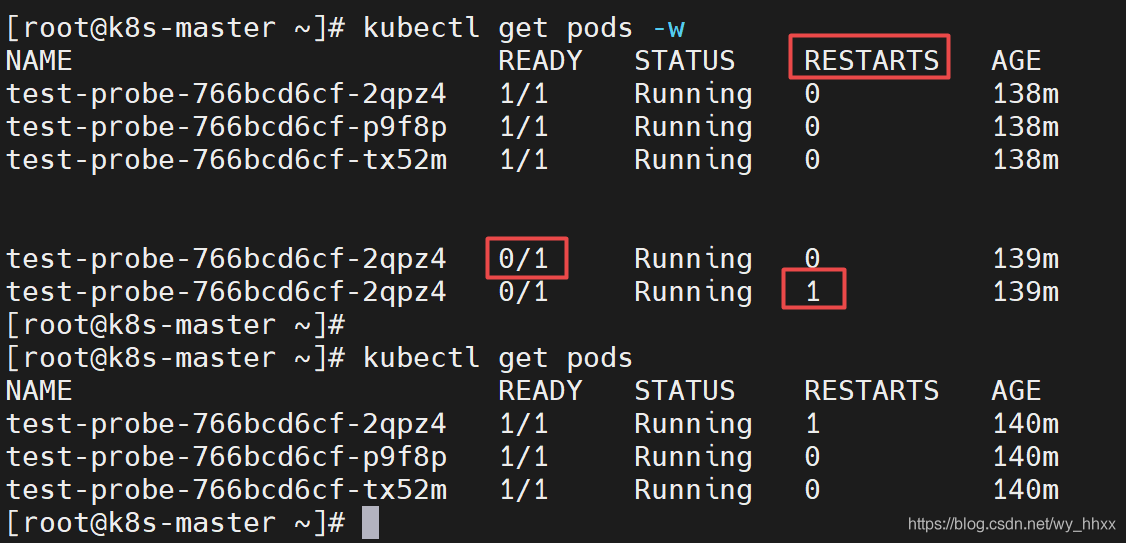
kubectl describe pod test-probe-766bcd6cf-2qpz4 可以看到检测失败的记录,可以注意到,存活探测和就绪探测都失败了,然后重新拉起了该pod
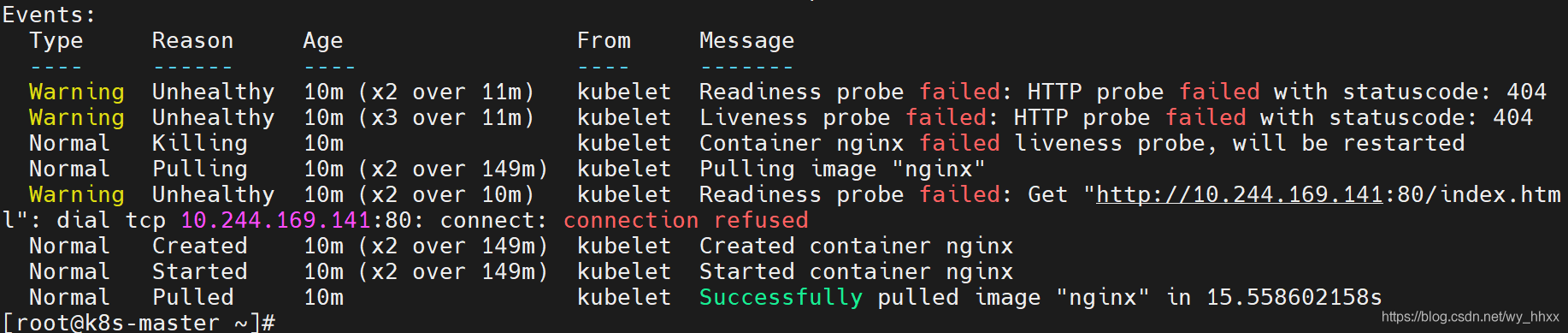
@就绪检查测试
生成一个svc的yaml,kubectl expose deployment test-probe --port=90 --target-port=80 --type=NodePort --dry-run=client -o yaml > test-probe-svc.yaml,编辑test-probe-svc.yaml的内容
apiVersion: v1
kind: Service
metadata:
labels:
app: test-probe
name: test-probe
spec:
ports:
- port: 90
protocol: TCP
targetPort: 80
selector:
app: test-probe
type: NodePort查看endpoint
[root@k8s-master ~]# kubectl apply -f test-probe-svc.yaml
service/test-probe created
[root@k8s-master ~]# kubectl get svc
NAME TYPE CLUSTER-IP EXTERNAL-IP PORT(S) AGE
kubernetes ClusterIP 10.96.0.1 <none> 443/TCP 26d
test-probe NodePort 10.110.173.120 <none> 90:30070/TCP 9s
[root@k8s-master ~]# kubectl get ep
NAME ENDPOINTS AGE
kubernetes 192.168.231.121:6443 26d
test-probe 10.244.169.141:80,10.244.36.65:80,10.244.36.67:80 12s
[root@k8s-master ~]#同样打开两个窗
第一个窗口执行 kubectl get ep -w
第二个窗口进入pod,删掉主页
在第一个窗口可以观察到endpoint中,这个节点被剔除,稍后又加回去了
