深挖一下背景模糊效果的三种表现形式:
- 背景整体模糊
- 背景局部模糊
- 背景局部清晰
背景整体模糊:
最近频繁出现一个需求,实现类似于这种效果,背景是商品图模糊后的样子,商品图出现在前面,我第一反应是通过定位position和滤镜filter实现,来看看吧

先定结构,有坑点:
<div class="bg">
<div class="content">我是内容</div>
</div>
分析:,如果我们把background和filter直接写在bg上,这样写会使整个div的后代模糊并且还会出现白边,导致页面非常不美观,要想解决这个问题,我们可以使用伪元素,因为伪元素的模糊度不会被父元素的子代继承。
白边:
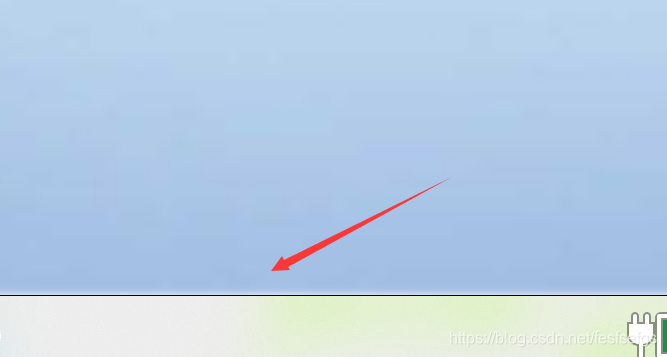
完整实现:
<!DOCTYPE html>
<html lang="zh">
<head>
<meta charset="UTF-8" />
<meta name="viewport" content="width=device-width, initial-scale=1.0" />
<meta http-equiv="X-UA-Compatible" content="ie=edge" />
<title>Document</title>
</head>
<style>
html,
body {
width: 100%;
height: 100%;
}
* {
margin: 0;
padding: 0;
}
.bg {
width: 100%;
height: 100%;
position: relative;
background: url("./2.jpg") no-repeat;
background-size: cover;
}
.bg:after {
content: "";
width: 100%;
height: 100%;
position: absolute;
left: 0;
top: 0;
/* 从父元素继承 background 属性的设置 */
background: inherit;
/*背景模糊*/
filter: blur(4px);
}
.content {
position: absolute;
left: 50%;
top: 50%;
transform: translate(-50%, -50%);
width: 200px;
height: 200px;
text-align: center;
z-index: 1;
}
</style>
</head>
<body>
<div class="bg">
<div class="content">我是清晰的文字</div>
</div>
</body>
</html>
效果图:
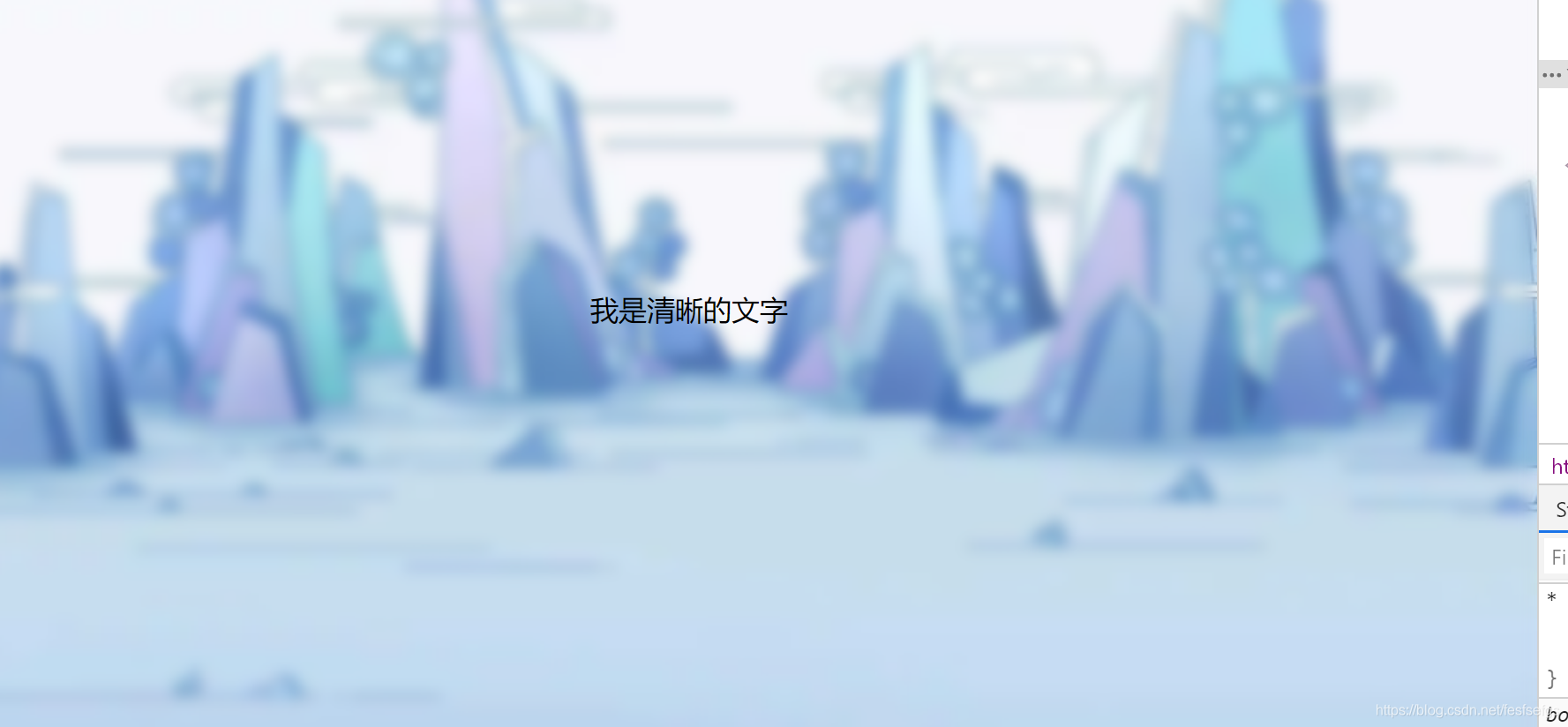
并没有白边:完美
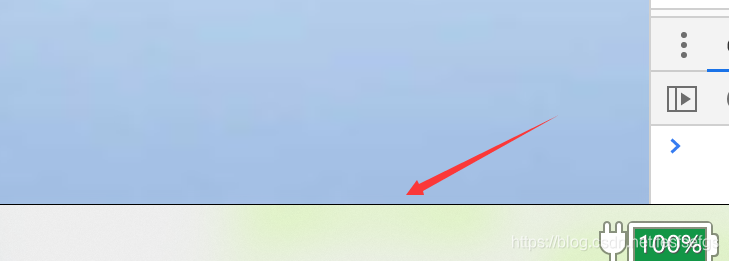
还没完,背景整体模糊整完,来玩玩背景局部模糊
背景局部模糊
局部模糊比整体模糊,相对来说就简单很多了,我觉得最关键的一个代码是fixed
直接上代码:
<!DOCTYPE html>
<html lang="zh">
<head>
<meta charset="UTF-8" />
<meta name="viewport" content="width=device-width, initial-scale=1.0" />
<meta http-equiv="X-UA-Compatible" content="ie=edge" />
<title>Document</title>
</head>
<Style>
html,
body {
width: 100%;
height: 100%;
}
* {
margin: 0;
padding: 0;
}
.bg {
width: 100%;
height: 100%;
background: url("./2.jpg") no-repeat fixed;
}
.drag {
position: absolute;
top: 200px;
left: 400px;
width: 200px;
height: 200px;
background: inherit;
filter: blur(15px);
}
</Style>
</head>
<body>
<div class="bg">
<div class="drag"></div>
</div>
</body>
</html>
效果图:
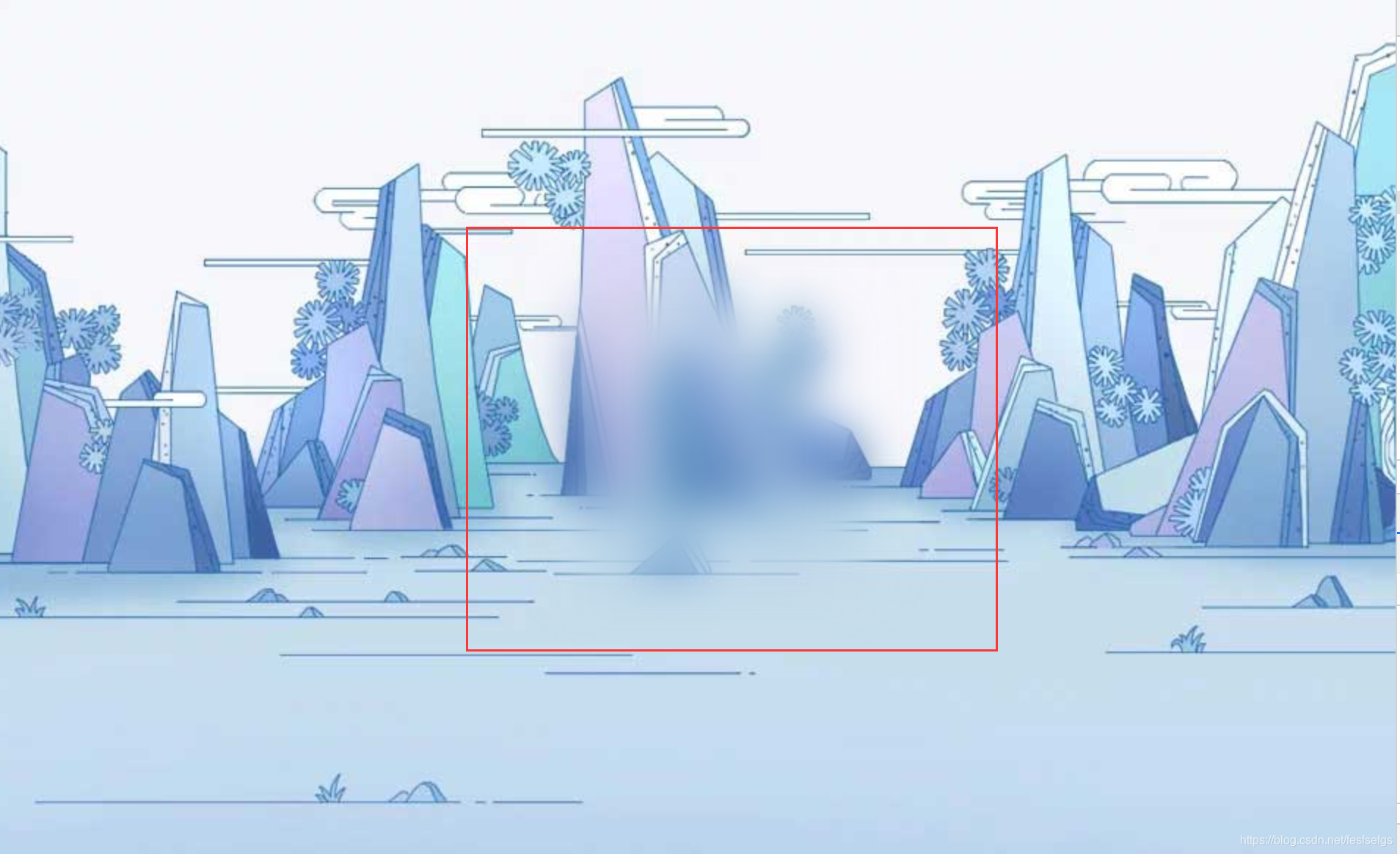
背景局部清晰:
这和背景局部模糊的原理一样,我觉得都是依赖一个很重要的属性
background-attachment:fixed,假如把这属性去掉,可以试下,就没有那种效果了
<!DOCTYPE html>
<html lang="zh">
<head>
<meta charset="UTF-8" />
<meta name="viewport" content="width=device-width, initial-scale=1.0" />
<meta http-equiv="X-UA-Compatible" content="ie=edge" />
<title>Document</title>
</head>
<Style>
html,
body {
width: 100%;
height: 100%;
}
* {
margin: 0;
padding: 0;
}
.bg {
width: 100%;
height: 100%;
background: url("./2.jpg") no-repeat fixed;
}
.bg:after {
content: "";
width: 100%;
height: 100%;
position: absolute;
left: 0;
top: 0;
background: inherit;
filter: blur(3px);
}
.show {
position: absolute;
top: 40%;
left: 30%;
width: 200px;
height: 200px;
background: inherit;
border: 1px solid red;
z-index: 1;
}
</Style>
</head>
<body>
<div class="bg">
<div class="show"></div>
</div>
</body>
</html>
效果图:
