此篇为实现渲染端的触发更新
主进程监听
// background.js
'use strict'
import { app, protocol, Menu, BrowserWindow, ipcMain } from 'electron'
import { createProtocol } from 'vue-cli-plugin-electron-builder/lib'
import installExtension, { VUEJS_DEVTOOLS } from 'electron-devtools-installer'
const isDevelopment = process.env.NODE_ENV !== 'production'
const log = require('electron-log');
const { autoUpdater } = require("electron-updater")
const path = require('path')
//-------------------------------------------------------------------
// Logging
// +++ 此处为新增
// THIS SECTION IS NOT REQUIRED
//
// This logging setup is not required for auto-updates to work,
// but it sure makes debugging easier :)
//-------------------------------------------------------------------
autoUpdater.logger = log;
autoUpdater.logger.transports.file.level = 'info';
log.info('App starting...');
// Keep a global reference of the window object, if you don't, the window will
// be closed automatically when the JavaScript object is garbage collected.
// +++ 此处为新增webcontent
let win, webContents;
// Scheme must be registered before the app is ready
protocol.registerSchemesAsPrivileged([
{ scheme: 'app', privileges: { secure: true, standard: true } }
])
function createWindow() {
// Create the browser window.
win = new BrowserWindow({
width: 800,
height: 600,
webPreferences: {
// Use pluginOptions.nodeIntegration, leave this alone
// See nklayman.github.io/vue-cli-plugin-electron-builder/guide/security.html#node-integration for more info
nodeIntegration: process.env.ELECTRON_NODE_INTEGRATION,
// +++ 此处为新增 增加预加载脚本
preload: path.join(__dirname, 'preload.js')
},
icon: `${__static}/icon.png`
})
if (process.env.WEBPACK_DEV_SERVER_URL) {
// Load the url of the dev server if in development mode
win.loadURL(process.env.WEBPACK_DEV_SERVER_URL)
if (!process.env.IS_TEST) win.webContents.openDevTools()
} else {
createProtocol('app')
// Load the index.html when not in development
win.loadURL('app://./index.html')
}
// +++ 此处为新增
webContents = win.webContents;
win.on('closed', () => {
win = null
})
}
// Quit when all windows are closed.
app.on('window-all-closed', () => {
// On macOS it is common for applications and their menu bar
// to stay active until the user quits explicitly with Cmd + Q
if (process.platform !== 'darwin') {
app.quit()
}
})
app.on('activate', () => {
// On macOS it's common to re-create a window in the app when the
// dock icon is clicked and there are no other windows open.
if (win === null) {
createWindow()
}
})
// This method will be called when Electron has finished
// initialization and is ready to create browser windows.
// Some APIs can only be used after this event occurs.
app.on('ready', async () => {
if (isDevelopment && !process.env.IS_TEST) {
// Install Vue Devtools
try {
await installExtension(VUEJS_DEVTOOLS)
} catch (e) {
console.error('Vue Devtools failed to install:', e.toString())
}
}
createWindow()
})
// Exit cleanly on request from parent process in development mode.
if (isDevelopment) {
if (process.platform === 'win32') {
process.on('message', (data) => {
if (data === 'graceful-exit') {
app.quit()
}
})
} else {
process.on('SIGTERM', () => {
app.quit()
})
}
}
// +++ 以下皆为新增内容
// 主进程监听渲染进程传来的信息
ipcMain.on('update', (e, arg) => {
console.log(arg);
checkForUpdates();
});
let checkForUpdates = () => {
// 配置安装包远端服务器
// autoUpdater.setFeedURL(feedUrl);
// 下面是自动更新的整个生命周期所发生的事件
autoUpdater.on('error', function(message) {
sendUpdateMessage('error', message);
});
autoUpdater.on('checking-for-update', function(message) {
sendUpdateMessage('checking-for-update', message);
});
autoUpdater.on('update-available', function(message) {
sendUpdateMessage('update-available', message);
});
autoUpdater.on('update-not-available', function(message) {
sendUpdateMessage('update-not-available', message);
});
// 更新下载进度事件
autoUpdater.on('download-progress', function(progressObj) {
sendUpdateMessage('downloadProgress', progressObj);
});
// 更新下载完成事件
autoUpdater.on('update-downloaded', function(event, releaseNotes, releaseName, releaseDate, updateUrl, quitAndUpdate) {
sendUpdateMessage('isUpdateNow');
ipcMain.on('updateNow', (e, arg) => {
autoUpdater.quitAndInstall();
});
});
//执行自动更新检查
autoUpdater.checkForUpdates();
};
// 主进程主动发送消息给渲染进程函数
function sendUpdateMessage(message, data) {
webContents.send('message', { message, data });
}预加载脚本
# preload.js 如无此文件,手动创建即可
# 此目的为在渲染进程中无需引入ipcRenderer即可直接使用
import { ipcRenderer } from 'electron'
window.ipcRenderer = ipcRenderer配置参数调整
# vue.config.js
module.exports = {
//vue配置
publicPath: process.env.NODE_ENV ==='production' ? './' : '/',
pluginOptions: {
electronBuilder: {
nodeIntegration: true,
// 增加预加载配置
preload: 'src/preload.js',
builderOptions: {
...
# 此处省略打包参数
...
# 发布更新
publish: [{
provider: "generic",
url: "http://localhost/releases/"
}]
}
}
}
};渲染进程触发更新检测
# 本人新建一个单独vue,处理
# version.vue
<template>
<div class="version">
<h1>当前版本:{
{ version }}</h1>
<button @click="autoUpdate()">获取更新</button>
<ol id="content">
<li>生命周期过程展示</li>
</ol>
</div>
</template>
<script>
import config from '../../package.json';
# 因为已经设置预加载脚本,所以渲染端可直接使用window.ipcRenderer
export default {
data () {
return {
version: config.version
}
},
mounted () {
var ol = document.getElementById("content");
window.ipcRenderer.on('message',(event,{message,data}) => {
let li = document.createElement("li");
li.innerHTML = message + " <br>data:" + JSON.stringify(data) +"<hr>";
ol.appendChild(li);
if (message === 'isUpdateNow') {
if (confirm('是否现在更新?')) {
window.ipcRenderer.send('updateNow', '立即更新');
}
}
});
},
methods: {
autoUpdate() {
window.ipcRenderer.send('update', '更新...')
}
}
}
</script>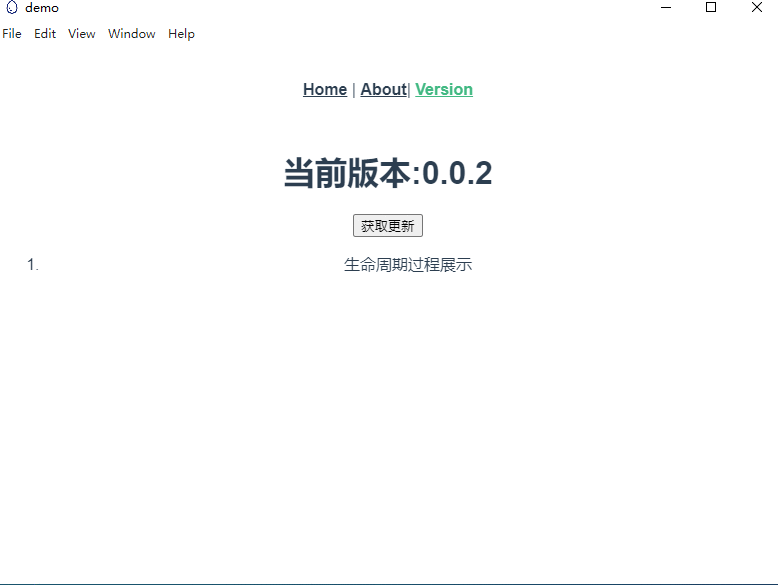
本地测试问题以及解决方法:
- Error: ENOENT, dev-app-update.yml not found in
主要是因为本地开发环境自动获取文件问题,可在主进程中增加如下判断即可:
# background.js
...
let checkForUpdates = () => {
// 本地开发环境,改变dev-app-update.yml地址
// 请注意build后生成的yml文件名
if (process.env.NODE_ENV === 'development') {
autoUpdater.updateConfigPath = path.join(__dirname, 'latest.yml')
}
...
}- Unsupported provider: undefined
修改两处配置即可
# vue.config.js
pluginOptions: {
electronBuilder: {
nodeIntegration: true,
preload: 'src/preload.js',
builderOptions: {
nsis: {
+ perMachine: true
}
}
}
}
# packages.json
{
...
"author": "XXX"
...
}