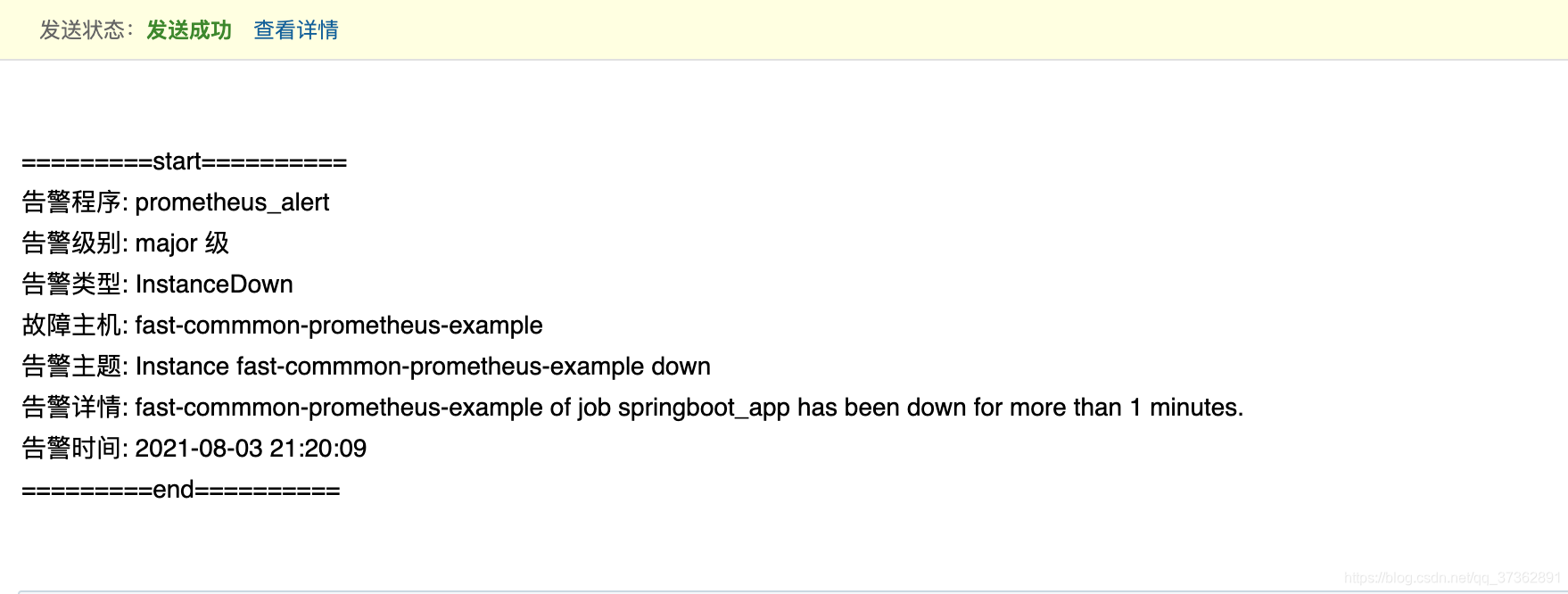Alertmanager 内部架构
- 先看官方文档中的架构图:
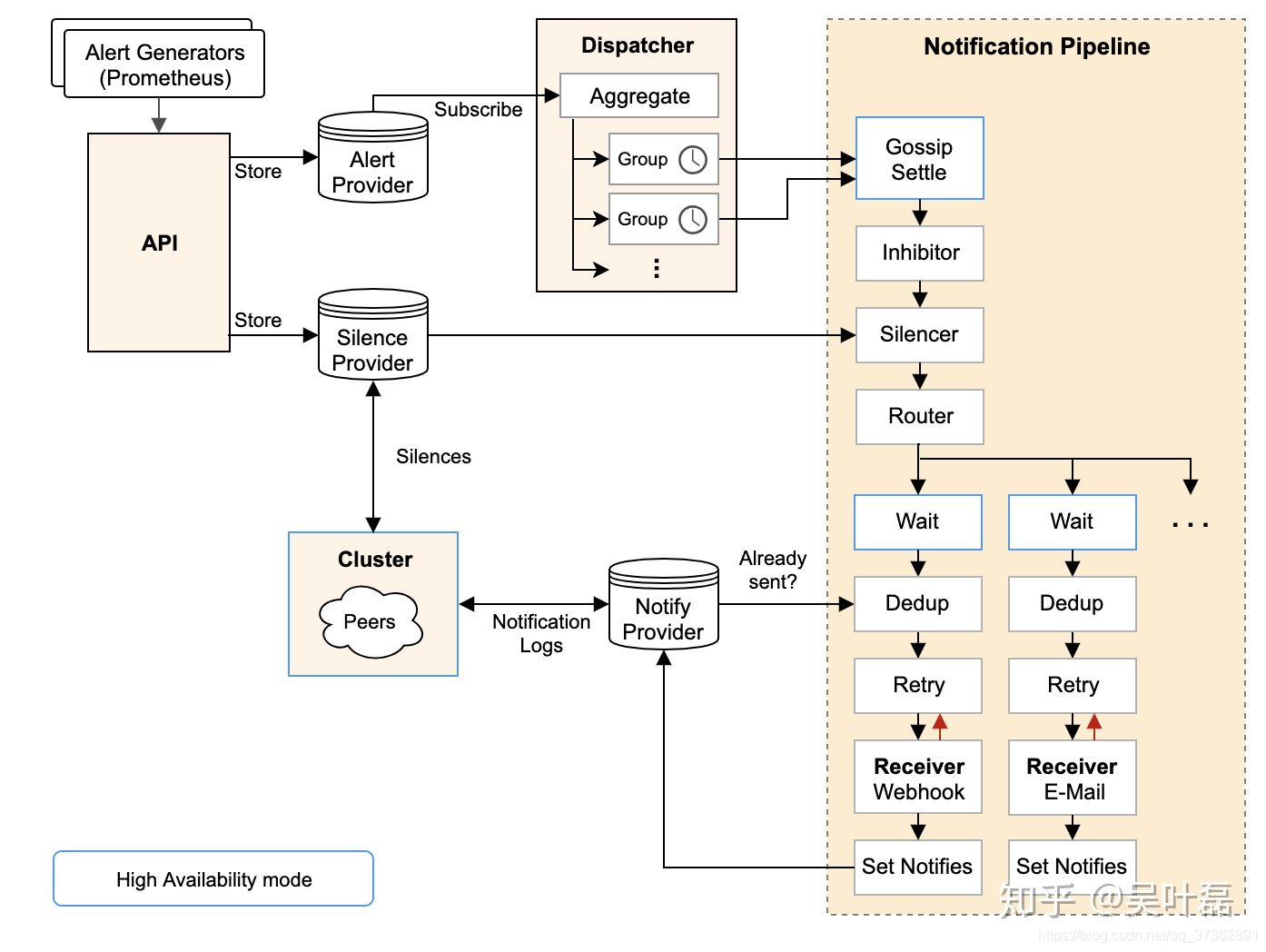
负责处理接受client(例如prometheus)发送的告警消息,包括重复告警的发送、聚合、发给相关人员,并且支持多种方式例如email或者pagerduty这种第三方通知告警平台,同时他还提供了静音以及告警抑制的功能。
实现一个完整的监控体系需要以下几个功能:
- 数据采集(xxx_export)
- 数据抓取(prometheus)
- 数据存储(prometheus/cortex)
- 规则检测并生成告警(prometheus/cotex.ruler)
- 告警处理(alertmanager)
- 告警通知(一般根据自身业务和管理体系实现)
Alertmanager实现了告警处理(聚合、抑制、屏蔽、路由)
配置文件
Alertmanager
global:
# The smarthost and SMTP sender used for mail notifications.
smtp_smarthost: 'smtp.qq.com:465'
smtp_from: '[email protected]'
smtp_auth_username: '[email protected]'
smtp_auth_password: 'XXXX'
# The auth token for Hipchat.
hipchat_auth_token: '1234556789'
# Alternative host for Hipchat.
hipchat_url: 'https://hipchat.foobar.org/'
# The directory from which notification templates are read.
templates:
- '/etc/alertmanager/template/*.tmpl'
# The root route on which each incoming alert enters.
route:
# The labels by which incoming alerts are grouped together. For example,
# multiple alerts coming in for cluster=A and alertname=LatencyHigh would
# be batched into a single group.
group_by: ['alertname', 'cluster', 'service']
# When a new group of alerts is created by an incoming alert, wait at
# least 'group_wait' to send the initial notification.
# This way ensures that you get multiple alerts for the same group that start
# firing shortly after another are batched together on the first
# notification.
group_wait: 30s
# When the first notification was sent, wait 'group_interval' to send a batch
# of new alerts that started firing for that group.
group_interval: 5m
# If an alert has successfully been sent, wait 'repeat_interval' to
# resend them.
repeat_interval: 3h
# A default receiver
receiver: team-X-mails
# All the above attributes are inherited by all child routes and can
# overwritten on each.
# The child route trees.
routes:
# This routes performs a regular expression match on alert labels to
# catch alerts that are related to a list of services.
- match_re:
service: ^(foo1|foo2|baz)$
receiver: team-X-mails
# The service has a sub-route for critical alerts, any alerts
# that do not match, i.e. severity != critical, fall-back to the
# parent node and are sent to 'team-X-mails'
routes:
- match:
severity: critical
receiver: team-X-pager
- match:
service: files
receiver: team-Y-mails
routes:
- match:
severity: critical
receiver: team-Y-pager
# This route handles all alerts coming from a database service. If there's
# no team to handle it, it defaults to the DB team.
- match:
service: database
receiver: team-DB-pager
# Also group alerts by affected database.
group_by: [alertname, cluster, database]
routes:
- match:
owner: team-X
receiver: team-X-pager
- match:
owner: team-Y
receiver: team-Y-pager
# Inhibition rules allow to mute a set of alerts given that another alert is
# firing.
# We use this to mute any warning-level notifications if the same alert is
# already critical.
inhibit_rules:
- source_match:
severity: 'critical'
target_match:
severity: 'warning'
# Apply inhibition if the alertname is the same.
equal: ['alertname', 'cluster', 'service']
receivers:
- name: 'team-X-mails'
webhook_configs:
- url: 'http://u2.kugou.net:11770/sendRtxByPost'
- name: 'team-X-pager'
email_configs:
- to: '[email protected]'
pagerduty_configs:
- service_key: <team-X-key>
- name: 'team-Y-mails'
email_configs:
- to: '[email protected]'
- name: 'team-Y-pager'
pagerduty_configs:
- service_key: <team-Y-key>
- name: 'team-DB-pager'
pagerduty_configs:
- service_key: <team-DB-key>
- name: 'team-X-hipchat'
hipchat_configs:
- auth_token: <auth_token>
room_id: 85
message_format: html
notify: true
参数说明
-
global
smtp_smarthost、smtp_from、smtp_auth_username、smtp_auth_password用于设置smtp邮件的地址及用户信息
hipchat_auth_token与安全性认证有关 -
templates
指定告警信息展示的模版 -
route
group_by:指定所指定的维度对告警进行分组
group_wait:指定每组告警发送等待的时间
group_interval:指定告警调度的时间间隔
repeat_interval:在连续告警触发的情况下,重复发送告警的时间间隔 -
receiver
指定告警默认的接受者 -
routes
match_re:定义告警接收者的匹配方式
service:定义匹配的方式,纬度service值以foo1或foo2或baz开始/结束时表示匹配成功
receiver:定义了匹配成功的的情况下的接受者 -
inhibit_rules
定义告警的抑制条件,过滤不必要的告警 -
receivers
定义了具体的接收者,也就是告警具体的方式方式
prometheus
# my global config
global:
scrape_interval: 15s # By default, scrape targets every 15 seconds.
evaluation_interval: 15s # By default, scrape targets every 15 seconds.
# scrape_timeout is set to the global default (10s).
# Attach these labels to any time series or alerts when communicating with
# external systems (federation, remote storage, Alertmanager).
external_labels:
monitor: 'codelab-monitor'
# Load and evaluate rules in this file every 'evaluation_interval' seconds.
rule_files:
# - "first.rules"
# - "second.rules"
- "alert.rules"
# - "record.rules"
# A scrape configuration containing exactly one endpoint to scrape:
# Here it's Prometheus itself.
scrape_configs:
# The job name is added as a label `job=<job_name>` to any timeseries scraped from this config.
- job_name: 'windows-test'
# Override the global default and scrape targets from this job every 5 seconds.
scrape_interval: 1s
# metrics_path defaults to '/metrics'
# scheme defaults to 'http'.
static_configs:
- targets: ['192.168.3.1:9090','192.168.3.120:9090']
- job_name: 'windows-chenx'
# Override the global default and scrape targets from this job every 5 seconds.
scrape_interval: 3s
# metrics_path defaults to '/metrics'
# scheme defaults to 'http'.
static_configs:
- targets: ['192.168.3.1:9091']
参数说明:
-
global下的scrape_interval
用于向pushgateway采集数据的频率,上图所示:每隔15秒向pushgateway采集一次指标数据 -
global下的evaluation_interval
表示规则计算的频率,上图所示:每隔15秒根据所配置的规则集,进行规则计算 -
global下的external_labels
为指标增加额外的维度,可用于区分不同的prometheus,在应用中多个prometheus可以对应一个alertmanager -
rule_files
指定所配置规则文件,文件中每行可表示一个规则 -
scrape_configs下的job_name
指定任务名称,在指标中会增加该维度,表示该指标所属的job -
scrape_configs下的scrape_interval
覆盖global下的scrape_interval配置 -
static_configs下的targets
指定指标数据源的地址,多个地址之间用逗号隔开
实操
准备操作
docker-compose.yml文件
version: '3.2'
networks:
monitor:
driver: bridge
services:
prometheus:
image: prom/prometheus
container_name: prometheus
hostname: prometheus
restart: always
volumes:
- /usr/local/src/config/prometheus.yml:/etc/prometheus/prometheus.yml
- /usr/local/src/config/node_down.yml:/etc/prometheus/node_down.yml
ports:
- "9090:9090"
networks:
- monitor
alertmanager:
image: prom/alertmanager
container_name: alertmanager
hostname: alertmanager
restart: always
volumes:
- /usr/local/src/config/alertmanager.yml:/etc/alertmanager/alertmanager.yml
- /usr/local/src/config/test.tmpl:/etc/alertmanager/test.tmpl
ports:
- "9093:9093"
networks:
- monitor
grafana:
image: grafana/grafana
container_name: grafana
hostname: grafana
restart: always
ports:
- "3000:3000"
networks:
- monitor
node-exporter:
image: quay.io/prometheus/node-exporter
container_name: node-exporter
hostname: node-exporter
restart: always
ports:
- "9100:9100"
networks:
- monitor
cadvisor:
image: google/cadvisor:latest
container_name: cadvisor
hostname: cadvisor
restart: always
volumes:
- /:/rootfs:ro
- /var/run:/var/run:rw
- /sys:/sys:ro
- /var/lib/docker/:/var/lib/docker:ro
ports:
- "8080:8080"
networks:
- monitor
- 配置文件
cd /usr/local/src/config/
- 配置
prometheus.yml
global:
scrape_interval: 15s # Set the scrape interval to every 15 seconds. Default is every 1 minute.
evaluation_interval: 15s # Evaluate rules every 15 seconds. The default is every 1 minute.
# scrape_timeout is set to the global default (10s).
# Alertmanager configuration
alerting:
alertmanagers:
- static_configs:
- targets: ['192.168.56.101:9093']
# Load rules once and periodically evaluate them according to the global 'evaluation_interval'.
rule_files:
- "node_down.yml"
# - "second_rules.yml"
# A scrape configuration containing exactly one endpoint to scrape:
# Here it's Prometheus itself.
scrape_configs:
# The job name is added as a label `job=<job_name>` to any timeseries scraped from this config.
- job_name: 'prometheus'
# metrics_path defaults to '/metrics'
# scheme defaults to 'http'.
static_configs:
- targets: ['localhost:9090']
- job_name: 'springboot_app'
scrape_interval: 5s
metrics_path: '/actuator/prometheus'
static_configs:
- targets: ['XXXX:8080']
"labels": {
"instance": "fast-commmon-prometheus-example",
"service": "fast-commmon-prometheus-example-service"
}
- 配置触发规则,
node_down.yml
groups:
- name: node_down
rules:
- alert: InstanceDown
expr: up == 0
for: 1m
labels:
user: test
severity: major
annotations:
summary: "Instance {
{ $labels.instance }} down"
description: "{
{ $labels.instance }} of job {
{ $labels.job }} has been down for more than 1 minutes."
- 配置告警模版,
test.tmpl
{
{ define "default-monitor.html" }}
{
{ range .Alerts }}
=========start==========<br>
告警程序: prometheus_alert <br>
告警级别: {
{ .Labels.severity }} 级 <br>
告警类型: {
{ .Labels.alertname }} <br>
故障主机: {
{ .Labels.instance }} <br>
告警主题: {
{ .Annotations.summary }} <br>
告警详情: {
{ .Annotations.description }} <br>
告警时间: {
{ (.StartsAt.Add 28800e9).Format "2006-01-02 15:04:05" }} <br>
=========end==========<br>
{
{ end }}
{
{ end }}
webhook通知
- 后端http接口
@RestController
@RequestMapping("alertMessage")
@Slf4j
public class ReceiveAlertMessageController {
@PostMapping("receive")
public String receiveMsg(@RequestBody byte[] data) {
String msg = new String(data, 0, data.length, Charset.forName("UTF-8"));
log.info("接收AlertManager预警消息:" + msg);
return "success";
}
}
- 配置
alertmanager.yml
global:
resolve_timeout: 5m
route:
group_by: ['alertname']
group_wait: 10s
group_interval: 10s
repeat_interval: 1h
receiver: 'web.hook'
receivers:
- name: 'web.hook'
webhook_configs:
- url: 'http://XXXX:8888/alertMessage/receive'
inhibit_rules:
- source_match:
severity: 'critical'
target_match:
severity: 'warning'
equal: ['alertname', 'dev', 'instance']
- 观察控制台,参数json格式化如下
{
"receiver":"web\\.hook",
"status":"firing",
"alerts":[
{
"status":"firing",
"labels":{
"alertname":"InstanceDown",
"instance":"fast-commmon-prometheus-example",
"job":"springboot_app",
"service":"fast-commmon-prometheus-example-service",
"severity":"major",
"user":"test"
},
"annotations":{
"description":"fast-commmon-prometheus-example of job springboot_app has been down for more than 1 minutes.",
"summary":"Instance fast-commmon-prometheus-example down"
},
"startsAt":"2021-08-03T13:31:24.494Z",
"endsAt":"0001-01-01T00:00:00Z",
"generatorURL":"http://prometheus:9090/graph?g0.expr=up+%3D%3D+0\u0026g0.tab=1",
"fingerprint":"f94d3764ae627a38"
}
],
"groupLabels":{
"alertname":"InstanceDown"
},
"commonLabels":{
"alertname":"InstanceDown",
"instance":"fast-commmon-prometheus-example",
"job":"springboot_app",
"service":"fast-commmon-prometheus-example-service",
"severity":"major",
"user":"test"
},
"commonAnnotations":{
"description":"fast-commmon-prometheus-example of job springboot_app has been down for more than 1 minutes.",
"summary":"Instance fast-commmon-prometheus-example down"
},
"externalURL":"http://alertmanager:9093",
"version":"4",
"groupKey":"{}:{alertname=\"InstanceDown\"}",
"truncatedAlerts":0
}
email通知
- 配置
alertmanager.yml
global:
#超时时间
resolve_timeout: 5m
#smtp地址需要加端口
smtp_smarthost: 'smtp.163.com:25'
smtp_from: '[email protected]'
#发件人邮箱账号
smtp_auth_username: '[email protected]'
#账号对应的授权码(不是密码),163邮箱授权码可以在“设置”里面找到
smtp_auth_password: 'XXX'
smtp_require_tls: false
templates:
- '/etc/alertmanager/test.tmpl'
route:
group_by: ['alertname']
group_wait: 10s
group_interval: 1m
repeat_interval: 4h
receiver: 'mail'
receivers:
- name: 'mail'
email_configs:
- to: '[email protected]'
html: '{
{ template "default-monitor.html" . }}'
headers: { Subject: "[WARN] 报警邮件test" }
-
启动docker-compose脚本
-
观察prometheus中alert
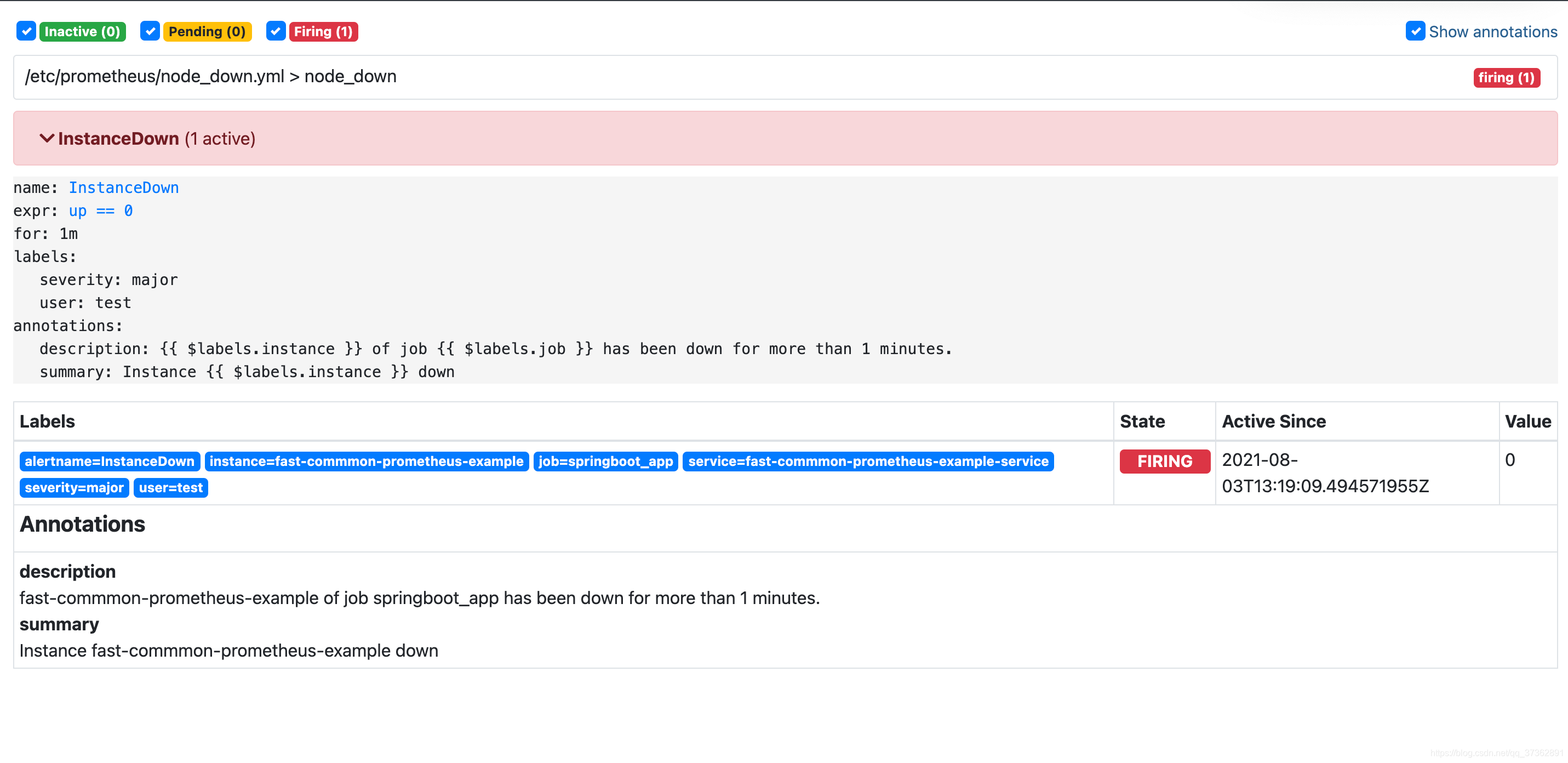
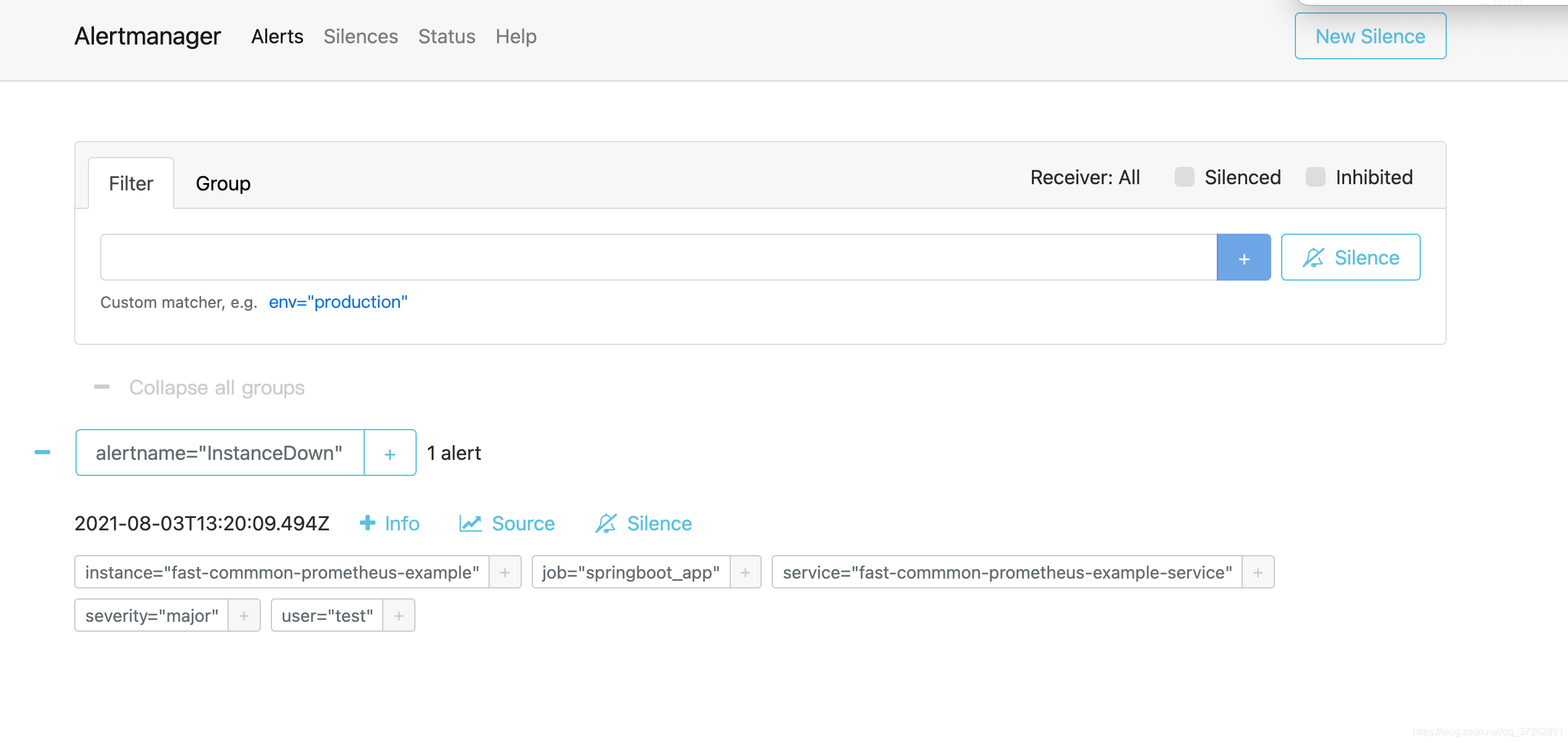
- 查看邮箱