一般我们直接导入的react,也可以从react中结构出自己用的属性或方法进行使用:
import React from "react";
class CityList extends React.Component {
constructor(props) {
super(props);
this.state = {
cityList: {
},
cityIndex: [],
activeIndex: 0,
};
// 创建ref对象
this.cityListComponent = React.createRef();
}
/**
* 获取每行高度
* @param { Number} index
* @returns {Number} 当前行的高度
*/
getRowHeight = ({
index }) => {
let height =
TITLE_HEIGHT +
this.state.cityList[this.state.cityIndex[index]].length * NAME_HEIGHT;
return height;
};
}
吸顶组件
dom都有getBoundingClientRect()这个方法,打印出来之后可以看到
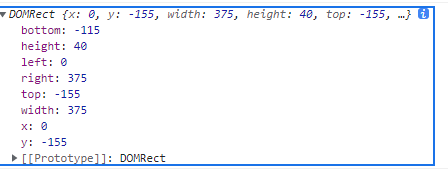
为dom添加类名,或者移除类名:
contentEl.classList.add(styles.fixed)
contentEl.classList.remove(styles.fixed)
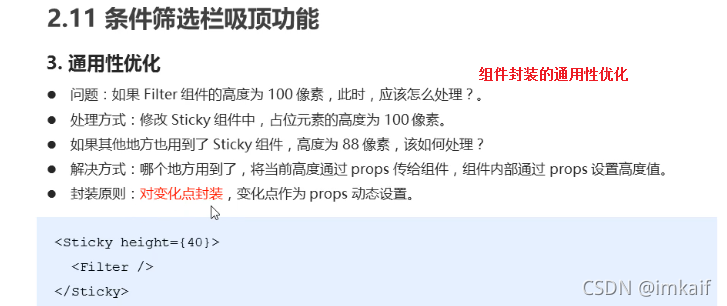
import React, {
Component, createRef } from 'react'
import PropTypes from 'prop-types'
import styles from './index.module.css'
// dom.getBoundingClientRect() 获取元素的大小及其相对于视口的位置。
/*
条件筛选栏吸顶功能实现步骤:
1 封装 Sticky 组件,实现吸顶功能。
2 在 HouseList 页面中,导入 Sticky 组件。
3 使用 Sticky 组件包裹要实现吸顶功能的 Filter 组件。
4 在 Sticky 组件中,创建两个 ref 对象(placeholder、content),分别指向占位元素和内容元素。
5 组件中,监听浏览器的 scroll 事件(注意销毁事件)。
6 在 scroll 事件中,通过 getBoundingClientRect() 方法得到筛选栏占位元素当前位置(top)。
7 判断 top 是否小于 0(是否在可视区内)。
8 如果小于,就添加需要吸顶样式(fixed),同时设置占位元素高度(与条件筛选栏高度相同)。
9 否则,就移除吸顶样式,同时让占位元素高度为 0。
*/
class Sticky extends Component {
// 创建ref对象
placeholder = createRef()
content = createRef()
// scroll 事件的事件处理程序
handleScroll = () => {
console.log("this",this)
// 获取DOM对象
const placeholderEl = this.placeholder.current
const contentEl = this.content.current
const {
top } = placeholderEl.getBoundingClientRect()
if (top < 0) {
// 吸顶
contentEl.classList.add(styles.fixed)
placeholderEl.style.height = `${
height}px`
} else {
// 取消吸顶
contentEl.classList.remove(styles.fixed)
placeholderEl.style.height = '0px'
}
}
// 监听 scroll 事件
componentDidMount() {
window.addEventListener('scroll', this.handleScroll)
}
componentWillUnmount() {
window.removeEventListener('scroll', this.handleScroll)
}
render() {
return (
<div>
{
/* 占位元素 */}
<div ref={
this.placeholder} />
{
/* 内容元素 */}
<div ref={
this.content}>{
this.props.children}</div>
</div>
)
}
}
Sticky.propTypes = {
height: PropTypes.number.isRequired
}
export default Sticky
// css样式
.fixed {
position: fixed;
top: 0;
width: 100%;
z-index: 1;
}
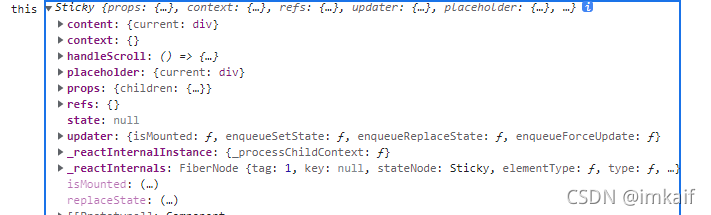
在类上挂载属性或方法
挂载属性 直接在类里写就行 就可以使用this来访问。在方法中挂载,需要使用==this.==的方式挂载
class Sticky extends Component {
// 创建ref对象
placeholder = createRef()
content = createRef()
}
// 直接就可以通过this.的方式访问到了
// 在外面定义了,在方法中进行了赋值
class News extends React.Component {
state = {
list: [],
count: 0,
};
filters = {
};
componentDidMount() {
this.searchHouseList();
}
/**
* 接受Fillter组件中中的筛选数据
* @param { Object}
*/
onFilter = (filters) => {
this.filters = filters;
this.searchHouseList();
};
}