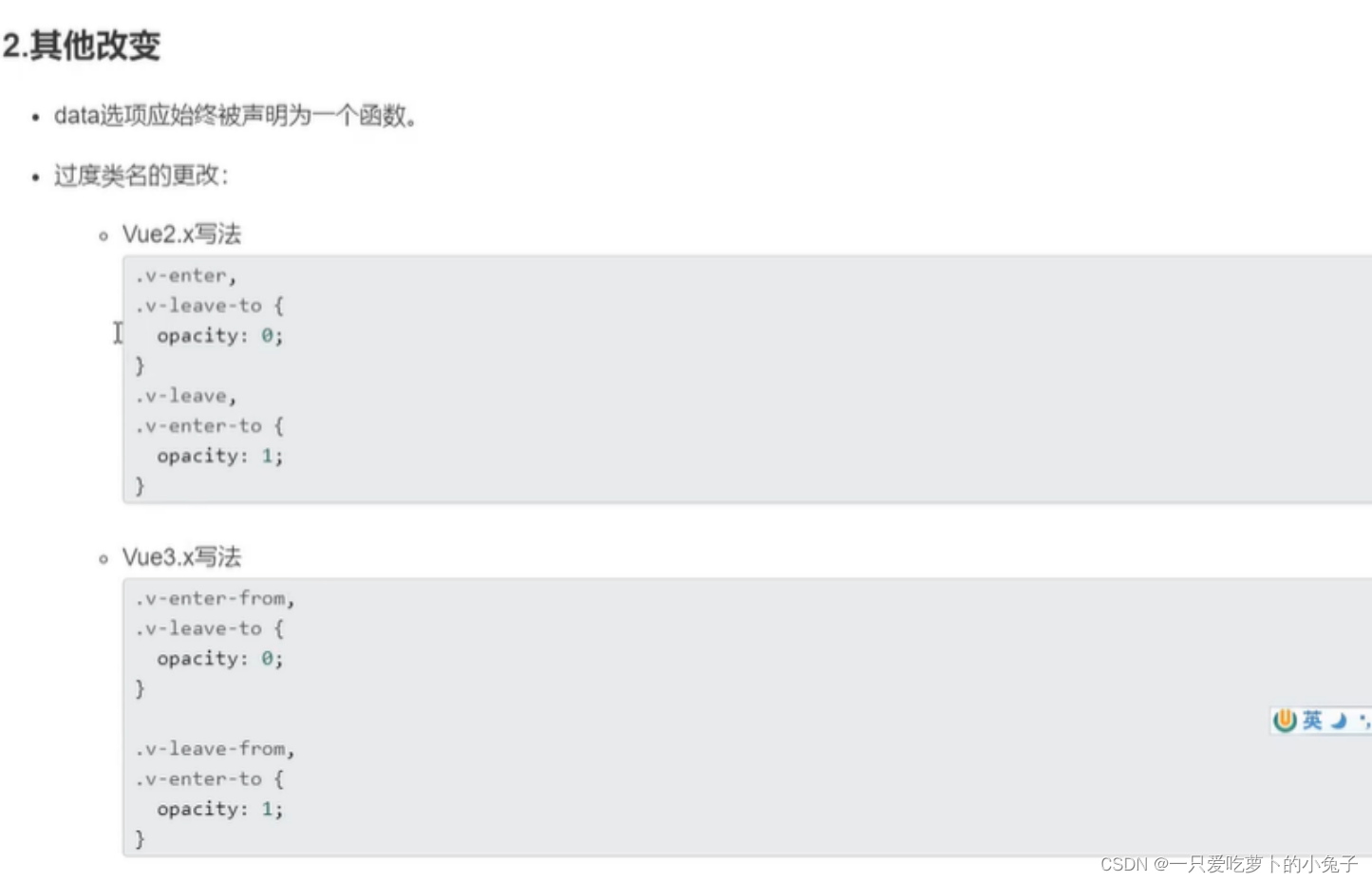vue3新组件
1.fragment
说明:
vue2模板中必须要有一个根标签,vue3中却不用,就是用这个Fragment标签作为根标签,包裹住我们写的内容。渲染的时候又将其去掉。
小结:
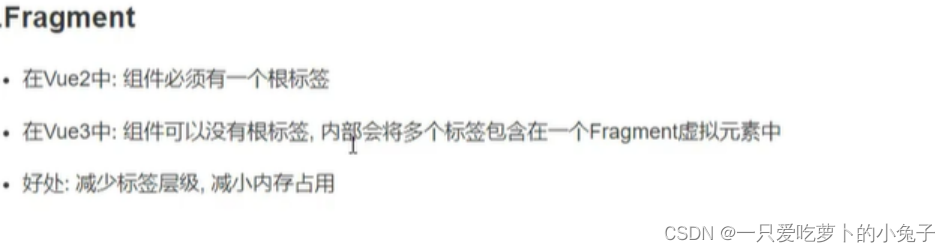
2.teleport

使用(eg:弹窗)
<template>
<div>
<button @click="isShow = true">显示弹窗</button>
<teleport to="body">
<div class="mask" v-if="isShow">
<div class="dialog">
<h4>一些内容</h4>
<h4>一些内容</h4>
<h4>一些内容</h4>
<h4>一些内容</h4>
<button @click="isShow = false">关闭弹窗</button>
</div>
</div>
</teleport>
</div>
</template>
<script>
import {
ref } from "vue";
export default {
setup() {
let isShow = ref(false);
return {
isShow,
};
},
};
</script>
<style >
.dialog {
position: absolute;
top: 50%;
left: 50%;
transform: translate(-50%, -50%);
width: 300px;
height: 300px;
background: skyblue;
text-align: center;
}
.mask {
position: absolute;
top: 0;
bottom: 0;
left: 0;
right: 0;
background: rgba(0, 0, 0, 0.5);
}
</style>
// 写着写着就把老师的源码抄完了o(╥﹏╥)o
有两个默认插槽,default,fallback
to属性指定放到的位置(可以直接用html标签,还可以用css选择器)
Suspense内置标签

<template>
<h1>app</h1>
<Suspense>
<template v-slot:default>
<MyDialog />
</template>
<template v-slot:fallback>
<h4>稍等,数据加载中……</h4>
</template>
</Suspense>
</template>
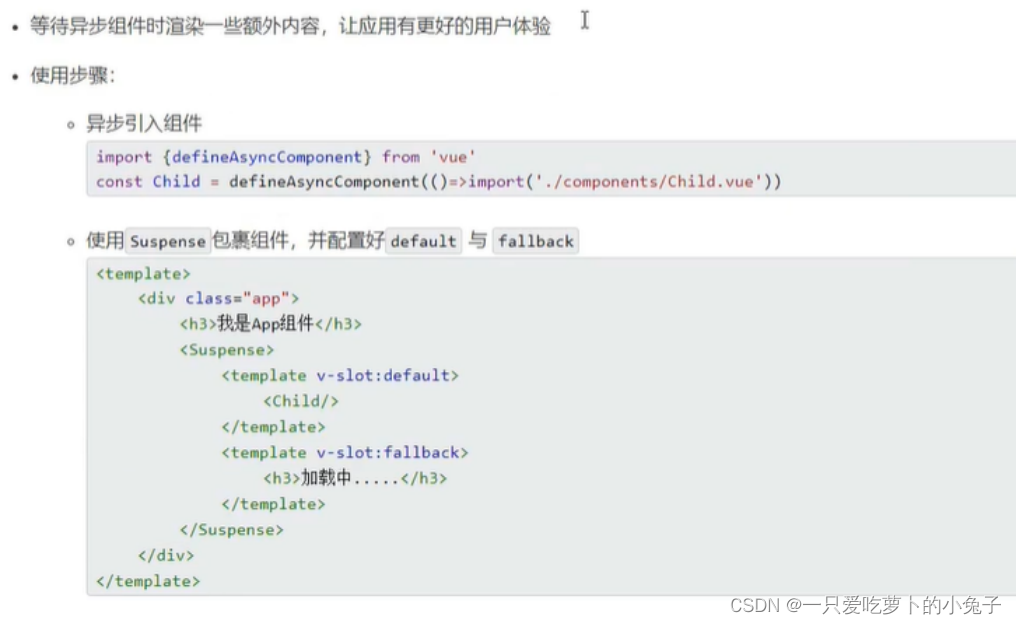
引入组件的两种方式
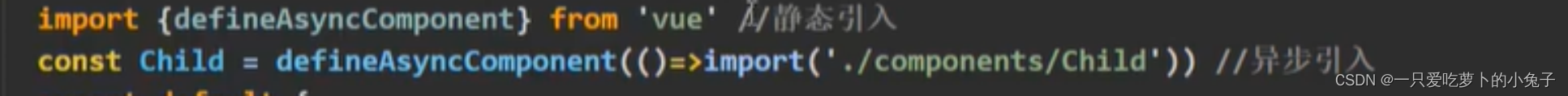
静态引用,所有组件都准备好了才显示
动态引入,未引入的组件不占位置
其他
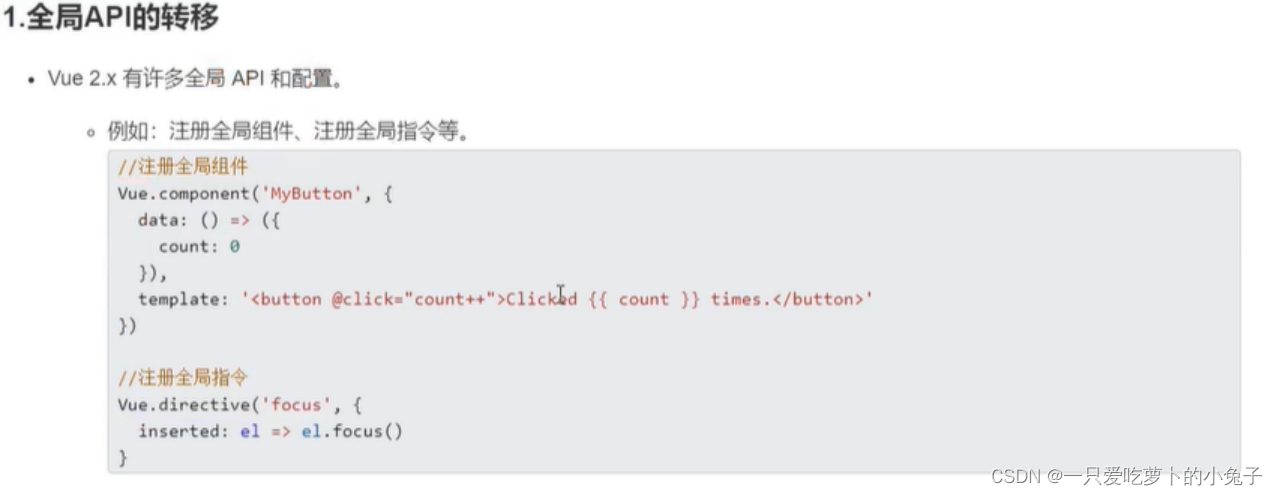
解决办法: