Issue:
Xfce4 panel is broken.
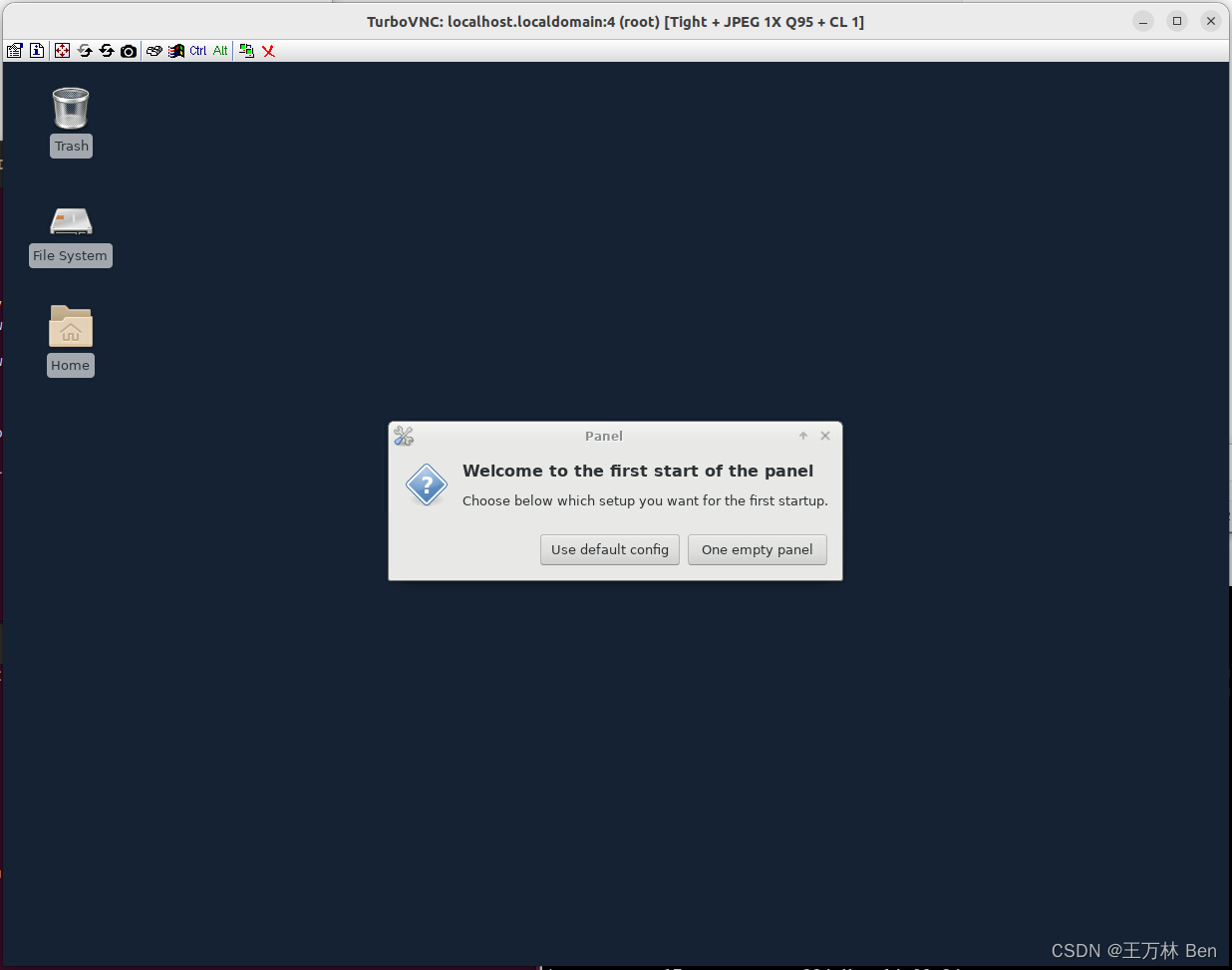
if you selected the 'One empyt panel' option, then your desktop will look like below,
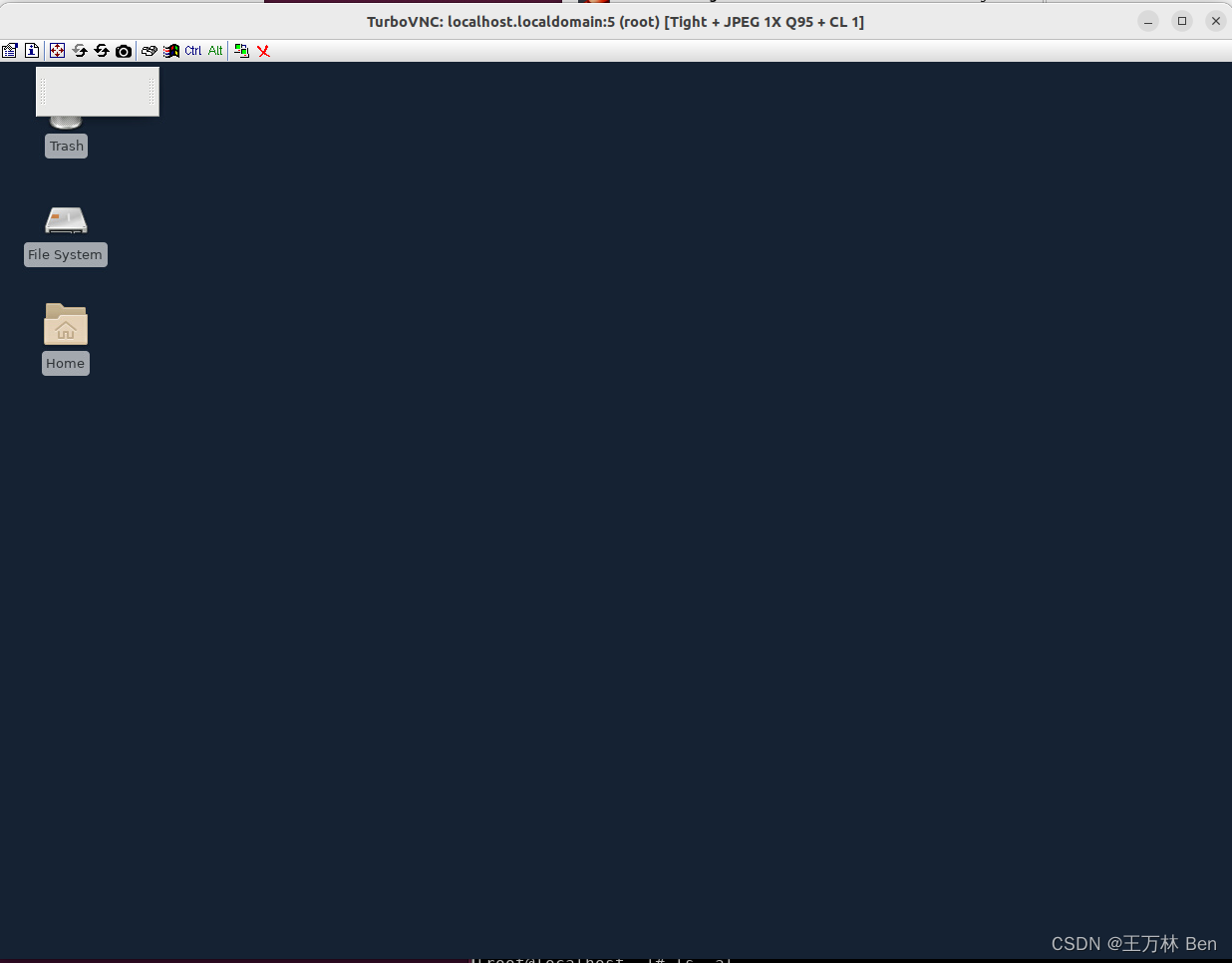
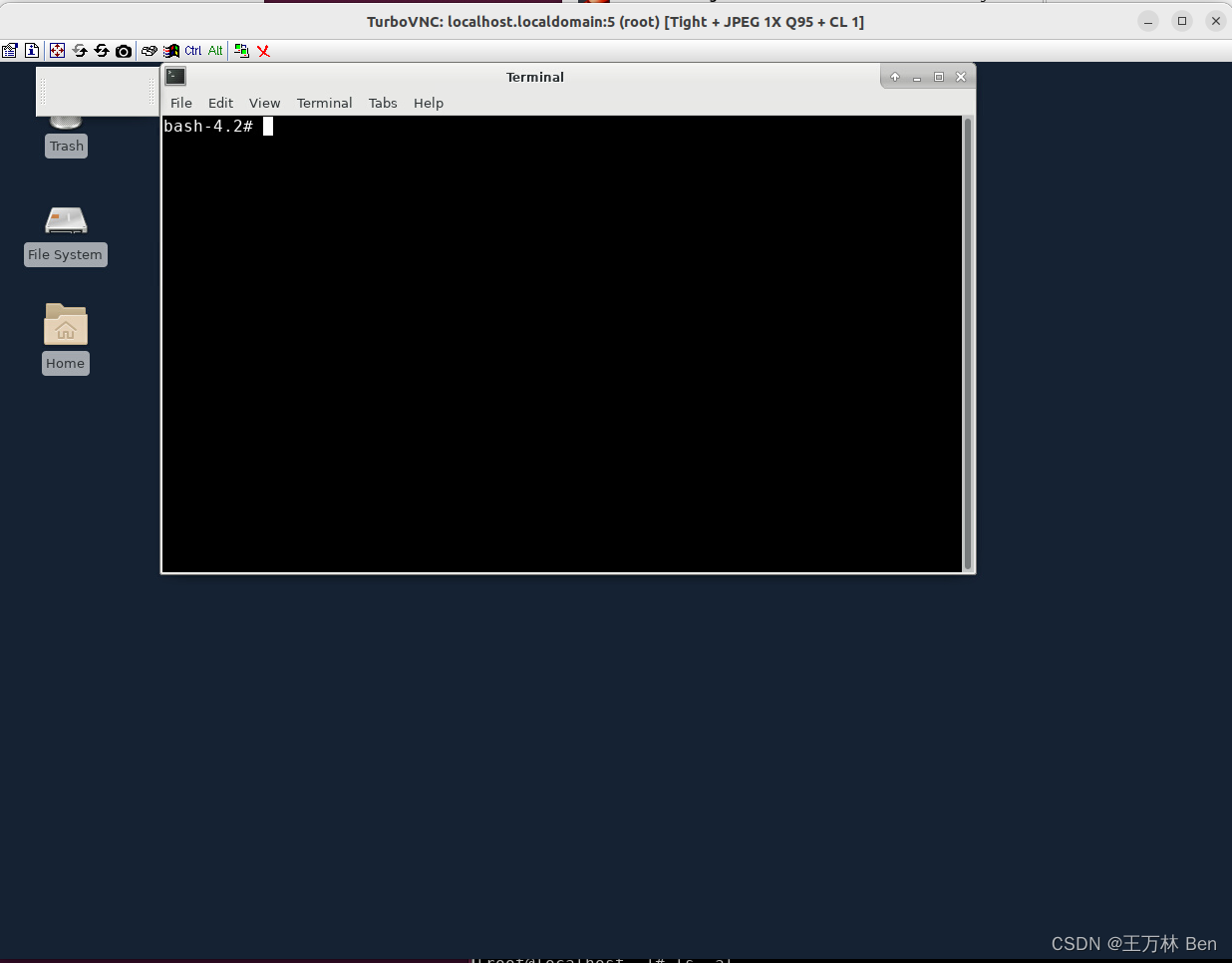
open a terminal, then minimize the terminal, and it is gone nowhere,
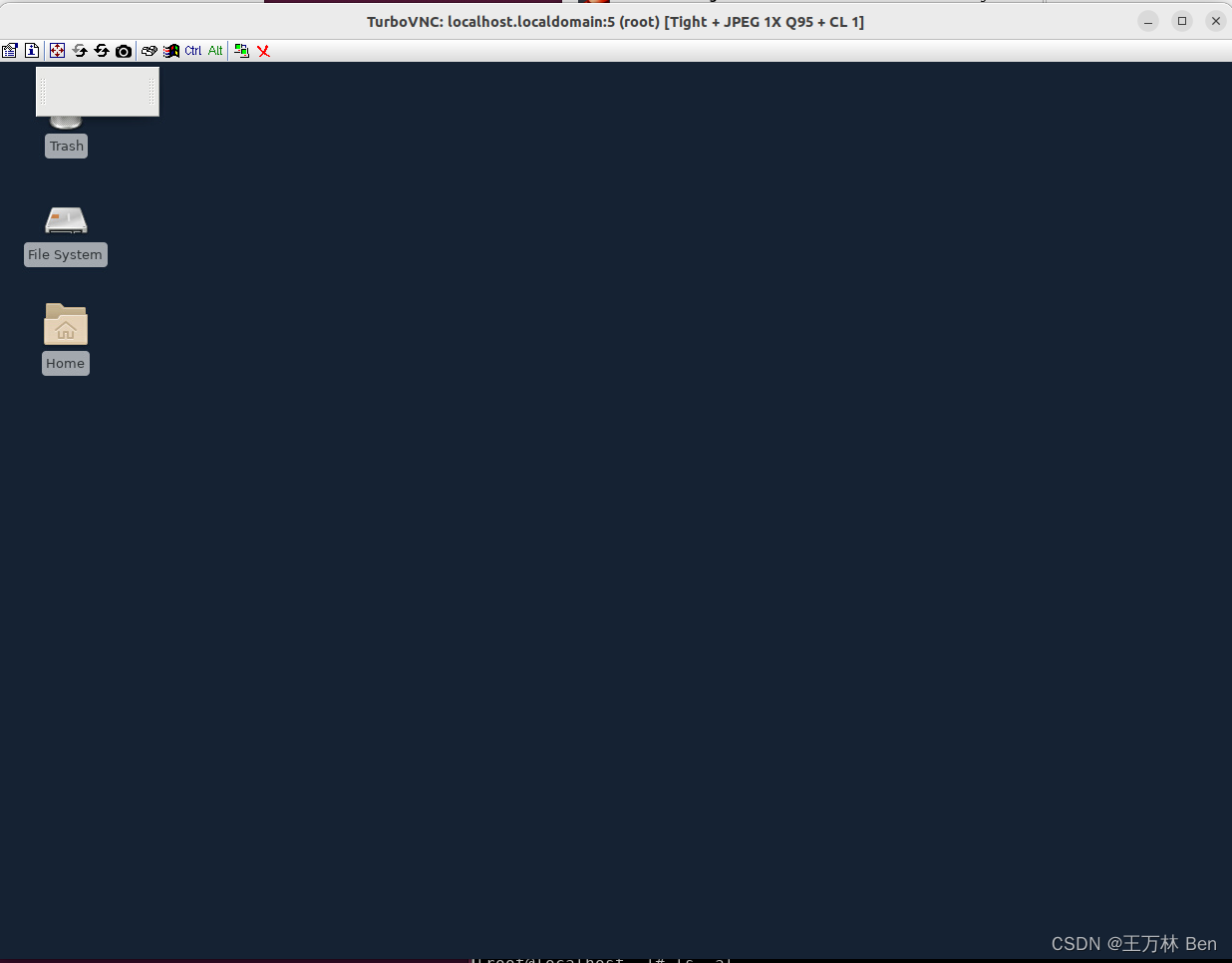
So, how to restore xfce4-panel to the default?
Resolution:
1. bakcup your xfce4 config
cp -r ~/.config/xfce4 ~/.config/xfce4_bak2. kill Xfce configuration daemon,
pkill xfconfd3. delete existing config,
rm -rf ~/.config/xfce4/xfconf/xfce-perchannel-xml/xfce4-panel.xml4. restart xfce4-panel
nohup xfce4-panel -r &5. then select 'Use default config'
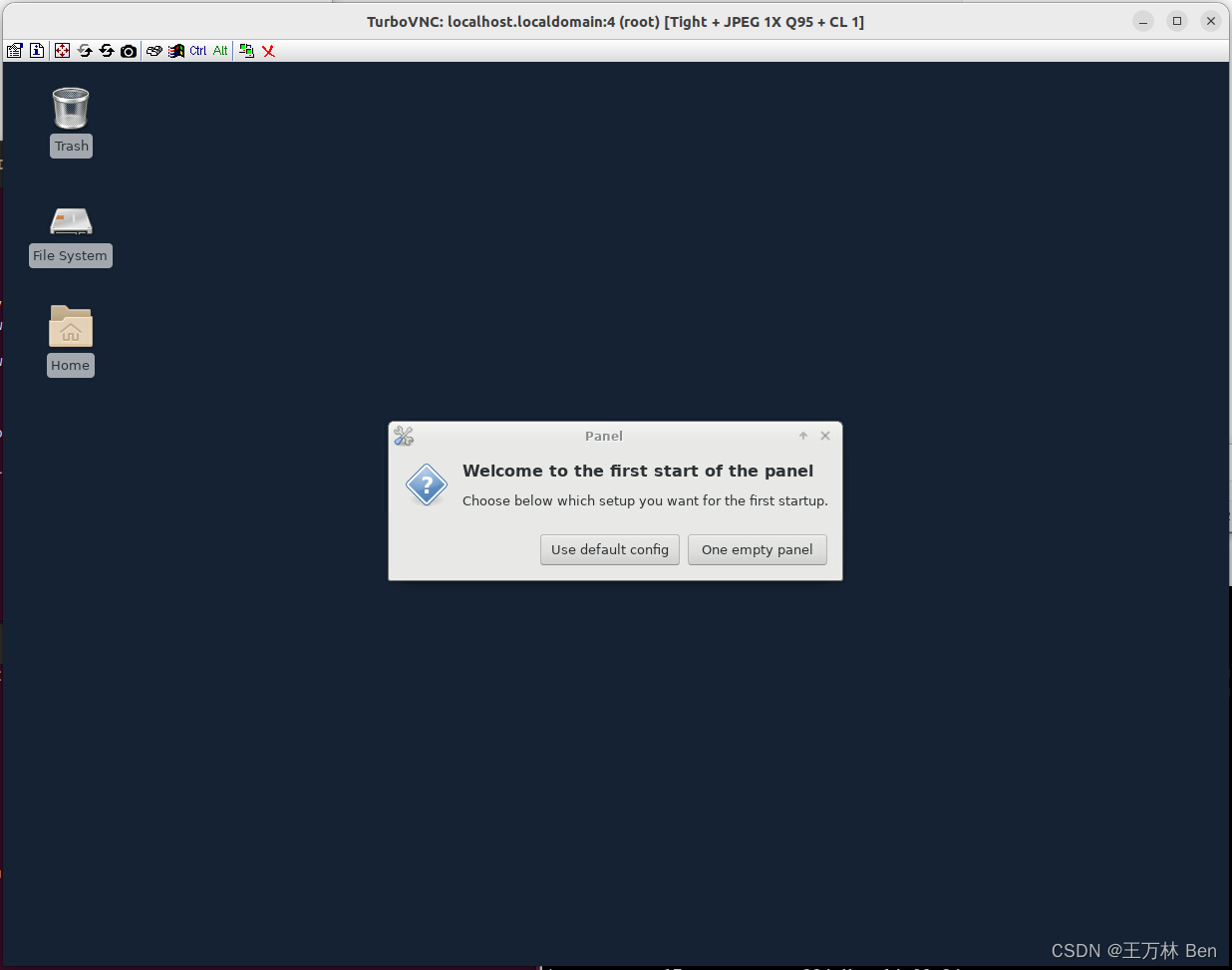
Done.