0、前言
什么是IDE?
集成开发环境(IDE,Integrated Development Environment )是用于提供程序开发环境的应用程序,一般包括代码编辑器、编译器、调试器和图形用户界面等工具。
怎么找到开源IDE?
在GitHub搜索关键词"qt ide",可以找到一些优质项目。
怎么找到IDE界面QSS风格?
在GitHub搜索关键词"Qt Creator theme"
1、liteide
LiteIDE is a simple, open source, cross-platform Go IDE.
https://github.com/visualfc/liteide
https://gitee.com/visualfc/liteide

2、RedPanda-CPP,小熊猫C++
A light-weight C/C++ IDE based on Qt
https://github.com/royqh1979/RedPanda-CPP
https://gitee.com/royqh1979/RedPanda-CPP
https://royqh1979.gitee.io/redpandacpp/

如果使用MSVC编译器,那么以下pro文件需要新增依赖库
RedPandaIDE.pro
redpanda-win-git-askpass.pro
win32-msvc {
LIBS+=-ladvapi32
LIBS+=-luser32
}astyle.pro
win32-msvc {
LIBS+=-lShell32
}本人提交的问题:
https://github.com/royqh1979/RedPanda-CPP/issues/46
3、RadialGM
A native IDE for ENIGMA written in C++ using the Qt Framework.
https://github.com/enigma-dev/RadialGM
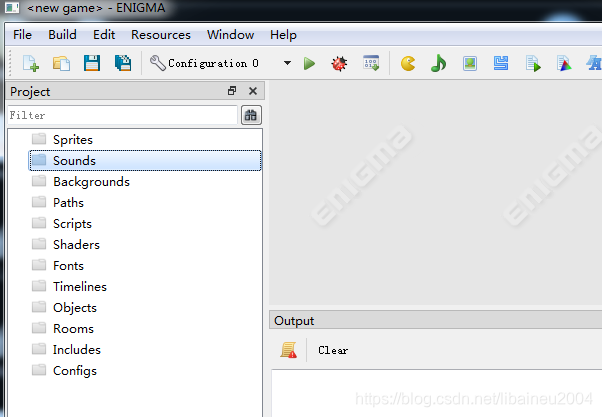
4、apkstudio
Open-source, cross platform Qt based IDE for reverse-engineering Android application packages.
https://github.com/vaibhavpandeyvpz/apkstudio

5、qt-creator
https://github.com/qt-creator/qt-creator
https://github.com/sailfishos/sailfish-qtcreator
https://github.com/gotschmarcel/qtcreator-go
6、mapeditor
tile是一个通用的tile地图编辑器,适用于所有基于tile的游戏,如rpg,平台游戏或Breakout克隆游戏。平铺是高度灵活的。它可以用来创建任何大小的地图,没有限制瓷砖大小,或层或瓷砖的数量,可以使用。地图、图层、贴图和对象都可以被赋予任意属性。Tiled的地图格式(TMX)很容易理解,并允许在任何地图中使用多个tile集。贴片集可以在任何时候修改。
https://github.com/mapeditor/tiled
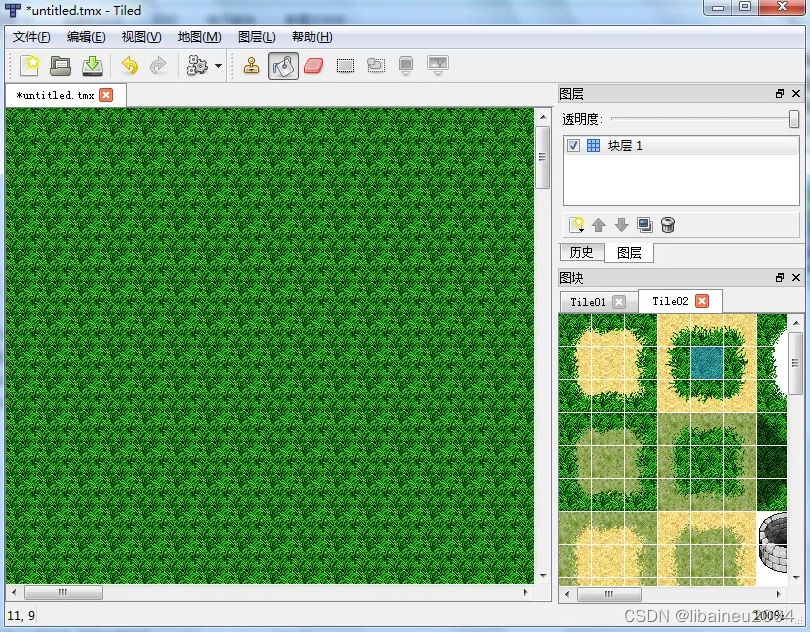
7、spyder
Official repository for Spyder - The Scientific Python Development Environment
https://github.com/spyder-ide/spyder

8、其他轻量级IDE
https://github.com/martinribelotta/embedded-ide

https://github.com/mupuf/arduide
https://github.com/Kreogist/Cuties
https://github.com/achabdo/SmartCode

https://github.com/jsoftware/qtide


x1、IDE必备开源控件之QScintilla
A Qt port of the Scintilla editing component
Scintilla是一个免费、跨平台、支持语法高亮的编辑控件。它完整支持源代码的编辑和调试,包括语法高亮、错误指示、代码完成(code completion)和调用提示(call tips)。能包含标记(marker)的页边(margin)可用于标记断点、折叠和高亮当前行。 而QScintilla是Scintilla在Qt上的移植。
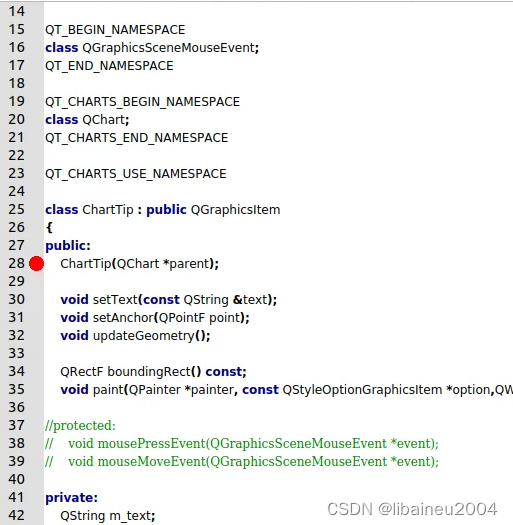
(1)QScintilla官方库源码
https://riverbankcomputing.com/software/qscintilla/download
https://matkuki.github.io/ExCo/
https://github.com/opencor/qscintilla
(2)QScintilla库的简单应用
https://github.com/mrQzs/CodeWidget
https://github.com/zy98/EasyCode
https://github.com/hertz-pj/EasyIDE
https://github.com/HappySeaFox/qsseditor
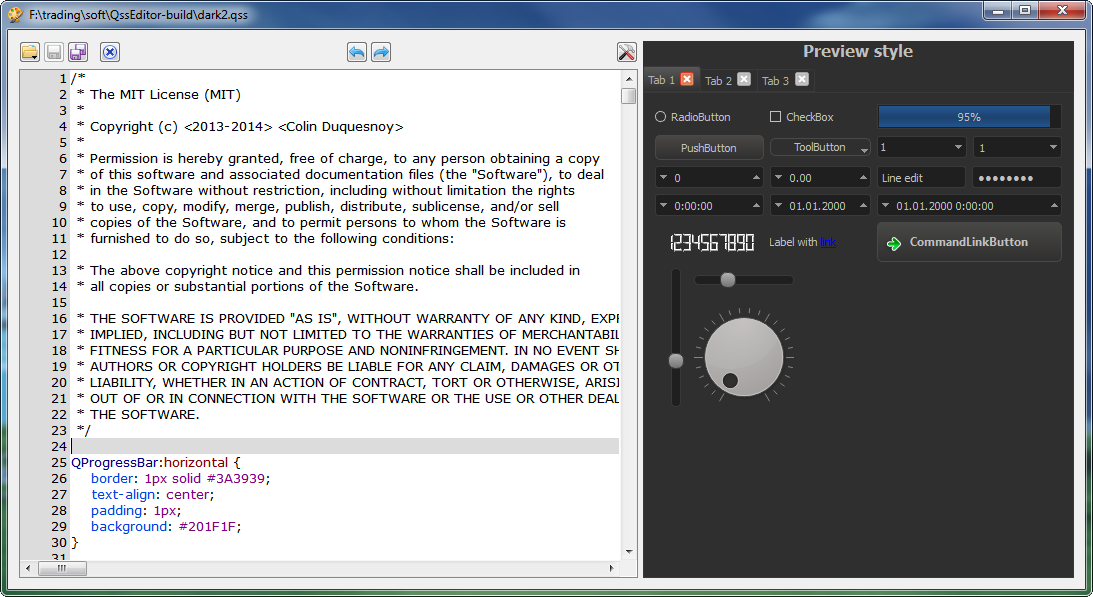
(3)PySide2下QScintilla的替代方案:qtpyeditor
https://github.com/hzyrc6011/qtpyeditor

x2、IDE必备开源皮肤之dracula-theme
(1)开源皮肤
https://github.com/dracula/dracula-theme
https://github.com/StylishThemes/GitHub-Dark
(2)应用案例
https://github.com/Megaxela/QCodeEditor

https://github.com/mervick/Qt-Creator-Darcula
https://github.com/Kojoley/qss-dracula

(3)An extensive collection of dark Qt Creator color schemes with preview screenshots.
https://github.com/ihonen/qt-creator-themes
x3、IDE必备开源帮助文档
https://github.com/zealdocs/zeal
