一、src\main\AndroidManifest.xml

<?xml version="1.0" encoding="utf-8"?>
<manifest xmlns:android="http://schemas.android.com/apk/res/android"
package="com.giada.auto_open">
<application
android:allowBackup="true"
android:icon="@mipmap/ic_launcher"
android:label="@string/app_name"
android:roundIcon="@mipmap/ic_launcher_round"
android:supportsRtl="true"
android:theme="@style/Theme.Auto_open">
<activity android:name=".MainActivity">
<intent-filter>
<action android:name="android.intent.action.MAIN" />
<category android:name="android.intent.category.LAUNCHER" />
</intent-filter>
<intent-filter>
<action android:name="android.hardware.usb.action.USB_DEVICE_ATTACHED"/>
</intent-filter>
<meta-data
android:name="android.hardware.usb.action.USB_DEVICE_ATTACHED"
android:resource="@xml/device_filter"
/>
</activity>
</application>
</manifest>二、添加device_filter.xml,配置usb 设备的vendor-id和product-id。
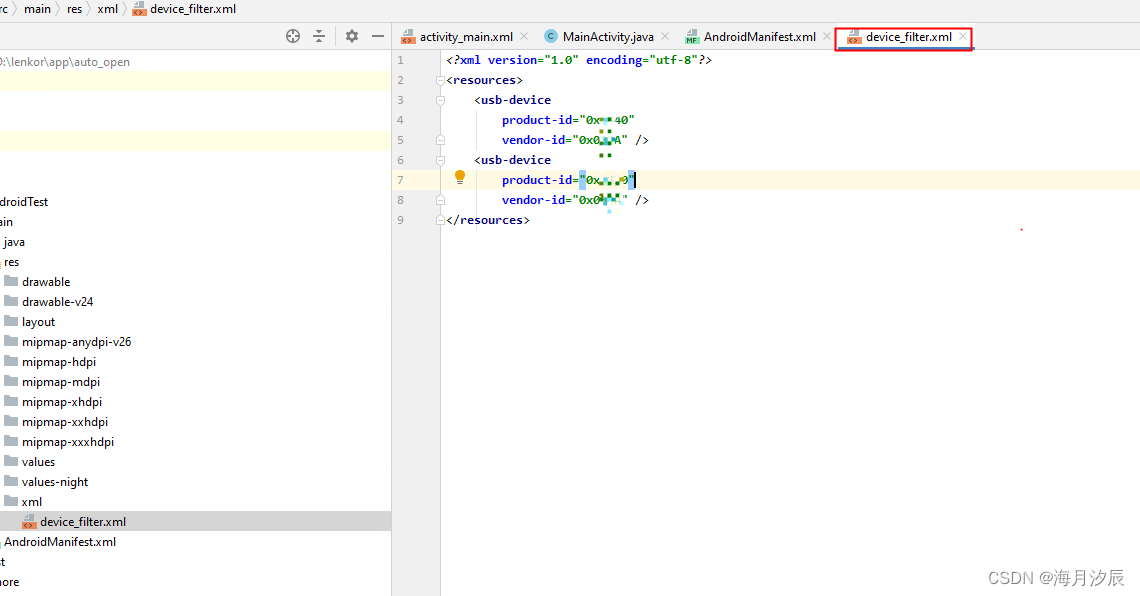
<?xml version="1.0" encoding="utf-8"?>
<resources>
<usb-device
product-id="0x5940"
vendor-id="0x09DA" />
<usb-device
product-id="0x5930"
vendor-id="0x0ADB" />
</resources>三、按上面的修改,插入usb设备,自动启动app。
四、参考文章