前言
在应用中,我们经常会遇到切换组件的场景,比如点击一个按钮后,将当前的图片为另一张图片;或者是翻转卡片,显示卡片详情。在 Flutter 中提供了 AnimatedSwitcher 这个动画组件来实现页面内的场景切换。
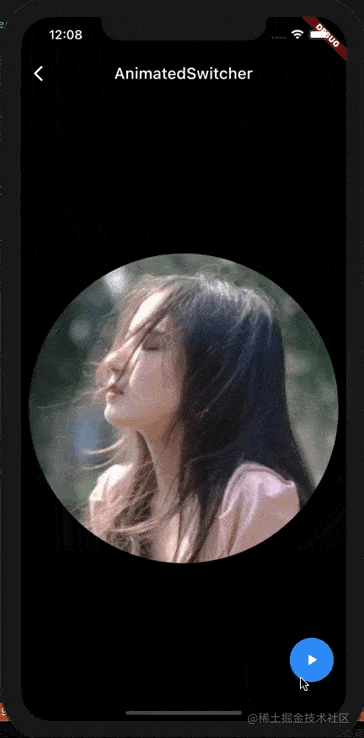
AnimatedSwitcher 介绍
AnimatedSwitcher 通过动效完成其子组件的切换,默认的效果是 FadeTransition。当其子组件发生改变的时候,就会按设定的转变效果进行转换。AnimatedSwitcher的构造方法如下:
const AnimatedSwitcher({
Key? key,
this.child,
required this.duration,
this.reverseDuration,
this.switchInCurve = Curves.linear,
this.switchOutCurve = Curves.linear,
this.transitionBuilder = AnimatedSwitcher.defaultTransitionBuilder,
this.layoutBuilder = AnimatedSwitcher.defaultLayoutBuilder,
})
与之前其他的动画组件不同,AnimatedSwitcher的参数除了