文章
pytorch卷积操作官方文档
这里我们用nn.conv2d来讲解卷积操作。
什么是卷积?

就是卷积核在输入图像上移动,然后将卷积核上与输入图像上对应位置上的值相乘求和。Stride=1使用来控制卷积核的移动步长的。
卷积操作示例代码:
import torch.nn.functional as F
import torch
# 输入图像(5X5)
input = torch.tensor([[1,2,0,3,1],
[0,1,2,3,1],
[1,2,1,0,0],
[5,2,3,1,1],
[2,1,0,1,1]])
# 卷积核(3X3)
kernel = torch.tensor([[1,2,1],
[0,1,0],
[2,1,0]])
# input: torch.Size([5, 5])
print("input:\n",input.shape)
# kernel:torch.Size([3, 3])
print("kernel:\n",kernel.shape)
input = torch.reshape(input,(1,1,5,5))
kernel = torch.reshape(kernel,(1,1,3,3))
# input:torch.Size([1, 1, 5, 5])
print("input:\n",input.shape)
# kernel:torch.Size([1, 1, 3, 3])
print("kernel:\n",kernel.shape)
# 进行卷积操作 观察stride对卷积结果的影响
output = F.conv2d(input,kernel,stride=1)
print('output\n',output)
output2 = F.conv2d(input,kernel,stride=2)
print('output2\n',output2)
# 进行卷及操作 对输入图像进行边界进行扩展填充 观察padding对卷积结果的影响
output3 = F.conv2d(input,kernel,stride=1,padding=1)
print("output\n",output3)
部分代码解释:
1.reshape的作用
# reshape前
# input: torch.Size([5, 5]) kernel:torch.Size([3, 3])
input = torch.reshape(input,(1,1,5,5))
kernel = torch.reshape(kernel,(1,1,3,3))
# reshape后
# input:torch.Size([1, 1, 5, 5]) kernel:torch.Size([1, 1, 3, 3])
为什么需要对input和kernel进行reshape这个操作呢?
因为使用torch.nn.functional.conv2d对输入的参数进行了限制,可以看到conv2d对输入参数的要求,要求input的输入是(minibatch,in_channels,iH,iW),其中in_channels表示通道数,iH表示输入图像的高,iW表示输入图像的宽。weigt的输入是kernel(卷积核),可以看到对weight的参数要求类似于input,其中outchannels表示输出通道数,in_channels表示输入通道数(groups默认等于1),kH表示卷积核的高,kW表示卷积核的宽。所以需要对input和kernel进行reshape操作。
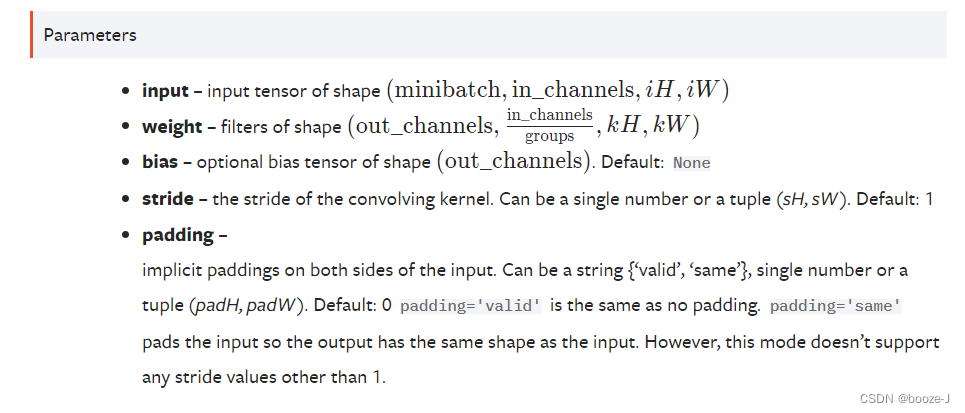
2.stride参数
# 进行卷积操作 观察stride对卷积结果的影响
output = F.conv2d(input,kernel,stride=1)
print('output\n',output)
output2 = F.conv2d(input,kernel,stride=2)
print('output2\n',output2)
运行结果:
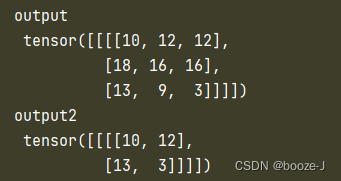
可以看到官方文档对Stride的解释:
- stride – the stride of the convolving kernel. Can be a single number or a tuple (sH, sW). Default: 1
当stride输入的是一个数时,则这个数为卷积核横向和纵向的移动步长,当stride输入的是一个元组的时候,可以分别设置卷积核横纵向移动的步长。

3.padding参数
# 进行卷及操作 对输入图像进行边界进行扩展填充 观察padding对卷积结果的影响
output3 = F.conv2d(input,kernel,stride=1,padding=1)
print("output\n",output3)
在上述代码中padding参数的作用相当于就是,对输入图像横向和纵向边界进行扩展1个长度并填充0,再进行卷积操作。
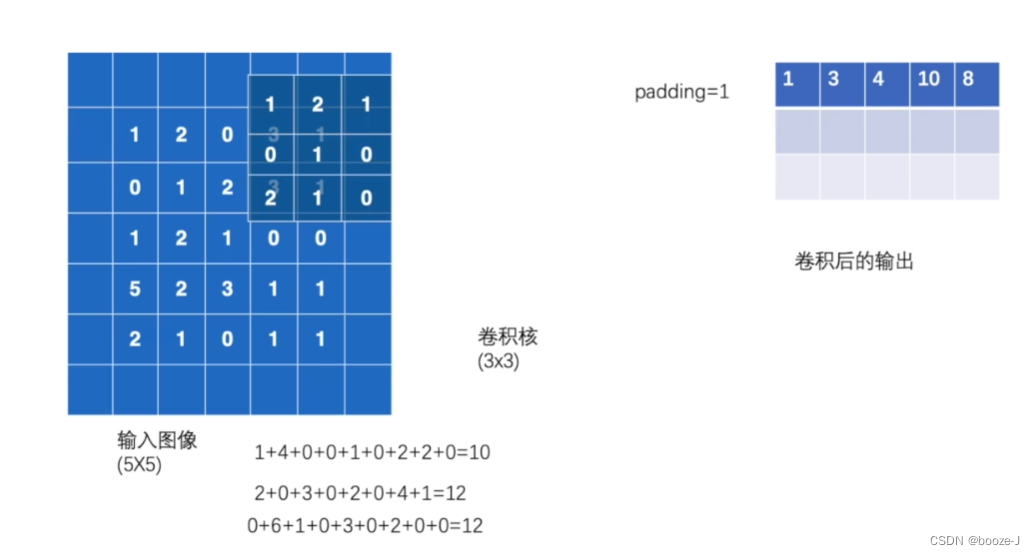
可以看到官方文档对Padding的解释:
- padding – implicit paddings on both sides of the input. Can be a string {‘valid’, ‘same’}, single number or a tuple (padH, padW). Default: 0 padding=‘valid’ is the same as no padding. padding=‘same’ pads the input so the output has the same shape as the input. However, this mode doesn’t support any stride values other than 1.
当padding输入的是一个数时,则这个数为图像横向和纵向边界扩展填充(默认填充值为0)的长度,当padding输入的是一个元组的时候,可以分别设置图像横纵向边界扩展填充的长度。