文章目录
一、正常情况下只能在conda的base环境下打开jupyter-notebook
在base环境中输入:jupyter notebook
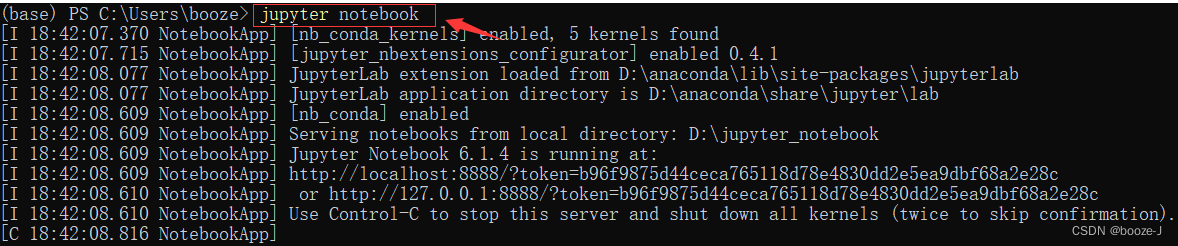
二、在conda下的其他虚拟环境中
1.正常情况
在创建的test环境中打开jupyter-notebook,你看就不行,会报错。
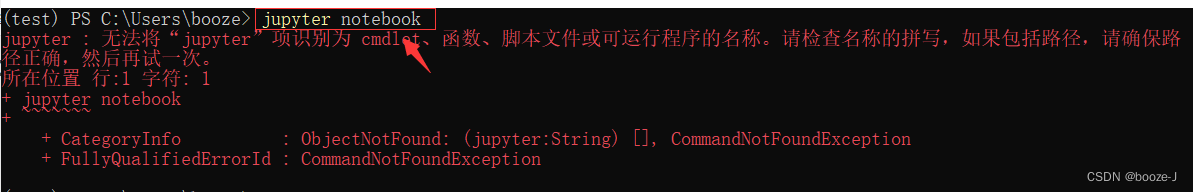
2.在conda创建的虚拟环境中安装nb_conda之后
在test虚拟环境中执行conda install nb_conda
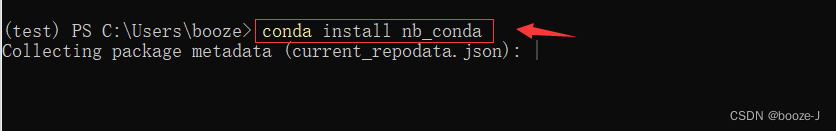
安装完nb_conda之后,继续输入jupyter notebook,就可以直接跳转到你这个虚拟环境的jupyter-notebook
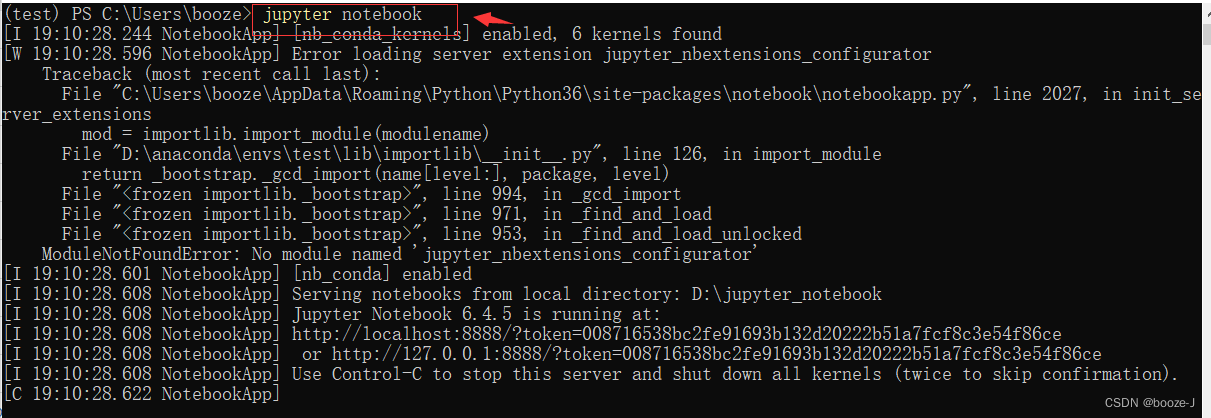
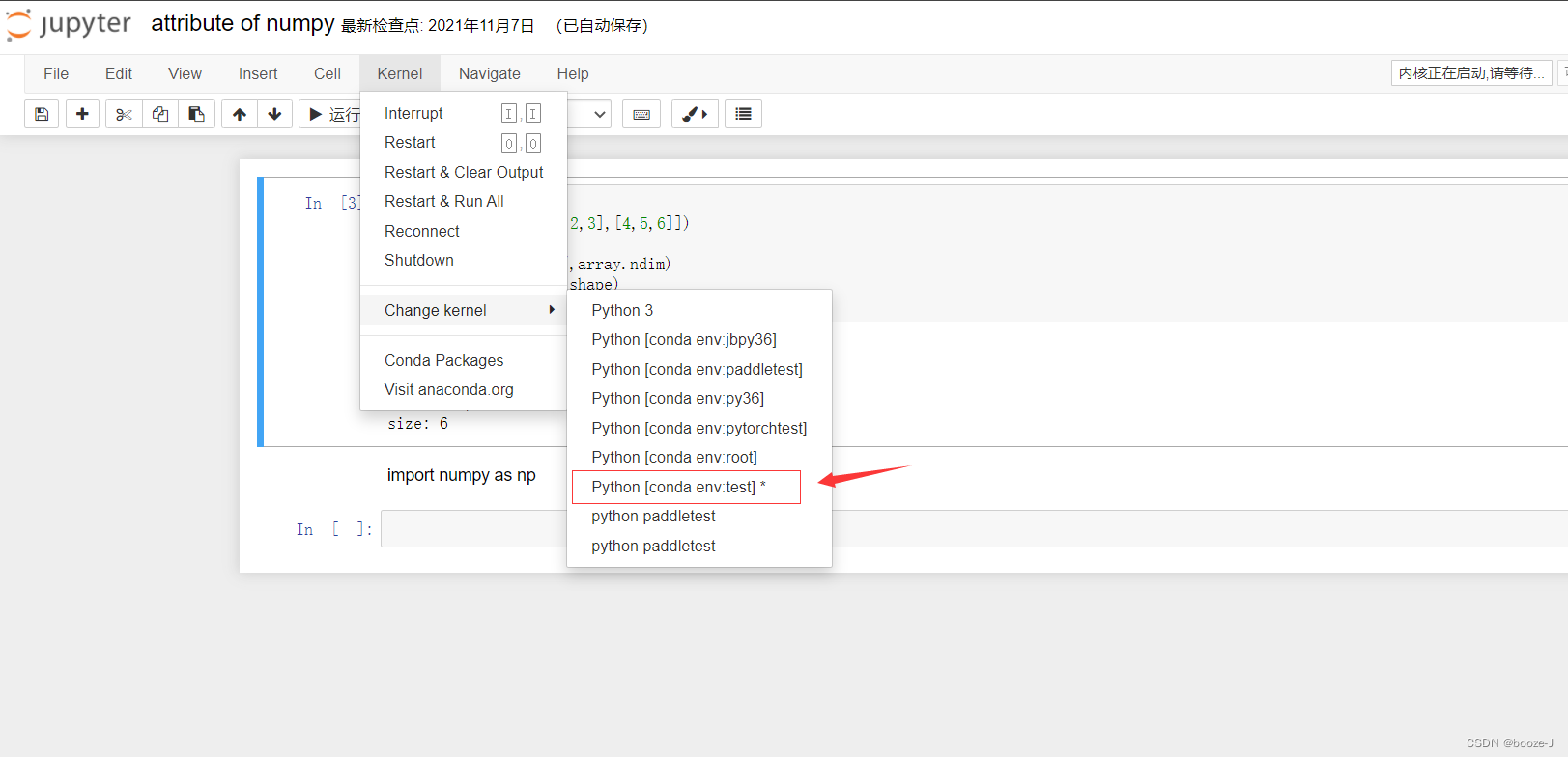
你看上面显示你现在所处的环境就是test的环境,对吧,而不是base环境。