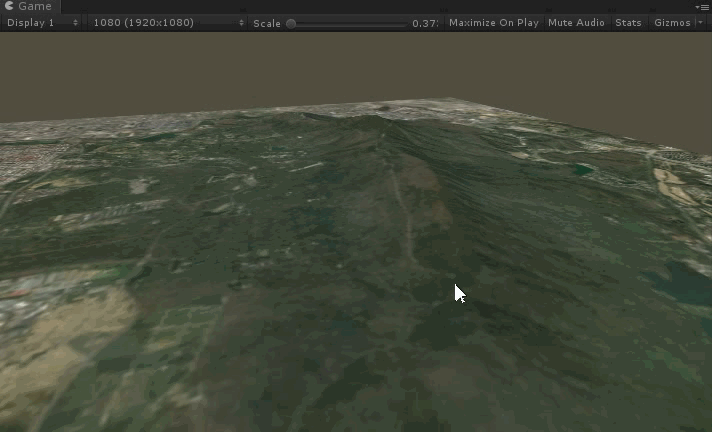unity 扫描圈 圆扩展方法
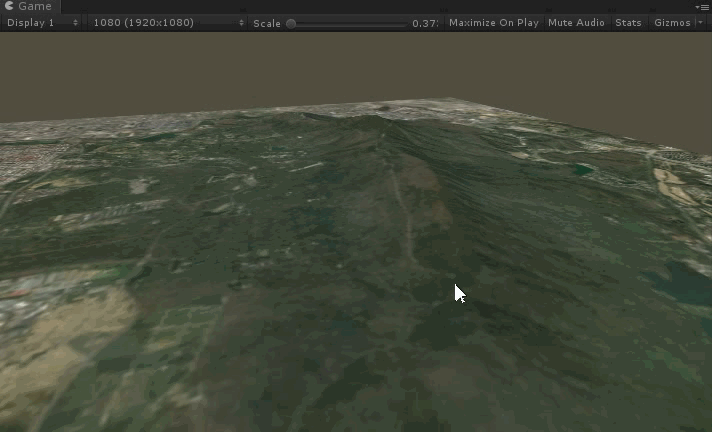 工程文件下载地址
工程文件下载地址
完整shader代码
Shader "SongShaderDemo/RadiationCircle"
{
Properties
{
_MainTex ("Texture", 2D) = "white" {
}
_CentorPoint("CentrePoint",Vector)= (0, 0, 0, 0)
_Dis("Float", Float) = 30
_Range("Range", Range(0, 1.0)) = 0.01
_LineWide("LineWide", Range(0, 1)) = 0.001
_Color("color",Color) = (1,1,1,1)
_TransColor("TransColor",Color) = (1,1,1,0)
_FillTex("FillTexture", 2D) = "white" {
}
_FillColor("FillColor",Color) = (1,1,1,1)
}
SubShader
{
Tags {
"RenderType" = "Transparent" "IgnoreProjector" = "True" "Queue" = "Transparent" }
LOD 100
Blend SrcAlpha OneMinusSrcAlpha
Pass
{
CGPROGRAM
#pragma vertex vert
#pragma fragment frag
#include "UnityCG.cginc"
struct appdata
{
float4 vertex : POSITION;
float2 uv : TEXCOORD0;
};
struct v2f
{
float2 uv0 : TEXCOORD0;
float2 uv : TEXCOORD2;
float4 vertex : SV_POSITION;
float3 worldPos : TEXCOORD3;
};
CBUFFER_START(UnityPerMaterial)
sampler2D _MainTex;
float4 _MainTex_ST;
sampler2D _FillTex;
fixed4 _FillColor;
float4 _FillTex_ST;
float4 _CentorPoint;
float _Dis;
float _Range;
float _LineWide;
fixed4 _Color;
fixed4 _TransColor;
CBUFFER_END
v2f vert (appdata v)
{
v2f o;
o.vertex = UnityObjectToClipPos(v.vertex);
o.uv = TRANSFORM_TEX(v.uv, _FillTex);
o.uv0 = TRANSFORM_TEX(v.uv, _MainTex);
o.worldPos = mul(unity_ObjectToWorld, v.vertex).xyz;
return o;
}
fixed4 frag (v2f i) : SV_Target
{
fixed4 col = tex2D(_MainTex, i.uv0);
float dis = distance(i.worldPos, _CentorPoint.xyz);
float rangeMax = _Dis * _Range ;
float rangeMin = (_Dis)*_Range - _LineWide;
fixed4 Circle= _TransColor;
fixed4 FillCol = _TransColor;
if (dis> rangeMin&&dis< rangeMax)
{
Circle= fixed4(_Color.xyz, ((dis - rangeMin) / _LineWide)*(1 - _Range));
}
if (dis < rangeMin)
{
fixed4 FillTex = tex2D(_FillTex, i.uv);
if (FillTex.w!=0)
{
FillCol = fixed4(FillTex.xyz, (1 - _Range)) + _FillColor;
}
else
{
FillCol = FillTex + _FillColor;
}
}
fixed4 all = Circle + FillCol;
return all*all.w+ col*(1- all.w);
}
ENDCG
}
}
}