学习笔记,写到哪是哪。
最近看了看go语言Context的使用,觉着很神奇也很便捷。
说到context,我在学习golang的时候看到很多库都用到了,简而言之,context可以处理多个goroutine之间的交互问题。类比于其他语言,你可能需要自己定义一个线程安全对象,通过线程安全对象来实现多个线程间的交互操作。golang直接有个默认包context,可以省掉每次定义的过程,还是很方便的。
具体关于Context的使用,我就不细说了,网上很多。
本文主要将我用context来实现一种超时场景的处理。
demo1
先使用context.WithTimeout方法来实现超时处理。
代码如下:
package main
import (
"context"
"fmt"
"time"
)
func handle() {
//构建超时上下文
_ctx, _cancel := context.WithTimeout(context.Background(), 5*time.Second)
go work(_ctx)
time.Sleep(6 * time.Second)
_cancel()
}
//工作
func work(ctx context.Context) {
for {
time.Sleep(1 * time.Second)
select {
case <-ctx.Done():
fmt.Println("work done")
default:
fmt.Println("working")
}
}
}
func main() {
handle()
}
代码说明
1、 构建一个5秒超时的上下文传入goroutine,work方法轮询上下文状态。
执行结果

扫描二维码关注公众号,回复:
14425026 查看本文章


demo2
先使用context.WithDeadline方法来实现超时处理。
代码如下:
package main
import (
"context"
"fmt"
"time"
)
func handle1() {
//构建超时上下文
_ctx, _cancel := context.WithDeadline(context.Background(), time.Now().Add(5*time.Second))
go work1(_ctx)
time.Sleep(6 * time.Second)
_cancel()
}
//工作1
func work1(ctx context.Context) {
for {
time.Sleep(1 * time.Second)
if _deadline, _a := ctx.Deadline(); _a {
if time.Now().After(_deadline) {
fmt.Println("after deadline")
break
}
}
select {
case <-ctx.Done():
fmt.Println("work done")
default:
fmt.Println("working")
}
}
}
func main() {
handle1()
}
代码说明
1、注意WithDeadline后面的时间参数方式,和WithTimeout不同。
2、这里在轮训前判断一下是否当前时间已经超过deadline,如果超过了直接跳出。
执行结果
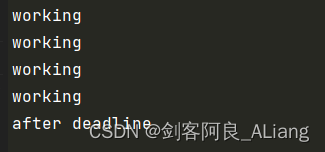
小结
context还有很多用法,需要在项目中多使用,以后分享更多感受。
