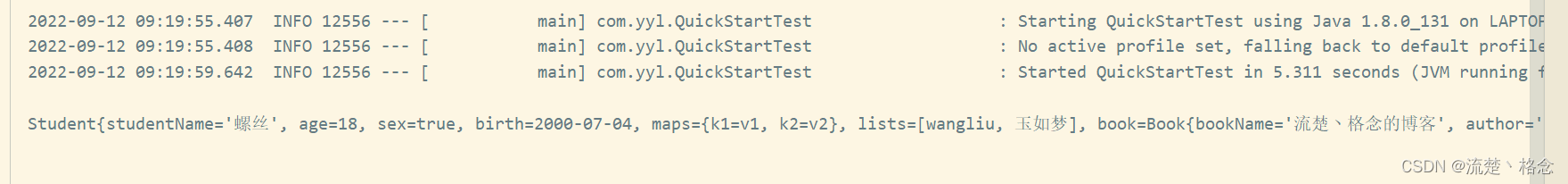PS:yaml与yml一样哈,这里我就用yaml,因为多个啊,哈哈哈哈
YAML 支持的三种数据的结构
- 常见普通值:单个的、不可再分的值
- 对象:键值对的集合
- 数组:一组按次序排列的值
yaml的数据的结构
1.单个的,不能再分割的值
#第一种,不能再分割的值
name: rose
2.对象:键值对的集合
#第二种,对象,键值对的集合
person:
name: zhangsan
age: 20
sex: male
将对象写在一行上,键与值之间也要有空格
#一行
user: {
name: zhangsan, age: 20, sex: male}
3.数组:一组按次序排列的值,-与值之间也要空格
#第三种,数组或集合,一组按次序排列的值
names:
- zhangsan
- lisi
- wangwu
# 或者
names: [ 'zhangsan', 'lisi', 'wangwu' ]
数组中存的如果是对象
users: [ {
name: 'tom', age: 2 }, {
name: 'jerry', age: 3 } ]
或者
users:
- {
name: tom, age: 2}
- {
name: jerry, age: 3}
name和age的左侧要对齐
users:
- name: tom
age: 2
- name: jerry
age: 3
数组如果放在一行:
lists: [zhangsan,lisi,wangwu]
yaml数据的结构获取案例
我们先在yaml中编写一个学生类型的数据结构:
#配置student studentName--> student-name
student:
student-name: 螺丝
age: 18
sex: true
birth: 2000-07-04
maps:
k1: v1
k2: v2
lists:
- wangliu
- 玉如梦
book:
book-name: "流楚丶格念的博客"
author: "杨小心"
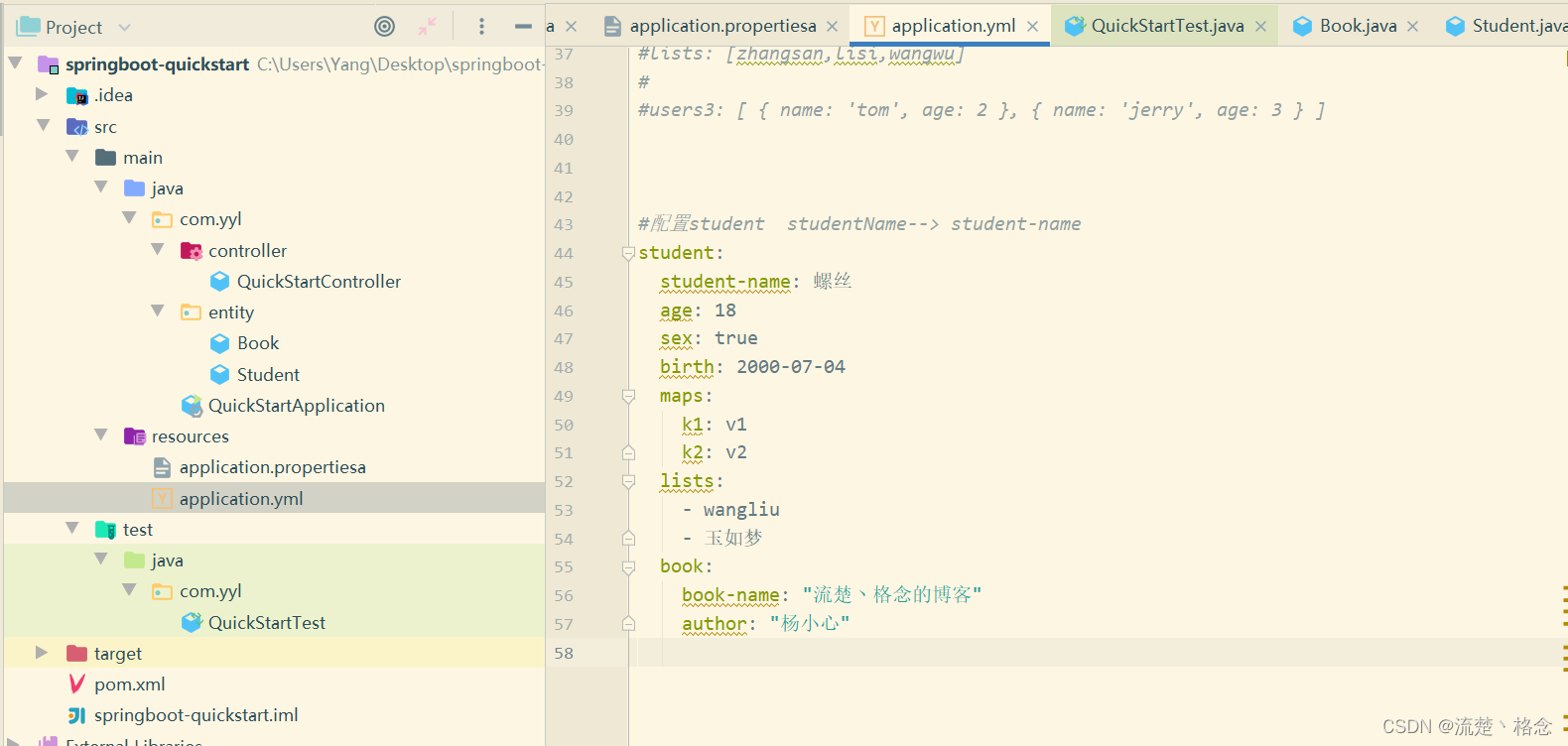
创建实体类包
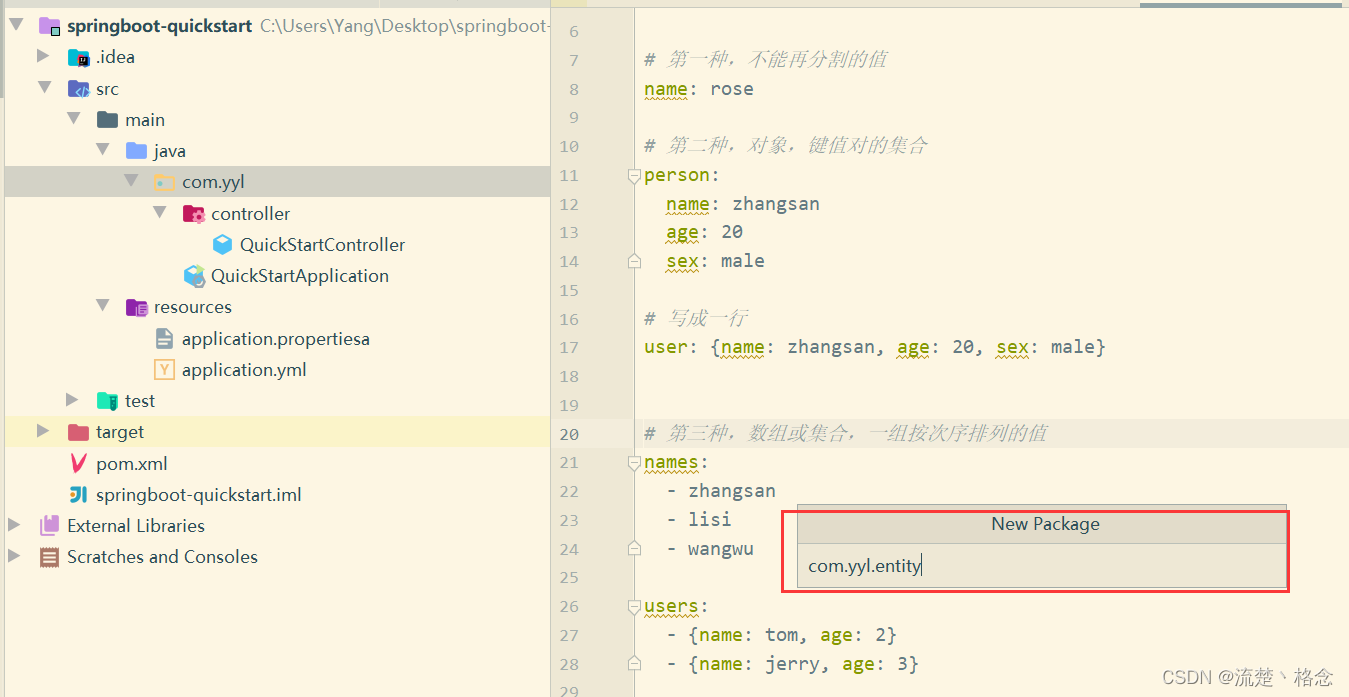
创建Book实体类
package com.yyl.entity;
public class Book {
private String bookName;
private String author;
public String getBookName() {
return bookName;
}
public void setBookName(String bookName) {
this.bookName = bookName;
}
public String getAuthor() {
return author;
}
public void setAuthor(String author) {
this.author = author;
}
@Override
public String toString() {
return "Book{" +
"bookName='" + bookName + '\'' +
", author='" + author + '\'' +
'}';
}
}
创建Student实体类
这里的@Component是将student对象放入容器,一会我们要从测试代码里注入这个对象,之后我们要读取主配置文件中的数据,赋值给student对象,使用@ConfigurationProperties(prefix = "student") 来获取属性,里面的prefix用来配置指定主配置文件中的数据。
PS:这里用
@Value也是可以的,下一节来讲,主要思想是:@ConfigurationProperties是可以批量注入的,一次搞定,而@Value只能一个一个注入
package com.yyl.entity;
import org.springframework.boot.context.properties.ConfigurationProperties;
import org.springframework.format.annotation.DateTimeFormat;
import org.springframework.stereotype.Component;
import java.time.LocalDate;
import java.util.List;
import java.util.Map;
@Component// 将student对象放入容器
// 读取主配置文件中的数据,赋值给student对象
@ConfigurationProperties(prefix = "student") // 需要属性,指定主配置文件中的数据
public class Student {
private String studentName;
private Integer age;
private Boolean sex;//男代表true
@DateTimeFormat(pattern = "yyyy-MM-dd")
private LocalDate birth;
private Map<String, Object> maps;
private List<Object> lists;
private Book book;
public String getStudentName() {
return studentName;
}
public void setStudentName(String studentName) {
this.studentName = studentName;
}
public Integer getAge() {
return age;
}
public void setAge(Integer age) {
this.age = age;
}
public Boolean getSex() {
return sex;
}
public void setSex(Boolean sex) {
this.sex = sex;
}
public LocalDate getBirth() {
return birth;
}
public void setBirth(LocalDate birth) {
this.birth = birth;
}
public Map<String, Object> getMaps() {
return maps;
}
public void setMaps(Map<String, Object> maps) {
this.maps = maps;
}
public List<Object> getLists() {
return lists;
}
public void setLists(List<Object> lists) {
this.lists = lists;
}
public Book getBook() {
return book;
}
public void setBook(Book book) {
this.book = book;
}
@Override
public String toString() {
return "Student{" +
"studentName='" + studentName + '\'' +
", age=" + age +
", sex=" + sex +
", birth=" + birth +
", maps=" + maps +
", lists=" + lists +
", book=" + book +
'}';
}
}
创建测试方法
package com.yyl;
import com.yyl.entity.Student;
import org.junit.jupiter.api.Test;
import org.springframework.beans.factory.annotation.Autowired;
import org.springframework.boot.test.context.SpringBootTest;
//使用springboot环境测试
@SpringBootTest
public class QuickStartTest {
@Autowired
private Student student;
@Test
void contextLoading() {
System.out.println(student);
}
}
打印结果:
Student{
studentName='螺丝', age=18, sex=true, birth=2000-07-04, maps={
k1=v1, k2=v2}, lists=[wangliu, 玉如梦], book=Book{
bookName='流楚丶格念的博客', author='杨小心'}}