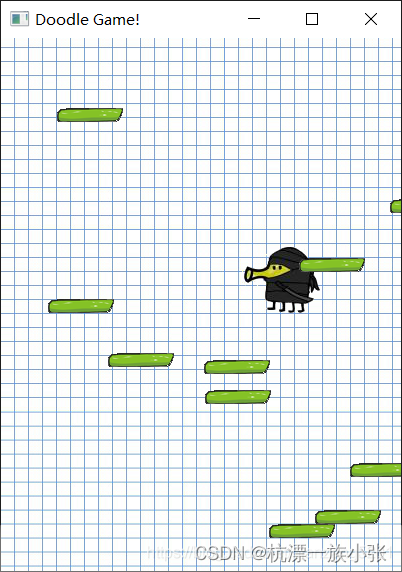先看效果图:
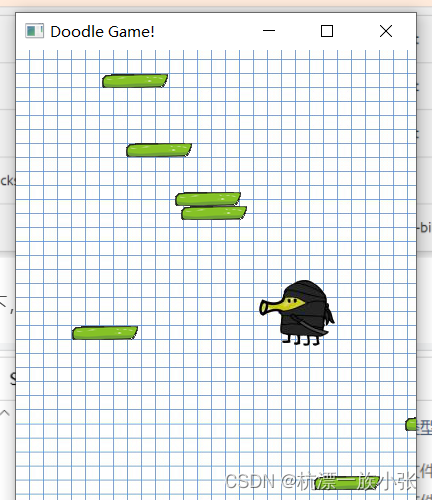
首先需要先下载安装SFML安装包,这里我下载的是64位的

然后解压放在一个文件夹下,记好路径
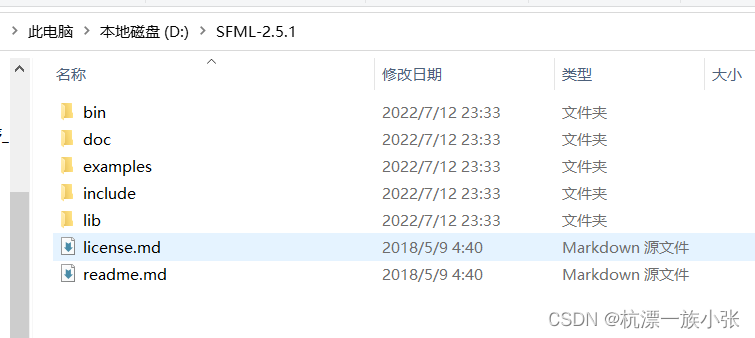
然后要在VS中加入路径
在VC++目录中配置包含目录和库目录
包含目录的路径:D:\SFML-2.5.1\include
库目录的路径:D:\SFML-2.5.1\lib

然后在链接器-输入-添加依赖项中配置以下几个:
sfml-window-d.lib
sfml-system-d.lib
sfml-graphics-d.lib
sfml-audio-d.lib
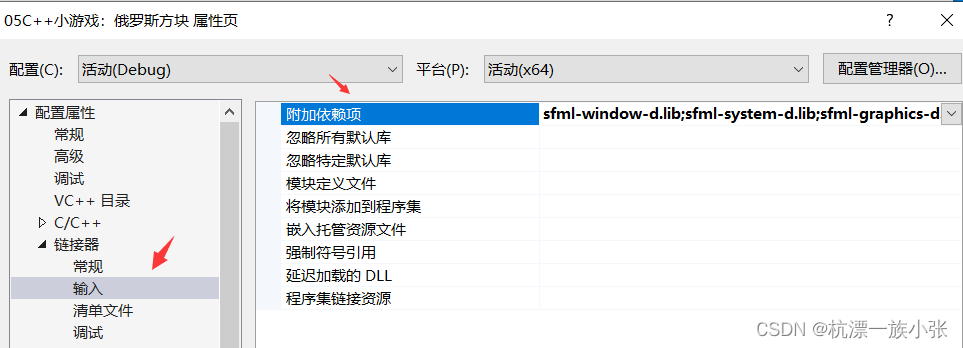
运行代码时弹出报错
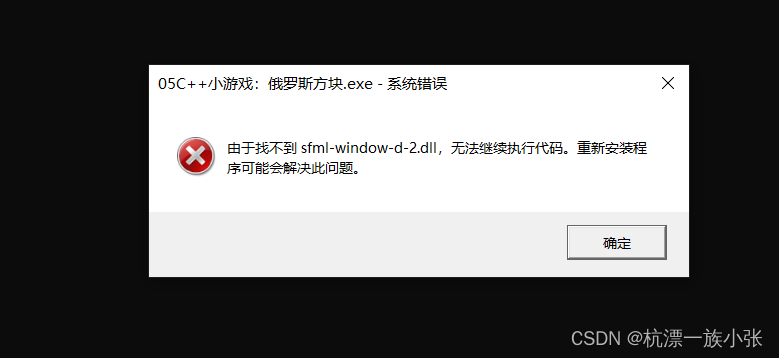
由于找不到sfml-window-d-2.dll,无法继续执行代码。重新安装程序可能会解决此问题。
这时候我们要把解压的sfml的bin文件夹下的内容,拷贝到当前代码程序的x64/Debug中去。
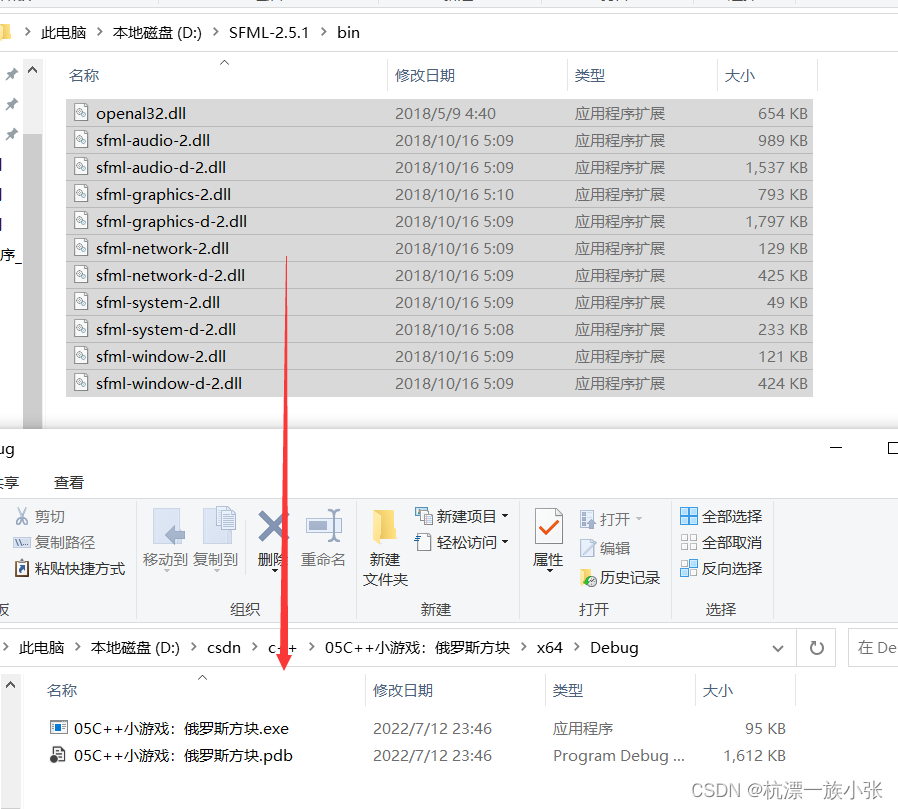
 再次运行就会发现可以了。
再次运行就会发现可以了。
完整的代码如下:
#include<SFML/Graphics.hpp>
#include<time.h>
using namespace sf;
struct point
{
int x, y;
};
int main()
{
srand(time(0));
RenderWindow app(VideoMode(400, 533), "Doodle Game!");
app.setFramerateLimit(60);
Texture t1, t2, t3;
t1.loadFromFile("./images/background.png");
t2.loadFromFile("./images/platform.png");
t3.loadFromFile("./images/doodle.png");
Sprite sBackground(t1), sPlat(t2), sPers(t3);
point plat[20];
for (int i = 0; i < 10; i++)
{
plat[i].x = rand() % 400;
plat[i].y = rand() % 533;
}
int x = 100;
int y = 100;
int h = 200;
float dx = 0;
float dy = 0;
while (app.isOpen())
{
Event e;
while (app.pollEvent(e))
{
if (e.type == Event::Closed)
{
app.close();
}
}
if (Keyboard::isKeyPressed(Keyboard::Right))
{
x += 3;
}
if (Keyboard::isKeyPressed(Keyboard::Left))
{
x -= 3;
}
dy += 0.2;
y += dy;
if (y > 500)
{
dy = -10;
}
if (y < h)
{
for (size_t i = 0; i < 10; i++)
{
y = h;
plat[i].y = plat[i].y - dy;
if (plat[i].y > 533)
{
plat[i].y = 0;
plat[i].x = rand() % 400;
}
}
}
for (int i = 0; i < 10; i++)
{
if ((x + 50 > plat[i].x) && (x + 20 < plat[i].x + 68) && (y + 70 > plat[i].y) && (y + 70 < plat[i].y + 14) && (dy > 0))
{
dy = -10;
}
}
sPers.setPosition(x, y);
app.draw(sBackground);
app.draw(sPers);
for (int i = 0; i < 10; i++)
{
sPlat.setPosition(plat[i].x, plat[i].y);
app.draw(sPlat);
}
app.display();
}
return 0;
}首先需要3个图片,分别是涂鸦、背景和跳板,跳板要在界面上随机分布
#include<SFML/Graphics.hpp>
#include<time.h>using namespace sf;
struct point
{
int x, y;
};int main()
{
srand(time(0));RenderWindow app(VideoMode(400, 533), "Doodle Game!");
app.setFramerateLimit(60);
Texture t1, t2, t3;
t1.loadFromFile("./images/background.png");
t2.loadFromFile("./images/platform.png");
t3.loadFromFile("./images/doodle.png");Sprite sBackground(t1), sPlat(t2), sPers(t3);
point plat[20];
for (int i = 0; i < 10; i++)
{
plat[i].x = rand() % 400;
plat[i].y = rand() % 533;
}while (app.isOpen())
{
Event e;
while (app.pollEvent(e))
{
if (e.type == Event::Closed)
{
app.close();
}
}
app.draw(sBackground);
app.draw(sPers);for (int i = 0; i < 10; i++)
{
sPlat.setPosition(plat[i].x, plat[i].y);
app.draw(sPlat);
}app.display();
}
return 0;
}
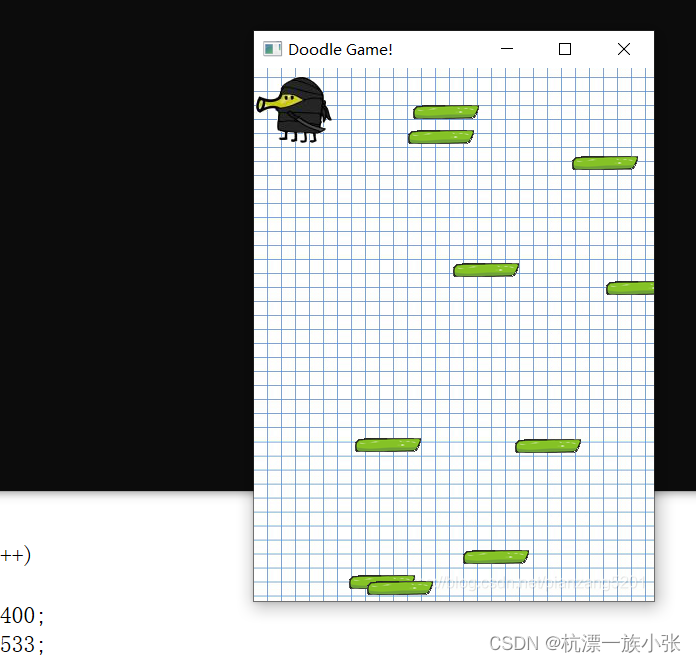
然后实现涂鸦自动跳功能
#include<SFML/Graphics.hpp>
#include<time.h>using namespace sf;
struct point
{
int x, y;
};int main()
{
srand(time(0));RenderWindow app(VideoMode(400, 533), "Doodle Game!");
app.setFramerateLimit(60);
Texture t1, t2, t3;
t1.loadFromFile("./images/background.png");
t2.loadFromFile("./images/platform.png");
t3.loadFromFile("./images/doodle.png");Sprite sBackground(t1), sPlat(t2), sPers(t3);
point plat[20];
for (int i = 0; i < 10; i++)
{
plat[i].x = rand() % 400;
plat[i].y = rand() % 533;
}int x = 100;
int y = 100;
int h = 200;
float dx = 0;
float dy = 0;while (app.isOpen())
{
Event e;
while (app.pollEvent(e))
{
if (e.type == Event::Closed)
{
app.close();
}dy += 0.2;
y += dy;
if (y > 500)
{
dy = -10;
}
sPers.setPosition(x, y);
}
app.draw(sBackground);
app.draw(sPers);for (int i = 0; i < 10; i++)
{
sPlat.setPosition(plat[i].x, plat[i].y);
app.draw(sPlat);
}app.display();
}
return 0;
}

实现左右按键跳功能
#include<SFML/Graphics.hpp>
#include<time.h>using namespace sf;
struct point
{
int x, y;
};int main()
{
srand(time(0));RenderWindow app(VideoMode(400, 533), "Doodle Game!");
app.setFramerateLimit(60);
Texture t1, t2, t3;
t1.loadFromFile("./images/background.png");
t2.loadFromFile("./images/platform.png");
t3.loadFromFile("./images/doodle.png");Sprite sBackground(t1), sPlat(t2), sPers(t3);
point plat[20];
for (int i = 0; i < 10; i++)
{
plat[i].x = rand() % 400;
plat[i].y = rand() % 533;
}int x = 100;
int y = 100;
int h = 200;
float dx = 0;
float dy = 0;while (app.isOpen())
{
Event e;
while (app.pollEvent(e))
{
if (e.type == Event::Closed)
{
app.close();
}if (Keyboard::isKeyPressed(Keyboard::Right))
{
x += 3;
}
if (Keyboard::isKeyPressed(Keyboard::Left))
{
x -= 3;
}dy += 0.2;
y += dy;
if (y > 500)
{
dy = -10;
}
sPers.setPosition(x, y);
}
app.draw(sBackground);
app.draw(sPers);for (int i = 0; i < 10; i++)
{
sPlat.setPosition(plat[i].x, plat[i].y);
app.draw(sPlat);
}app.display();
}
return 0;
}
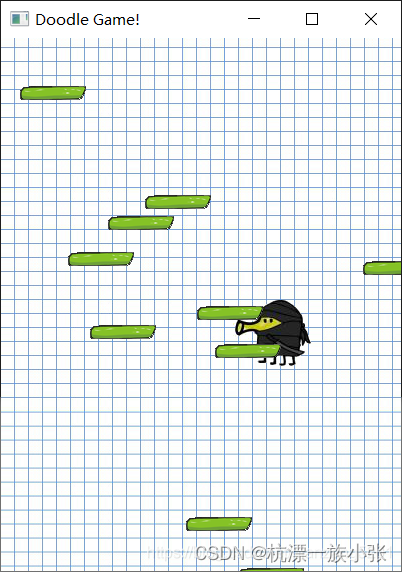
然后实现能踩在跳板上
#include<SFML/Graphics.hpp>
#include<time.h>using namespace sf;
struct point
{
int x, y;
};int main()
{
srand(time(0));RenderWindow app(VideoMode(400, 533), "Doodle Game!");
app.setFramerateLimit(60);
Texture t1, t2, t3;
t1.loadFromFile("./images/background.png");
t2.loadFromFile("./images/platform.png");
t3.loadFromFile("./images/doodle.png");Sprite sBackground(t1), sPlat(t2), sPers(t3);
point plat[20];
for (int i = 0; i < 10; i++)
{
plat[i].x = rand() % 400;
plat[i].y = rand() % 533;
}int x = 100;
int y = 100;
int h = 200;
float dx = 0;
float dy = 0;while (app.isOpen())
{
Event e;
while (app.pollEvent(e))
{
if (e.type == Event::Closed)
{
app.close();
}if (Keyboard::isKeyPressed(Keyboard::Right))
{
x += 3;
}
if (Keyboard::isKeyPressed(Keyboard::Left))
{
x -= 3;
}dy += 0.2;
y += dy;
if (y > 500)
{
dy = -10;
}
for (int i = 0; i < 10; i++)
{
if ((x + 50 > plat[i].x) && (x + 20 < plat[i].x + 68) && (y + 70 > plat[i].y) && (y + 70 < plat[i].y + 14) && (dy > 0))
{
dy = -10;
}
}
sPers.setPosition(x, y);
}
app.draw(sBackground);
app.draw(sPers);for (int i = 0; i < 10; i++)
{
sPlat.setPosition(plat[i].x, plat[i].y);
app.draw(sPlat);
}app.display();
}
return 0;
}
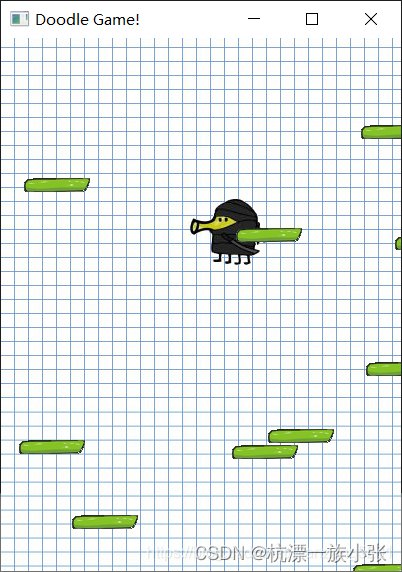
最后实现向上刷新跳板
#include<SFML/Graphics.hpp>
#include<time.h>using namespace sf;
struct point
{
int x, y;
};int main()
{
srand(time(0));RenderWindow app(VideoMode(400, 533), "Doodle Game!");
app.setFramerateLimit(60);
Texture t1, t2, t3;
t1.loadFromFile("./images/background.png");
t2.loadFromFile("./images/platform.png");
t3.loadFromFile("./images/doodle.png");Sprite sBackground(t1), sPlat(t2), sPers(t3);
point plat[20];
for (int i = 0; i < 10; i++)
{
plat[i].x = rand() % 400;
plat[i].y = rand() % 533;
}int x = 100;
int y = 100;
int h = 200;
float dx = 0;
float dy = 0;while (app.isOpen())
{
Event e;
while (app.pollEvent(e))
{
if (e.type == Event::Closed)
{
app.close();
}
}if (Keyboard::isKeyPressed(Keyboard::Right))
{
x += 3;
}
if (Keyboard::isKeyPressed(Keyboard::Left))
{
x -= 3;
}dy += 0.2;
y += dy;
if (y > 500)
{
dy = -10;
}if (y < h)
{for (size_t i = 0; i < 10; i++)
{
y = h;
plat[i].y = plat[i].y - dy;
if (plat[i].y > 533)
{
plat[i].y = 0;
plat[i].x = rand() % 400;
}
}
}
for (int i = 0; i < 10; i++)
{
if ((x + 50 > plat[i].x) && (x + 20 < plat[i].x + 68) && (y + 70 > plat[i].y) && (y + 70 < plat[i].y + 14) && (dy > 0))
{
dy = -10;
}
}
sPers.setPosition(x, y);
app.draw(sBackground);
app.draw(sPers);for (int i = 0; i < 10; i++)
{
sPlat.setPosition(plat[i].x, plat[i].y);
app.draw(sPlat);
}app.display();
}
return 0;
}