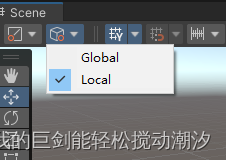目录
游戏场景
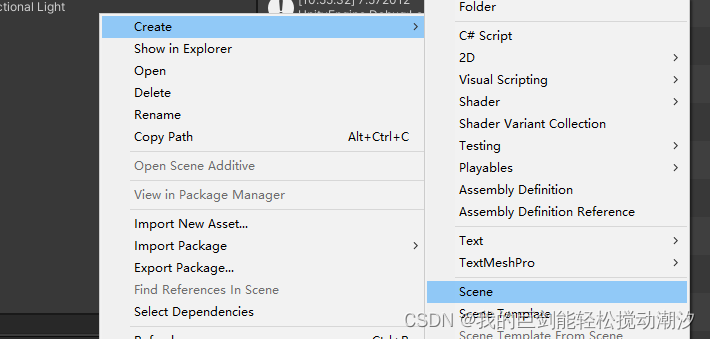
添加要加载的场景/场景序号
将需要加载的场景拖拽进去
扫描二维码关注公众号,回复:
14621014 查看本文章


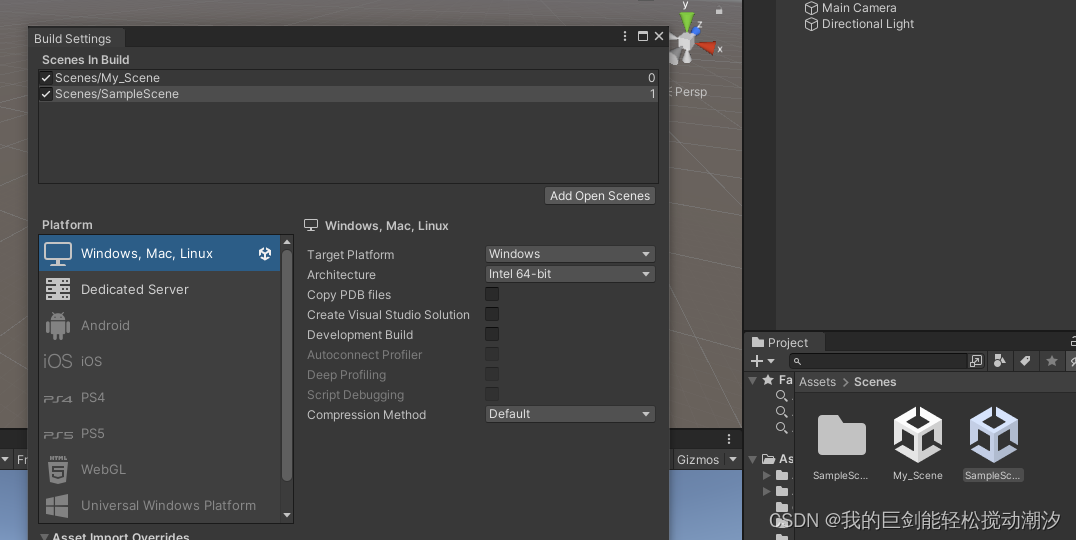
场景跳转
直接打开该场景
using UnityEngine.SceneManagement;
……………………
void Start()
{
SceneManager.LoadScene("SampleScene");
}打开一个场景和附加打开场景
附加打开会将两个场景中的物体叠加在一起
//单个打开
SceneManager.LoadScene("SampleScene", LoadSceneMode.Single);
//附加打开
SceneManager.LoadScene("SampleScene", LoadSceneMode.Additive);输出当前场景名字
Scene scene = SceneManager.GetActiveScene();
Debug.Log(scene.name);部分基础场景操作
//获取当前场景名称
Scene scene = SceneManager.GetActiveScene();
Debug.Log(scene.name);
//场景是否已经加载
Debug.Log(scene.isLoaded);
//路径
Debug.Log(scene.path);
//索引
Debug.Log(scene.buildIndex);
//返回场景的对象数量
GameObject[] gos = scene.GetRootGameObjects();
Debug.Log(gos.Length);
//创建新场景
Scene newS= SceneManager.CreateScene("123");
//卸载新场景
SceneManager.UnloadSceneAsync(newS);
//场景管理类:检测多少已加载的活动场景
Debug.Log(SceneManager.sceneCount);异步加载场景/获取加载进度/演示跳转
using System.Collections;
using System.Collections.Generic;
using UnityEngine;
using UnityEngine.SceneManagement;
public class Async : MonoBehaviour
{
AsyncOperation operation;//场景异步加载
float Timer=0;
void Start()
{
StartCoroutine(LoadScene());//开启一个协程
}
IEnumerator LoadScene()
{
operation = SceneManager.LoadSceneAsync("SampleScene");//指定加载的场景,可以是数字,加载场景的序号
operation.allowSceneActivation = false;//不允许场景自动跳转
yield return operation;
}
void Update()
{
Debug.Log("加载进度:"+operation.progress);//加载进度(0~0.9)
if (operation.progress >= 0.89)
{
Debug.Log("场景已加载完毕");
}
Timer += Time.deltaTime; //计数器累加
if (Timer > 5) //5秒后跳转
operation.allowSceneActivation = true;
}
}
其他
按X快捷键让当前编辑物体是处于世界坐标系还是相对坐标系下。