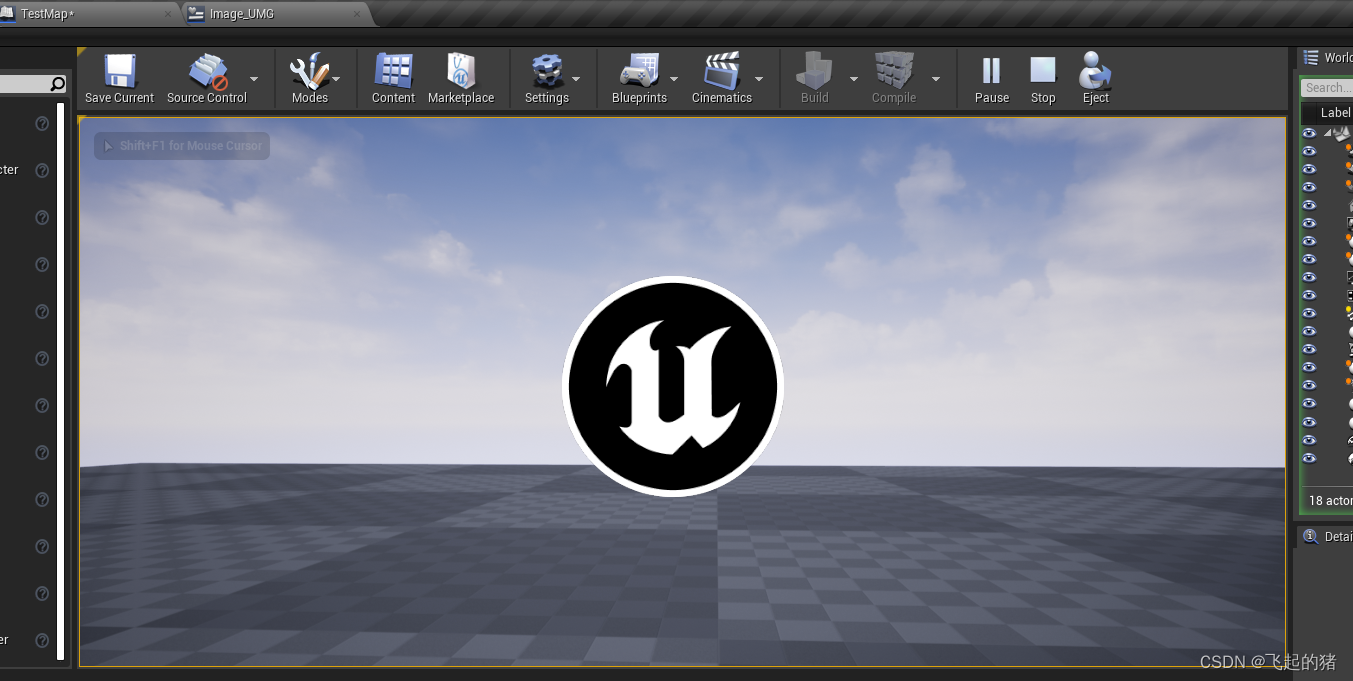一、 原理介绍
UE4图片的加载过程先通过SetCompressed将二进制文件转化为BGRA的数据,然后通过GetRaw()函数提取到数组里面赋值给Texture2D,然后通过CreateTransient创建图片信息数据。最后填充PlatformData的Mip资源,加载图片。
二、代码如下
build.cs里添加模块"ImageWrapper"
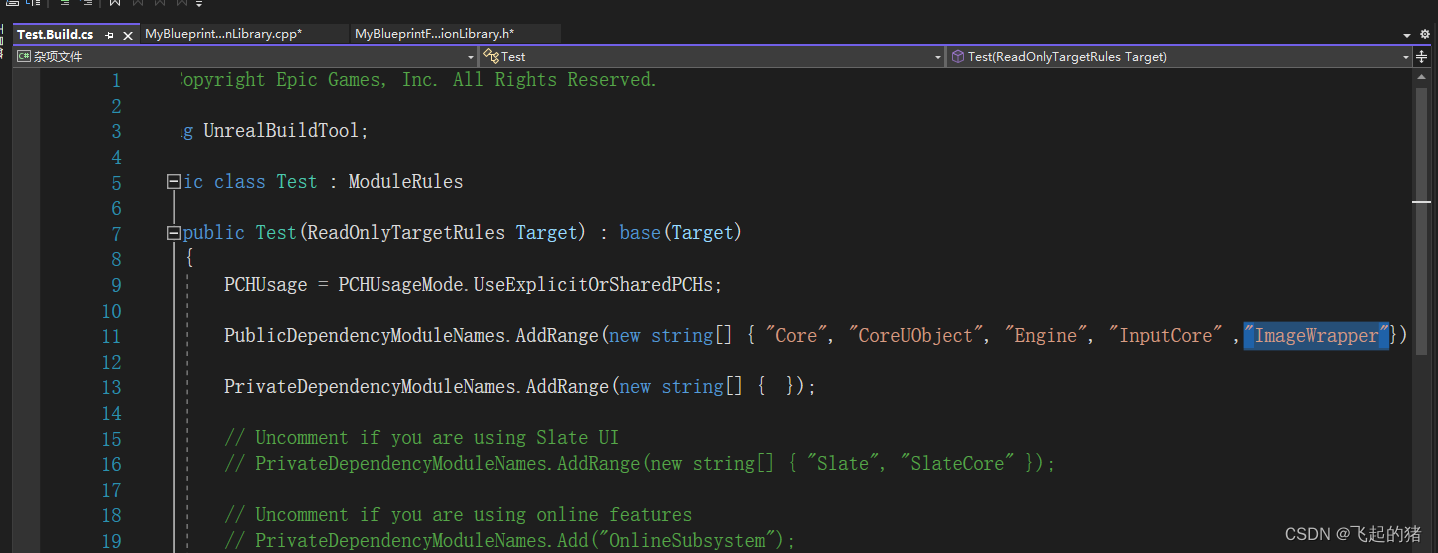
.h文件
// Fill out your copyright notice in the Description page of Project Settings.
#pragma once
#include "CoreMinimal.h"
#include "Kismet/BlueprintFunctionLibrary.h"
#include"Runtime/Core/Public/HAL/PlatformFilemanager.h"
#include"Runtime/Core/Public/Misc/FileHelper.h"
#include"Runtime/Core/Public/Misc/Paths.h"
#include "Developer/DesktopPlatform/Public/DesktopPlatformModule.h"
#include "Developer/DesktopPlatform/Public/IDesktopPlatform.h"
#include"IImageWrapperModule.h"
#include"IImageWrapper.h"
#include"ImageUtils.h"
#include "MyBlueprintFunctionLibrary.generated.h"
/**
*
*/
UCLASS()
class TEST_API UMyBlueprintFunctionLibrary : public UBlueprintFunctionLibrary
{
GENERATED_BODY()
public:
UFUNCTION(BlueprintCallable, Category = "Picture|Tools")
static class UTexture2D* LoadImageToTexture2D(const FString& ImagePath, bool& IsValid, int32& OutWidth, int32& OutHeight);
UFUNCTION(BlueprintCallable, Category = "LoadLocalTexture")
static TArray<FString> GetFolderFiles(FString path);
};
.cpp文件
// Fill out your copyright notice in the Description page of Project Settings.
#include "MyBlueprintFunctionLibrary.h"
static TSharedPtr<IImageWrapper> GetImageWrapperByExtention(const FString InImagePath)
{
IImageWrapperModule& ImageWrapperModule = FModuleManager::LoadModuleChecked<IImageWrapperModule>(FName("ImageWrapper"));
if (InImagePath.EndsWith(".png"))
{
return ImageWrapperModule.CreateImageWrapper(EImageFormat::PNG);
}
else if (InImagePath.EndsWith(".jpg") && InImagePath.EndsWith(".jpeg"))
{
return ImageWrapperModule.CreateImageWrapper(EImageFormat::JPEG);
}
else if (InImagePath.EndsWith(".bmp"))
{
return ImageWrapperModule.CreateImageWrapper(EImageFormat::BMP);
}
else if (InImagePath.EndsWith(".ico"))
{
return ImageWrapperModule.CreateImageWrapper(EImageFormat::ICO);
}
else if (InImagePath.EndsWith("exr"))
{
return ImageWrapperModule.CreateImageWrapper(EImageFormat::EXR);
}
else if (InImagePath.EndsWith(".icns"))
{
return ImageWrapperModule.CreateImageWrapper(EImageFormat::ICNS);
}
return nullptr;
}
UTexture2D* UMyBlueprintFunctionLibrary::LoadImageToTexture2D(const FString& ImagePath, bool& IsValid, int32& OutWidth, int32& OutHeight)
{
UTexture2D* Texture = nullptr;
IsValid = false;
//判断所查找的文件是否存在
if (!FPlatformFileManager::Get().GetPlatformFile().FileExists(*ImagePath))
{
return nullptr;
}
//将文件的二进制格式存储到数组中
TArray<uint8>RawFileData;
if (!FFileHelper::LoadFileToArray(RawFileData, *ImagePath))
{
return nullptr;
}
//获取文件的格式
IImageWrapperPtr ImageWrapper = GetImageWrapperByExtention(ImagePath);
//把二进制数据转为纯粹的BGRA的数据格式
if (ImageWrapper.IsValid() && ImageWrapper->SetCompressed(RawFileData.GetData(), RawFileData.Num()))
{
//跟格式无关的颜色数据
TArray<uint8> UncompressedRGBA ;
//把上一步的BGRA的数据格式通过GetRaw函数提取到一个数组里,然后再赋值给UTexture2D
if (ImageWrapper->GetRaw(ERGBFormat::BGRA, 8, UncompressedRGBA))
{
//创建图片信息数据
Texture = UTexture2D::CreateTransient(ImageWrapper->GetWidth(), ImageWrapper->GetHeight(), PF_R8G8B8A8);
if (Texture != nullptr)
{
IsValid = true;
//获取图片的大小
OutWidth = ImageWrapper->GetWidth();
OutHeight = ImageWrapper->GetHeight();
//填充PlatformData的Mip资源
void* TextureData = Texture->PlatformData->Mips[0].BulkData.Lock(LOCK_READ_WRITE);
FMemory::Memcpy(TextureData, UncompressedRGBA.GetData(), UncompressedRGBA.Num());
Texture->PlatformData->Mips[0].BulkData.Unlock();
Texture->UpdateResource();
}
}
}
return Texture;
}
TArray<FString> UMyBlueprintFunctionLibrary::GetFolderFiles( FString path)
{
TArray<FString> files;
FPaths::NormalizeDirectoryName(path);
IFileManager& FileManager = IFileManager::Get();
FString FinalPath = path / TEXT("*");
FileManager.FindFiles(files, *FinalPath, true, true);
return files;
}
三、创建UMG蓝图,拖入image
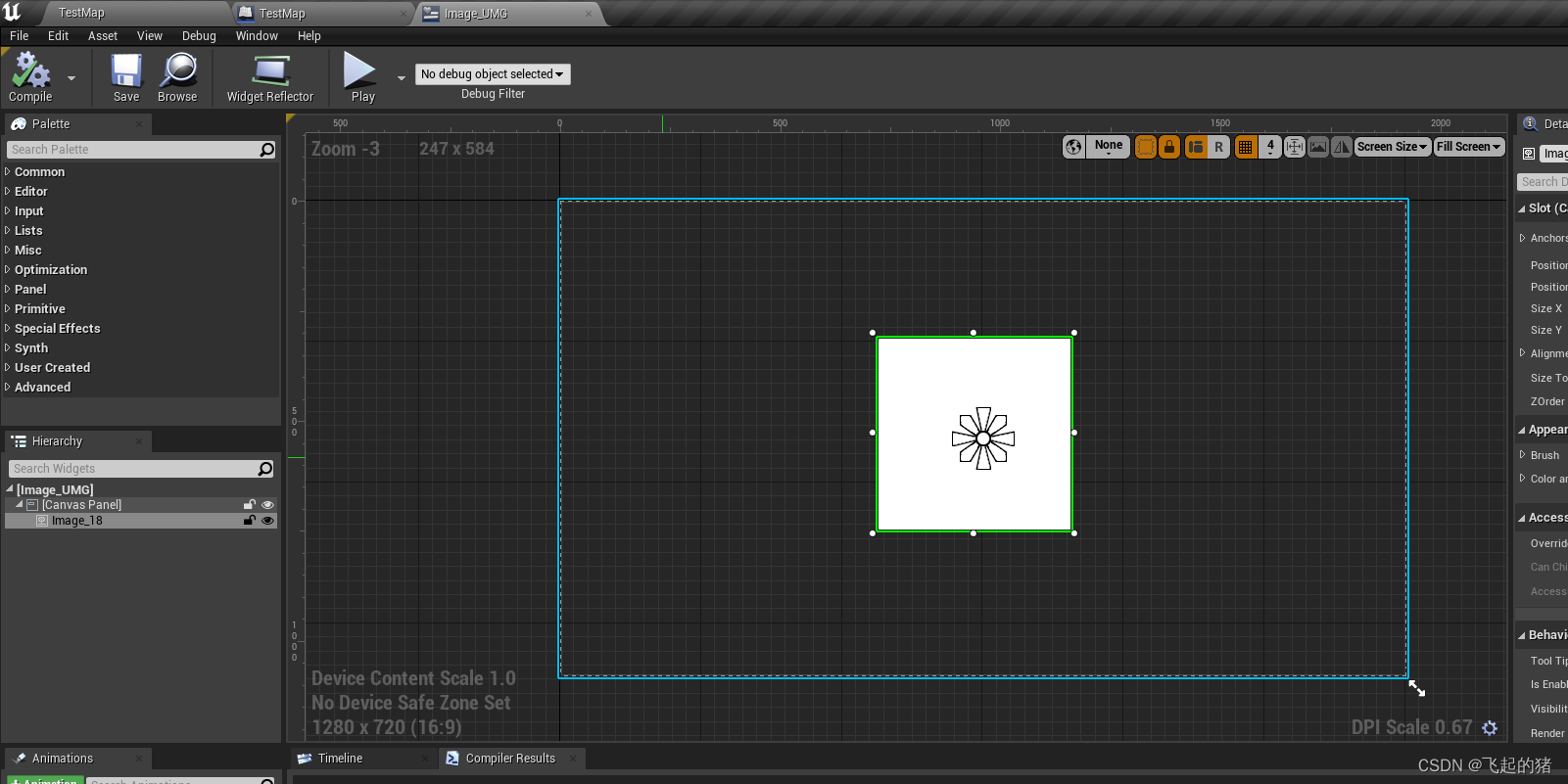
四、打开关卡蓝图
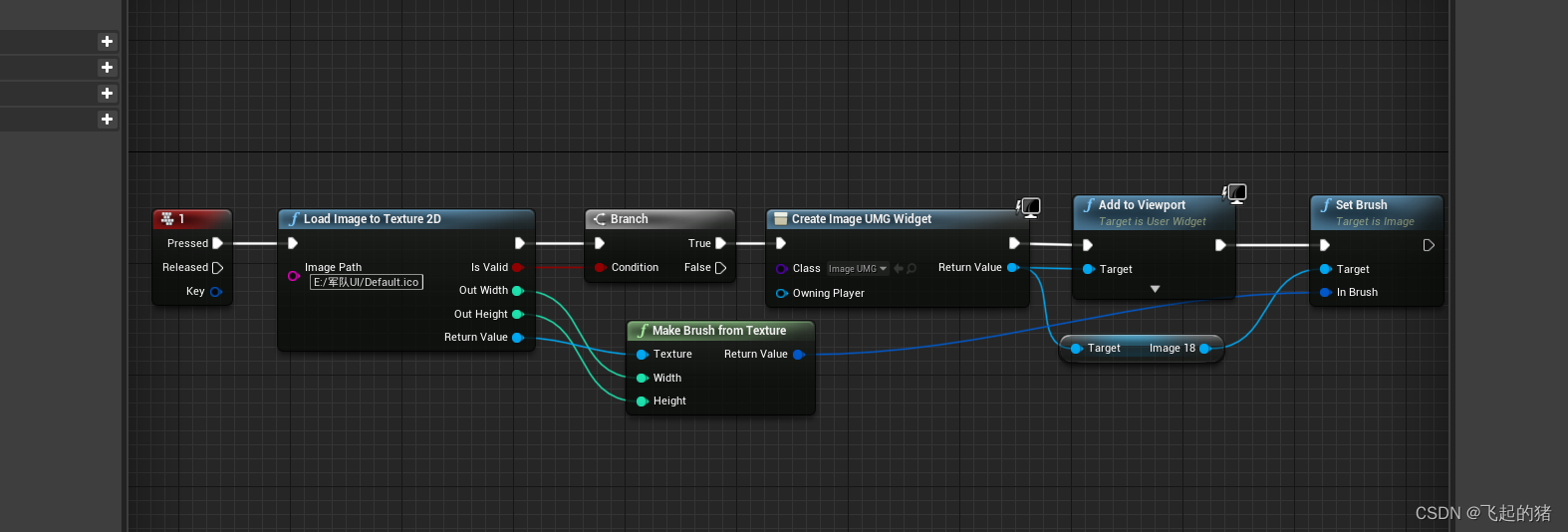
五、结果如下