本机环境:
OS:WIN11
CUDA: 11.1
CUDNN:8.0.5
显卡:RTX3080 16G
opencv:3.3.0
onnxruntime:1.8.1
目前C++ 调用onnxruntime的示例主要为图像分类网络,与语义分割网络在后处理部分有很大不同。
- pytorch模型转为onnx格式
1.1 安装onnx, 参考官网https://onnxruntime.ai/
1.2 pytorch->onnx
import torch
from nets.unet import Unet
import numpy as np
use_cuda = torch.cuda.is_available()
device = torch.device('cuda:0' if use_cuda else 'cpu')
checkpoints = torch.load("latest.pth")
model = Unet().to(device)
model.load_state_dict(checkpoints)
model.eval()
img_scale = [64, 64]
input_shape = (1, 3, img_scale[1], img_scale[0])
rng = np.random.RandomState(0)
dummy_input = torch.rand(1, 3, 64, 64).to(device)
imgs = rng.rand(*input_shape)
output_file = "latest.onnx"
dynamic_axes = {
'input': {
0: 'batch',
2: 'height',
3: 'width'
},
'output': {
1: 'batch',
2: 'height',
3: 'width'
}
}
with torch.no_grad():
torch.onnx.export(
model, dummy_input,
output_file,
input_names=['input'],
output_names=['output'],
export_params=True,
keep_initializers_as_inputs=False,
opset_version=11,
dynamic_axes=dynamic_axes)
print(f'Successfully exported ONNX model: {
output_file}')
由于网络中包含upsample上采样层,出现以下问题:
TypeError: 'NoneType' object is not subscriptable
(Occurred when translating upsample_bilinear2d).
查到有两种解决方案:
- 重写上采样层
- 【推荐】 修改参数:opset_version=11
torch.onnx.export(model, input, onnx_path, verbose=True, input_names=input_names, output_names=output_names, opset_version=11)
检查模型是否正确
import onnx
# Load the ONNX model
onnx_model = onnx.load("latest.onnx")
try:
onnx.checker.check_model(onnx_model)
except Exception:
print("Model incorrect")
else:
print("Model correct")
# Print a human readable representation of the graph
print(onnx.helper.printable_graph(model.graph))
python 调用onnxruntime
import onnx
import torch
import cv2
import numpy as np
import onnxruntime as ort
import torch.nn.functional as F
import matplotlib.pyplot as plt
def predict_one_img(img_path):
img = cv2.imdecode(np.fromfile(img_path, dtype=np.uint8), 1)
img = cv2.resize(img, (64, 64))
img = cv2.cvtColor(img, cv2.COLOR_BGR2RGB) # 把图片BGR变成RGB
print(img.shape)
img = np.transpose(img,(2,0,1))
img = img.astype(np.float32)
img /= 255
# img = (img - 0.5) / 0.5
mean = [0.485, 0.456, 0.406]
std = [0.229, 0.224, 0.225]
for i in range(3):
img[i,:,:] = (img[i,:,:] - mean[i]) / std[i]
print(img.shape)
img = np.expand_dims(img, 0)
outputs = ort_session.run(
None,
{
"input": img.astype(np.float32)},
)
print(np.max(outputs[0]))
# print(np.argmax(outputs[0]))
out = torch.tensor(outputs[0],dtype=torch.float64)
out = F.softmax(out, dim=1)
out = torch.squeeze(out).cpu().numpy()
print(out.shape)
pr = np.argmax(out, axis=0)
# # out = out.argmax(axis=-1)
# pr = F.softmax(out[0].permute(1, 2, 0), dim=-1).cpu().numpy()
# pr = pr.argmax(axis=-1)
# img = img.squeeze(0)
# new_img = np.transpose(img, (1, 2, 0))
new_img = pr * 255
plt.imshow(new_img)
plt.show()
if __name__ == '__main__':
device = torch.device("cuda" if torch.cuda.is_available() else "cpu")
img_path = "0007.png"
model_path = ".latest.onnx"
ort_session = ort.InferenceSession(model_path, providers=['CUDAExecutionProvider'])
predict_one_img(img_path)
- 下载Onnxruntime
可以直接下载编译好的文件,我选用的是gpu版本
https://github.com/microsoft/onnxruntime/releases/tag/v1.8.1添加链接描述
尝试使用cmake重新编译onnxruntime,感觉是个弯路
3. vs2019 配置onnxruntime
新建空项目
右击选择属性,
VC++目录 ——包含目录——include文件夹
链接器——常规——附加库目录——lib文件夹
链接器——输入——附加依赖项 llib文件
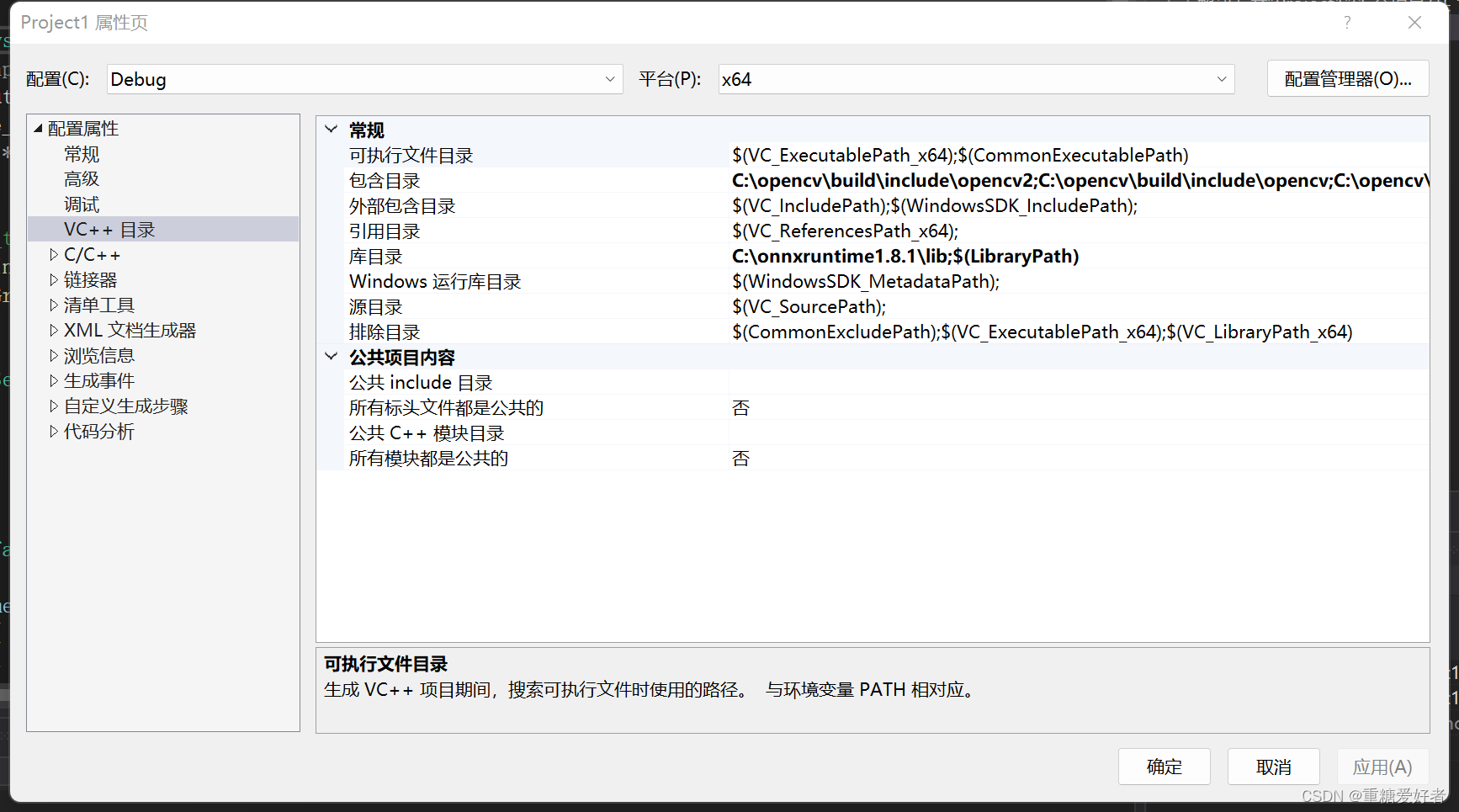
将onnxruntime.dll 复制到debug目录下
- qt配置onnxruntime
在pro文件最后加入
include("opencv.pri")
include("onnx.pri")
DISTFILES += \
opencv.pri \
onnx.pri
opencv.pri
INCLUDEPATH += C:/opencv/build/include
INCLUDEPATH += C:/opencv/build/include/opencv2
INCLUDEPATH += C:/opencv/build/include/opencv
LIBS += -L"C:/opencv/build/x64/vc14/lib"\
-lopencv_world330\
-lopencv_world330d
onnx.pri
INCLUDEPATH += C:/onnxruntime1.8.1/include
LIBS += -L"C:/onnxruntime1.8.1/lib"\
-lonnxruntime \
Onnx模型在线查看器:https://netron.app/
Ref
[1] C++/CV/推理部署资料整理