记录前端使用纯 HTML + CSS 实现 input 输入框的 “placeholder” 提示文本上下移动的过渡效果:(这里的提示文本不是 placeholder 属性提供的值)
效果图

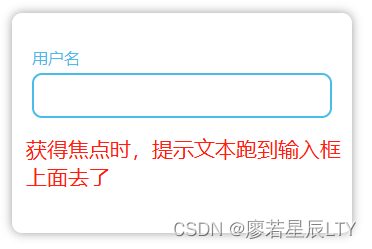
主要代码
HTML:
<body>
<div class="from">
<div class="from-item">
<!-- 要给 input 添加 required 属性 -->
<input class="input" type="text" required>
<span class="placeholder">用户名</span>
</div>
</div>
</body>CSS:
<style>
body {
margin: 0;
padding: 0;
width: 100%;
height: 100vh;
overflow: hidden;
}
.from {
width: 300px;
height: 200px;
margin: 50px auto 0;
padding: 10px 20px;
border-radius: 10px;
box-shadow: 0 0 10px rgba(0, 0, 0, 0.4);
}
.from-item {
width: 100%;
height: 45px;
margin-top: 50px;
/* input 和 span 的父盒子要设置相对定位,因为 span 需要使用定位来调整位置 */
position: relative;
}
.input {
box-sizing: border-box;
width: 100%;
height: 100%;
outline: none;
border: 0;
padding: 0 10px;
border-radius: 10px;
border: 1px solid #ccc;
font-size: 16px;
}
.input:valid,
.input:focus {
border: 2px solid #49bcea;
}
/* 给 input 添加 required 属性后,如果输入框中的值是合法的则 .input:valid 选择器样式生效 */
.input:valid~.placeholder,
.input:focus~.placeholder {
top: -35%;
left: 0;
color: #49bcea;
}
/* span 提示文本默认的位置处于 input 框中充当 placeholder 的效果 */
.placeholder {
position: absolute;
top: 50%;
transform: translateY(-50%);
left: 10px;
/* 让元素不可点击 */
pointer-events: none;
/* 添加过渡时间 */
transition: all 0.3s;
}
</style>核心概要:
CSS的 pointer-events: none; 样式可以使一个元素不响应点击事件变得不可点击从而充当 input 的 placeholder 时不会影响 input 的正常点击获取焦点事件;
input 元素添加 required 属性后,如果输入框中的值是合法的,则 CSS 中的 .input:valid 选择器能被匹配。