Java SpringBoot项目利用openOffice实现word文档在线预览
一、准备环境:
系统环境:Window10
JDK:1.8及其以上
安装openOffice
openOffice安装地址:http://www.openoffice.org/download/.
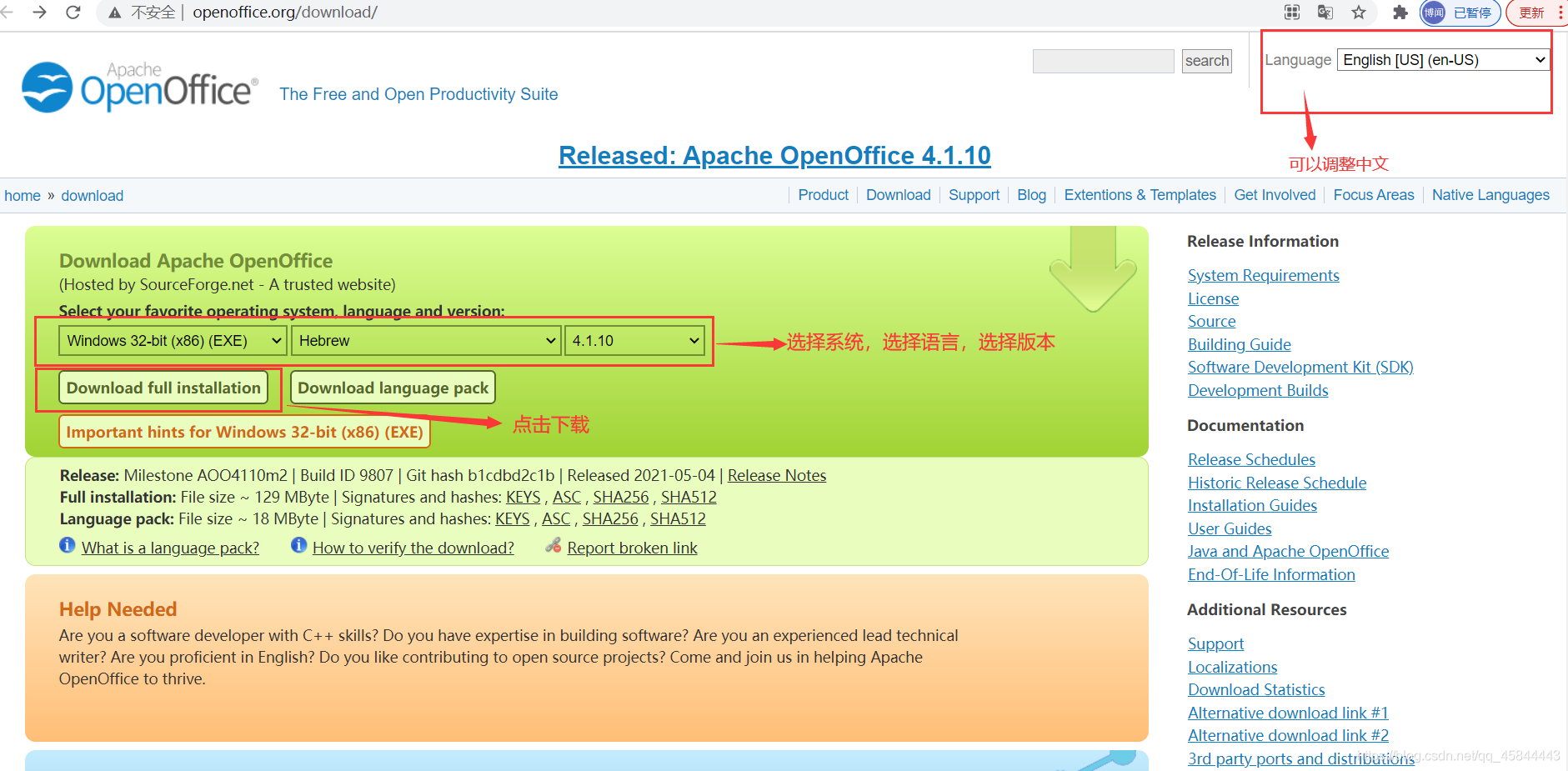
下载过后window系统直接下一步傻瓜式安装即可。
开启与查看openOffice服务cmd命令:
1.开启openOffice服务
cd C:\Program Files (x86)\OpenOffice 4\program
执行
soffice -headless -accept="socket,host=127.0.0.1,port=8100;urp;" -nofirststartwizard
2.查看是否启动成功
netstat -ano|findstr "8100"
查看pid对应的服务程序名
tasklist|findstr "ipd值"
二、maven仓库添加需要的核心关系包
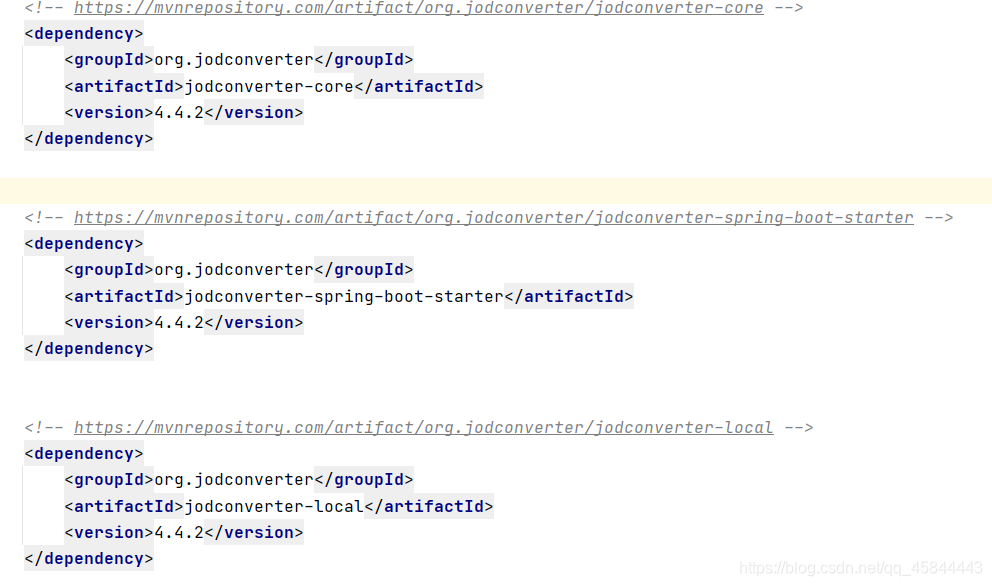
<!-- https://mvnrepository.com/artifact/org.jodconverter/jodconverter-core -->
<dependency>
<groupId>org.jodconverter</groupId>
<artifactId>jodconverter-core</artifactId>
<version>4.4.2</version>
</dependency>
<!-- https://mvnrepository.com/artifact/org.jodconverter/jodconverter-spring-boot-starter -->
<dependency>
<groupId>org.jodconverter</groupId>
<artifactId>jodconverter-spring-boot-starter</artifactId>
<version>4.4.2</version>
</dependency>
<!-- https://mvnrepository.com/artifact/org.jodconverter/jodconverter-local -->
<dependency>
<groupId>org.jodconverter</groupId>
<artifactId>jodconverter-local</artifactId>
<version>4.4.2</version>
</dependency>
maven仓库查找地址: https://mvnrepository.com/
三、application.yml文件配置
jodconverter:
local:
enabled: true
max-tasks-per-process: 10
port-numbers: 8100
#jodconverter.local.office-home=C:/Program Files (x86)/OpenOffice 4
四、编写转换查看java类
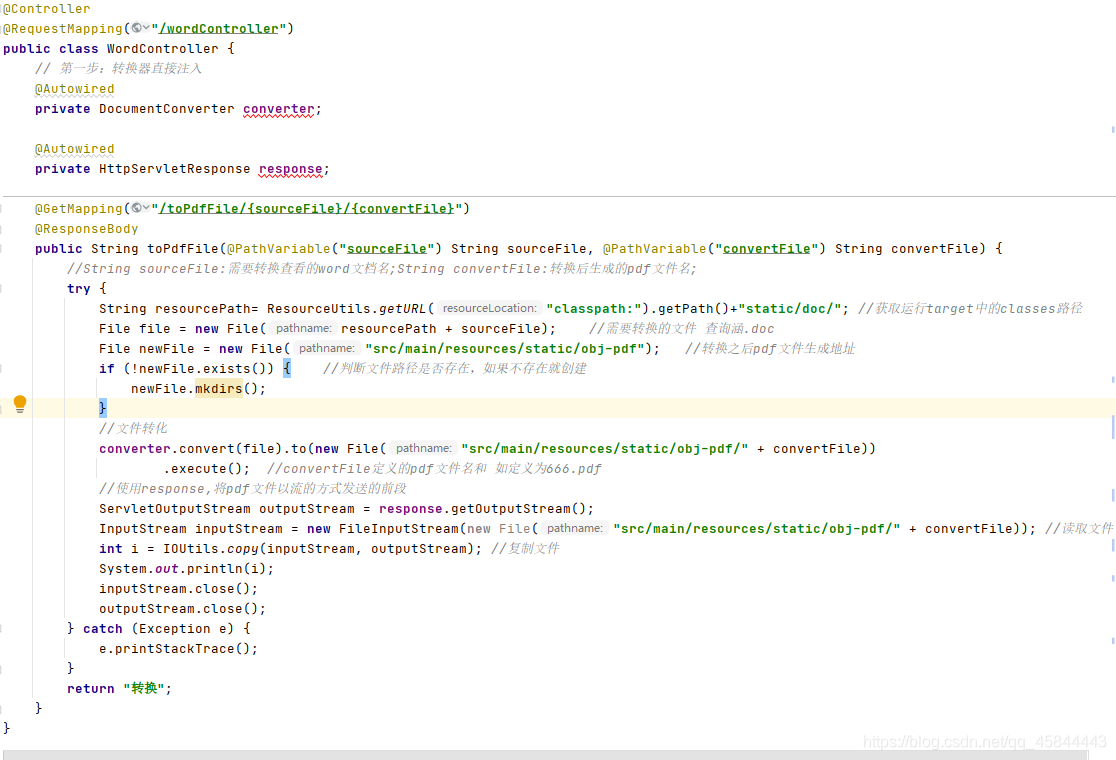
@Controller
@RequestMapping("/wordController")
public class WordController {
// 第一步:转换器直接注入
@Autowired
private DocumentConverter converter;
@Autowired
private HttpServletResponse response;
@GetMapping("/toPdfFile/{sourceFile}/{convertFile}")
@ResponseBody
public String toPdfFile(@PathVariable("sourceFile") String sourceFile, @PathVariable("convertFile") String convertFile) {
//String sourceFile:需要转换查看的word文档名;String convertFile:转换后生成的pdf文件名;
try {
String resourcePath= ResourceUtils.getURL("classpath:").getPath()+"static/doc/"; //获取运行target中的classes路径
File file = new File(resourcePath + sourceFile); //需要转换的文件 查询涵.doc
File newFile = new File("src/main/resources/static/obj-pdf"); //转换之后pdf文件生成地址
if (!newFile.exists()) {
//判断文件路径是否存在,如果不存在就创建
newFile.mkdirs();
}
//文件转化
converter.convert(file).to(new File("src/main/resources/static/obj-pdf/" + convertFile))
.execute(); //convertFile定义的pdf文件名和 如定义为666.pdf
//使用response,将pdf文件以流的方式发送的前段
ServletOutputStream outputStream = response.getOutputStream();
InputStream inputStream = new FileInputStream(new File("src/main/resources/static/obj-pdf/" + convertFile)); //读取文件
int i = IOUtils.copy(inputStream, outputStream); //复制文件
System.out.println(i);
inputStream.close();
outputStream.close();
} catch (Exception e) {
e.printStackTrace();
}
return "转换";
}
}
HTTP请求方法:
get
请求参数:
| 参数 | 必填 | 类型 | 说明 |
|---|---|---|---|
| sourceFile | yes | String | 需要转换查看的word文档名 例:查询涵.doc |
| convertFile | yes | String | 转换后生成的pdf文件名 例:666.pdf |
调用示例:
