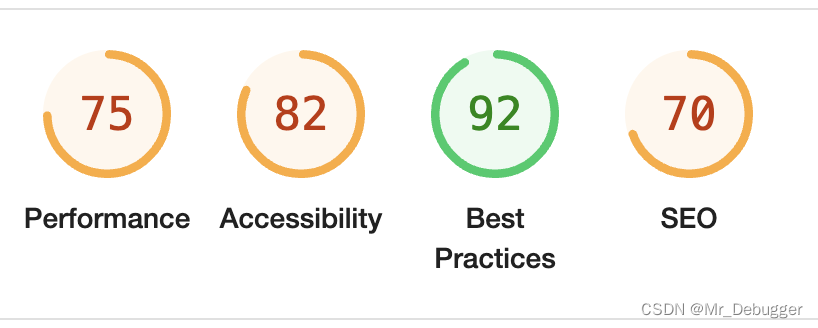项目背景:
测试环境的管理后台应客户需求最近加了点东西,加载的东西变多,使得整个项目变得有点臃肿了,首屏以及刷新后渲染速度变得极其缓慢。之前10s左右还能勉强接受,这次一下干到30s,整个人都崩溃了,花了点时间优化了一下。

环境:vue:2.6.11,vue-cli:3.0
splitChunks:
看到上面图片里的文件其实并不大,最大的也就287k。
这也是优化过的,之前都是有的最大为1m左右,在vue.config.js配置splitChunks,进行公共模块的提取,但是时间上并没有提升多少。只不过是性能优化了一点。
chainWebpack: config => {
if (process.env.NODE_ENV === "production") {
config.optimization.splitChunks({
chunks: "all",
maxInitialRequests: 4,
cacheGroups: {
default: {
name: "common",
minChunks: 5, // 模块被引用2次以上的才抽离
priority: 1,
reuseExistingChunk: true, // 复用公共模块
},
vendors: {
// 默认拆分node_modules
test: /[\\/]node_modules[\\/]/,
minChunks: 1, // 默认1
priority: 10,
name (module) {
// get the name. E.g. node_modules/packageName/not/this/part.js
// or node_modules/packageName
const packageName = module.context.match(/[\\/]node_modules[\\/](.*?)([\\/]|$)/)[1]
// npm package names are URL-safe, but some servers don't like @ symbols
return `npm.${
packageName.replace('@', '')}`
}
},
elementUI: {
name: "chunk-elementUI", // split elementUI into a single package
priority: 20, // the weight needs to be larger than libs and app or it will be packaged into libs or app
test: /[\\/]node_modules[\\/]_?element-ui(.*)/, // in order to adapt to cnpm
},
echarts: {
name: "chunk-echarts", // split elementUI into a single package
priority: 30, // the weight needs to be larger than libs and app or it will be packaged into libs or app
test: /[\\/]node_modules[\\/]_?echarts(.*)/, // in order to adapt to cnpm
},
xlsx: {
name: "chunk-xlsx", // split elementUI into a single package
priority: 20, // the weight needs to be larger than libs and app or it will be packaged into libs or app
test: /[\\/]node_modules[\\/]_?xlsx(.*)/, // in order to adapt to cnpm
},
editor: {
name: "chunk-editor", // split elementUI into a single package
priority: 50, // the weight needs to be larger than libs and app or it will be packaged into libs or app
test: /[\\/]node_modules[\\/]_?vue-json-editor(.*)/, // in order to adapt to cnpm
},
},
});
}
},
CDN:
通过上面的那步,文件变小了,但是对于一些文件来说echarts、XLSX、element-ui来说,还是加载有点久。配置CDN后,也就几百毫秒久加载完成了。
先在index.html配置,顺序不要变,vue在首先引入
<!DOCTYPE html>
<html lang="en">
<head>
<meta charset="utf-8">
<meta http-equiv="X-UA-Compatible" content="IE=edge">
<meta name="viewport" content="width=device-width,initial-scale=1.0">
<link rel="icon" href="<%= BASE_URL %>favicon.ico">
<link rel="stylesheet" href="https://at.alicdn.com/t/font_830376_qzecyukz0s.css">
<!-- 引入 element ui.css -->
<link href="https://cdn.bootcss.com/element-ui/2.15.7/theme-chalk/index.css" rel="stylesheet">
<script src="https://cdn.bootcss.com/vue/2.6.11/vue.min.js"></script>
<script src="https://cdn.bootcss.com/element-ui/2.15.7/index.js"></script>
</head>
<body>
<noscript>
<strong>We're sorry but <%= htmlWebpackPlugin.options.title %> doesn't work properly without JavaScript enabled. Please enable it to continue.</strong>
</noscript>
<div id="app">
</div>
<!-- built files will be auto injected -->
</body>
<script src="https://cdn.bootcss.com/echarts/3.7.0/echarts.min.js"></script>
<script src="https://unpkg.com/xlsx/dist/xlsx.full.min.js"></script>
</html>
接下来在vue.config.js配置,element-ui上面要先把vue配置好
configureWebpack: (config) => {
return {
externals:{
'vue': "Vue",
'echarts': 'echarts',
'element-ui': 'ELEMENT',
XLSX: "XLSX",
},
plugins: [
new webpack.ProvidePlugin({
$: "jquery",
jQuery: "jquery",
"windows.jQuery": "jquery",
}),
],
};
},
然后把main.js引入的vue、elementui、echart、XLSX全部注释掉
如果要用的话直接使用。例如:
//某些js文件引入elementui
ELEMENT.Message.error(error.message)
//echarts
this.myMiddleChart = echarts.init(this.$refs.myChart);//自己加的代码
this.myMiddleChart.setOption(this.option)
this.lineChart = echarts.init(this.$refs.lineChart);//自己加的代码
this.lineChart.setOption(this.lineOption)
let table = document.getElementById('table');
let worksheet = XLSX.utils.table_to_sheet(table);
let workbook = XLSX.utils.book_new();
XLSX.utils.book_append_sheet(workbook, worksheet, 'sheet');
// 以上四行也可以直接一行搞定,如果不需要对表格数据进行修改的话
let workbooked = XLSX.utils.table_to_book(document.getElementById('table'))
XLSX.writeFile(workbooked, '报表.xlsx');
GZIP:
使用CDN引入,特定资源加载速度确实变快了,但是大多数文件加载还是比较慢的,加载资源也比较大。
在vue.config.js配置如下
configureWebpack: (config) => {
return {
externals:{
'vue': "Vue",
'echarts': 'echarts',
'element-ui': 'ELEMENT',
XLSX: "XLSX",
},
plugins: [
new webpack.ProvidePlugin({
$: "jquery",
jQuery: "jquery",
"windows.jQuery": "jquery",
}),
new CompressionPlugin({
algorithm: "gzip", // 使用gzip压缩
test: /\.js$|\.html$|\.css$/, // 匹配文件名
filename: "[path].gz[query]", // 压缩后的文件名(保持原文件名,后缀加.gz)
minRatio: 0.8, // 压缩率小于1才会压缩
threshold: 10240, // 对超过10k的数据压缩
deleteOriginalAssets: false, // 是否删除未压缩的源文件,谨慎设置,如果希望提供非gzip的资源,可不设置或者设置为false(比如删除打包后的gz后还可以加载到原始资源文件)
}),
],
};
},
然后去服务器上,找到nginx,对制定的服务开始gzip压缩
# 开启gzip
gzip on;
# 低于1kb的资源不压缩
gzip_min_length 1k;
# 设置压缩所需要的缓冲区大小
gzip_buffers 4 16k;
# 压缩级别【1-9】,越大压缩率越高,同时消耗cpu资源也越多,建议设置在4左右。
gzip_comp_level 4;
# 需要压缩哪些响应类型的资源,缺少自己补。
gzip_types text/plain application/javascript application/x-javascript text/css application/xml;
# 配置禁用gzip条件,支持正则。此处表示ie6及以下不启用gzip(因为ie低版本不支持)
gzip_disable "MSIE [1-6]\.";
# 是否添加“Vary: Accept-Encoding”响应头,
gzip_vary on;
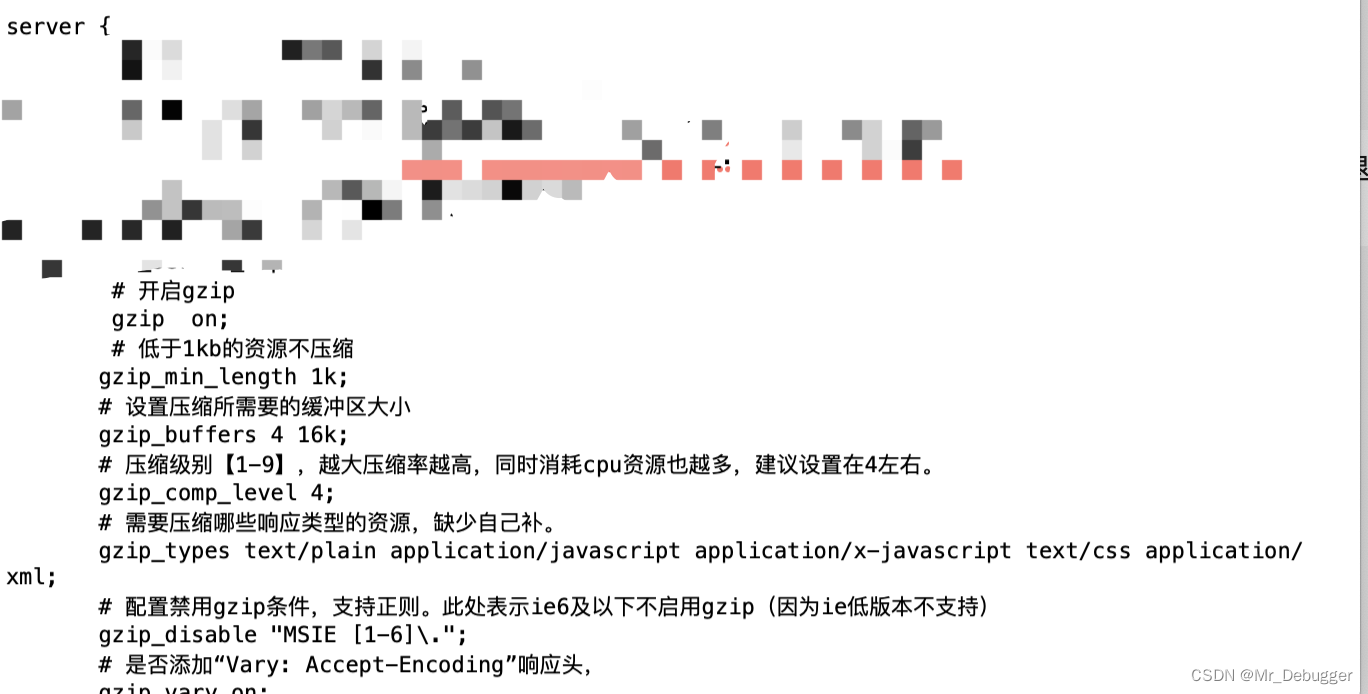
–
删除文件预加载:
以上搞完之后,首屏加载速度确实有提升。
但是页面刷新还是有点慢,mac和windows加载速度不一致,mac更慢一点。用lighthouse跑了一下,还是不行。速度的话windows10s,mac19s,还是不行。加载的空白时间还是过长。
因为 vuecli 3默认开启 prefetch(预先加载模块),提前获取用户未来可能会访问的内容
我看了一下,我每次刷新后回预加载11个路由,这的确很慢。体验没有那么好。于是我把这个预加载给删了
chainWebpack: config => {
//删除预加载
config.plugins.delete('prefetch')
if (process.env.NODE_ENV === "production") {
config.optimization.splitChunks({
chunks: "all",
maxInitialRequests: 4,
cacheGroups: {
default: {
name: "common",
minChunks: 5, // 模块被引用2次以上的才抽离
priority: 1,
reuseExistingChunk: true, // 复用公共模块
},
vendors: {
// 默认拆分node_modules
test: /[\\/]node_modules[\\/]/,
minChunks: 1, // 默认1
priority: 10,
name (module) {
// get the name. E.g. node_modules/packageName/not/this/part.js
// or node_modules/packageName
const packageName = module.context.match(/[\\/]node_modules[\\/](.*?)([\\/]|$)/)[1]
// npm package names are URL-safe, but some servers don't like @ symbols
return `npm.${
packageName.replace('@', '')}`
}
},
});
}
},
这样整体的加载速度,提升到3s,最快的时候1.7s就可以加载完成。

Lighthouse的分数也跑到66分,也算及格了,最开始只有33。
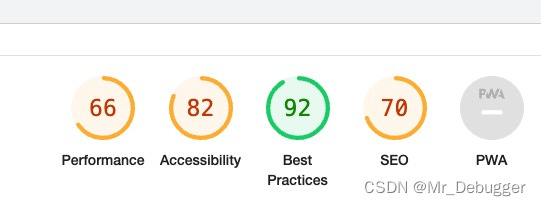
家里的网跑到75,绝绝子