研究了半天Laya官网的例子,然后各种琢磨,反复试验,最终用下面的方法实现了:
1,制作元素
新建一个场景,类型定义为View.
1.1,制作元素。这里元素用最简单image,和label组成。如图:

1.2,把这个已经组好的元素,变成prefab:具体是选中这个刚生成的Box,然后在属性的右上角,点击【保存预设】
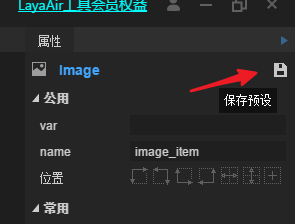
这里我改了一下预设名字,改为Image_item

扫描二维码关注公众号,回复:
14907252 查看本文章


之后会自动在Scene下的prefab文件夹下,生成对应的prefab文件:

预制体已经生成好了,此时在场景内的image_item,可以删除掉了,如下图,场景View下面为空。
2,制作List
2.1 创建UI组件,List。这时候可以调整好List的部分属性,比如位置,大小,等等。

3,写代码
创建脚本文件Test_Laya_List.ts,代码如下:
class Item extends Laya.Box {
private image_item: Laya.Image;
// 每次实例化后, List的Box容器下面, 会生成一层itemN(0-N)的次层容器
constructor(){
super();
// 初始化容器大小(容器会自动命名为itemN)
this.size(470, 118);
console.log("init item!!------");
}
public initImg(item_pref:Laya.Prefab, name_str: string): void {
// 只有在容器子元素为0, 再动态初始化
if (this.numChildren ==0){
this.image_item = Laya.Pool.getItemByCreateFun("image_item", item_pref.create, item_pref);
this.addChild(this.image_item);
// 找到下一层的子控件Label
let the_bk:Laya.Image = this.getChildByName("image_item") as Laya.Image;
let the_label:Laya.Label = the_bk.getChildByName("label_name") as Laya.Label;
the_label.text = name_str;
}
}
}
export default class Test_Laya_List extends Laya.Script {
/** @prop {name:item_pref, tips:"元素预制体", type:Prefab}*/
public item_pref: Laya.Prefab; // 拖拽进来
// 示例数据
private example_data: Array<string> = ["A","B","C","D","E"];
private laya_list: Laya.List;
constructor() { super(); }
onEnable(): void {
}
onDisable(): void {
}
private initList(): void {
// 由于已经在编辑器里放置好了List, 所以找到即可. (当然也可以像官网示例那样动态生成List)
this.laya_list = this.owner.getChildByName("list_bag") as Laya.List;
this.laya_list.itemRender = Item;
this.laya_list.repeatX = 1; // 一行只有1个元素
// this.laya_list.repeatY = 4; // 不设置, 默认应该是自动
// 使用但隐藏滚动条
this.laya_list.vScrollBarSkin = "";
this.laya_list.scrollBar.elasticBackTime = 220; //设置橡皮筋回弹时间。单位为毫秒。
this.laya_list.scrollBar.elasticDistance = 150; //设置橡皮筋极限距离。
this.laya_list.selectEnable = true;
this.laya_list.selectHandler = new Laya.Handler(this, this.onSelect);
this.laya_list.renderHandler = new Laya.Handler(this, this.updateItem);
// 设置数据
this.laya_list.array = this.example_data;
}
private updateItem(cell: Item, index: number): void {
// 传入已经做好的UI预制体
cell.initImg(this.item_pref, this.example_data[index]);
}
private onSelect(index: number): void {
console.log("当前选择的索引:" + index);
}
onStart() : void {
this.initList();
}
}
4,挂载代码并运行
将代码挂载在View上。运行。结果如下:
