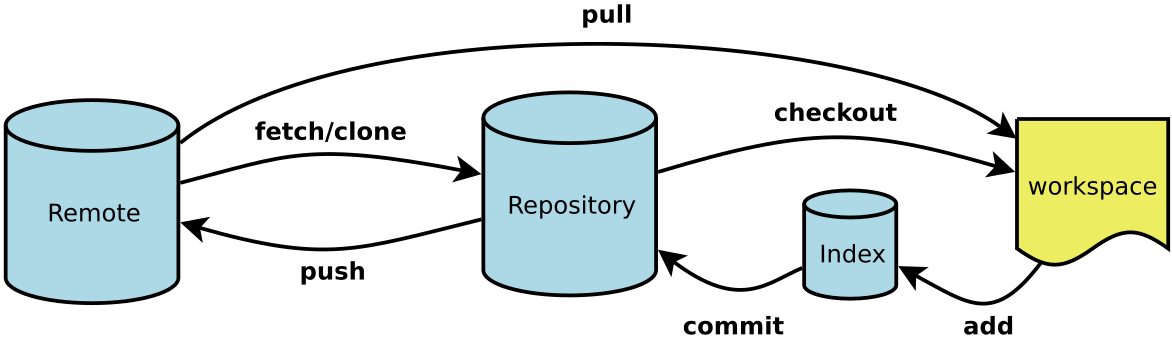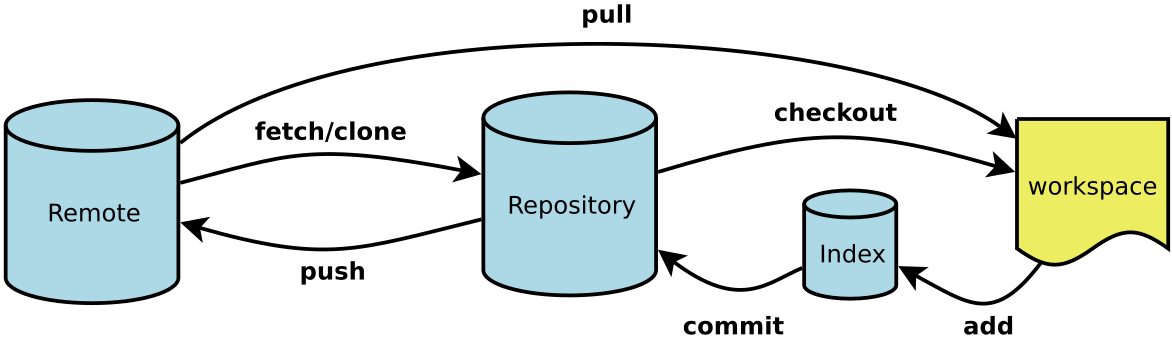
1. Installation
git config --global user.name "yourname"
git config --global user.email "youremail"
ssh-keygen -t rsa -C "youremail"
2. Local repository
3. Submit
git add filename
git commit -m "description"
4. Operations
git status
git rm filename
git push origin master
git pull
git branch branchname
git checkout branchname # you can do last two lines using checkout -b
git merge branchname # use --allow-unrelated-histories when merge an orphan
git branch -a # use -a to show remote branches
git branch -D branchname # local delete
git branch -r -d origin/branchname # delete index of remote branch locally
git push origin :branchname # delete remote branch
git diff filename
5. Remote repository
git remote add origin [email protected]:accountname/reponame.git
git push -u origin master # use -u for your first push
git clone [email protected]:accountname/reponame.git