一、引入mqtt库
git地址:https://github.com/bluerhinos/phpMQTT
我这边没用composer引入,直接把库里面的phpMQTT.php代码复制出来,改了个名字叫MqttNewService
二、thinkphp6.0创建一个接收数据的脚本
1、创建一个自定义命令类文件,运行指令
php think make:command Mqtt mqtt
2、配置config/console.php文件
<?php
return [
// 指令定义
'commands' => [
'mqtt' => 'app\command\Mqtt'
],
];
三、用到的php函数
bin2hex() 函数把 ASCII 字符的字符串转换为十六进制值。字符串可通过使用 pack() 函数再转换回去。
pack() 函数把数据装入一个二进制字符串。
因为我这边是和硬件通信,所有消息都是16进制的,所以需要用的这两个函数,如果你的业务使用string或者json,那就不需要使用这两个函数了,可以把下面代码里面对应的函数删掉
四、订阅接收消息
<?php
namespace app\command;
use think\console\Command;
use think\console\Input;
use think\console\Output;
use app\common\service\MqttNewService;
class Mqtt extends Command
{
protected function configure()
{
// 指令配置
$this->setName('mqtt')
->setDescription('the mqtt command');
}
protected function execute(Input $input, Output $output)
{
$this->subscribe();
}
//订阅接收消息
protected function subscribe()
{
$server = 'xx.com';
$port = 1883;
$clientId = 'test_emqx'. rand(1000000, 99999999);
$topic = "test-mqtt-12345";
$username = "";
$pwd = "";
$mqtt = new MqttNewService($server, $port, $clientId);
if(!$mqtt->connect(true, NULL, $username, $pwd)) {
exit(1);
}
$mqtt->debug = true;
$topics[$topic] = array('qos' => 0, 'function' => array($this,"procMsg"));
$mqtt->subscribe($topics, 0);
while($mqtt->proc()) {
}
$mqtt->close();
}
function procMsg($topic, $msg){
$msg = bin2hex($msg);
echo $msg. "\n";
}
}
在项目下使用php think mqtt将这个脚本运行起来,然后用MQTTX软件发送消息进行测试
MQTTX是用来测试mqtt的软件,下载地址:https://www.emqx.com/zh/products/mqttx
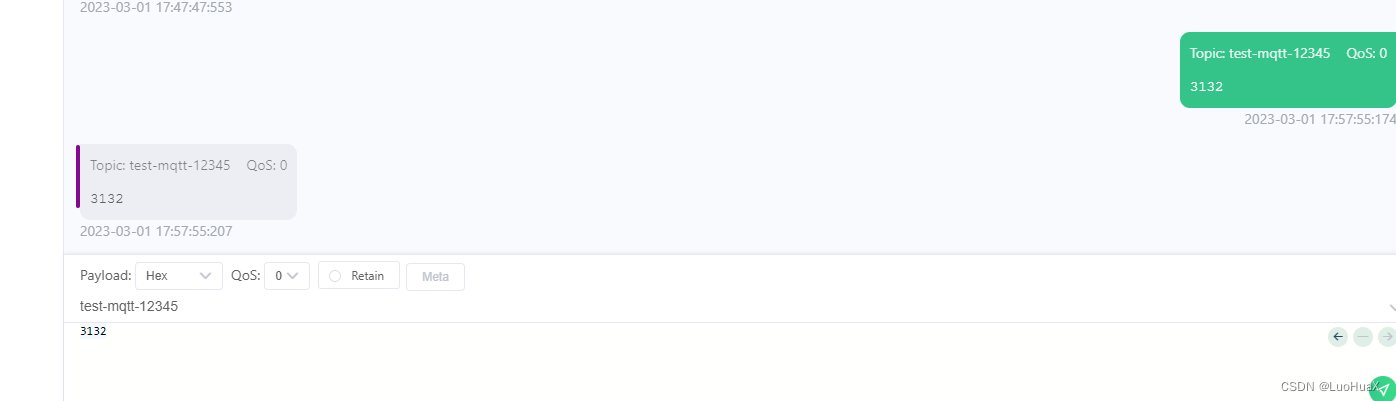
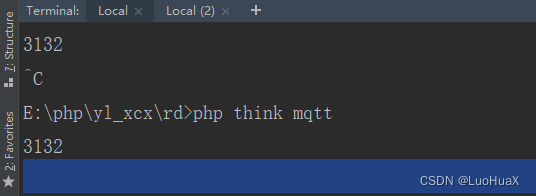
可以看到脚本已经接收到了数据
五、发布消息
//发布消息
public function publish()
{
$msg = input('msg');
$server = 'xx.com';
$port = 1883;
$username = '';
$password = '';
$clientId = 'test_emqx'. rand(1000000, 99999999);
$mqtt = new MqttNewService($server, $port, $clientId);
if ($mqtt->connect(true, NULL, $username, $password)) {
$mqtt->publish('test-mqtt-12345', pack('H*',$msg), 0, false);
$mqtt->close();
} else {
echo "Time out!\n";
}
}
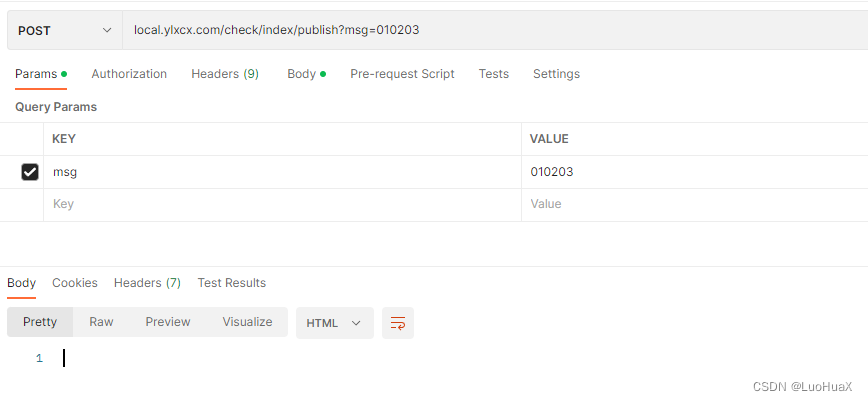
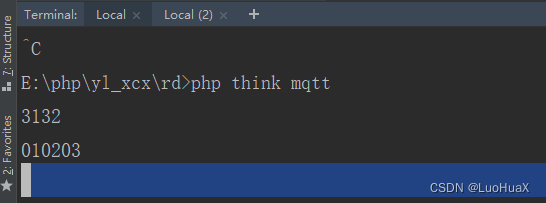
使用postman测试这个接口,正常收到了数据,如有问题,可以下面留言