目录
本文章属于后端全套笔记的第三部分
| 请求对象 HttpServletRequest接口
HttpServletRequest的基本概述
HttpServletRequest在哪里使用?
-
仔细观察就能发现,之前的 doGet 和 doPost 方法的参数列表内为
HttpServletRequest req, HttpServletResponse resp -
这两个参数就是我们现在学习的HttpServletRequest和之后要学习的HttpServletRespose
-
我们再来复习一下Tomcat处理请求的全流程,好方便接下来更清晰地使用它
当一个请求发送到Tomcat之后,首先经过Service然后会交给Connector,Connector用于接收请求并将接收的请求封装为Request和Response来具体处理,Request和Response封装完之后再交由Container内的Servlet进行处理,Container处理完请求之后再返回给Connector,最后在由Connector通过Socket将处理的结果返回给客户端,这样整个请求的就处理完了!
HttpServletRequest是什么?
-
HttpServletRequest来自于Servlet规范中,是一个接口
-
其实现类由 HTTP服务器(Tomcat)提供
-
HttpServletRequest的实现类对象被称为请求对象
作用?
-
HttpServletRequest接口负责在doGet/doPost方法运行时读取Http请求协议包中信息
-
读取Http请求协议包中【请求行】信息
-
读取保存在Http请求协议包中【请求头】或【请求体】中请求参数信息
-
代替浏览器向Http服务器申请资源文件调用
请求对象获取 URL & Method
语法
-
参考资料:URL 和 URI 的区别
request.getRequestURI(); //获取请求行的URI
request.getRequestURL(); //获取请求行的URL
request.getMethod(); //获取请求行的method(请求方式)示例
-
下面的Servlet的实现类相关web.xml配置已经配好了。
-
网站部署在Tomcat的别名为web2。该Servlet对象的别名为web1.、
-
配置完毕、代码写完之后,启动Tomcat,输入URLhttp://localhost:8080/web2/web1 即可访问Servlet
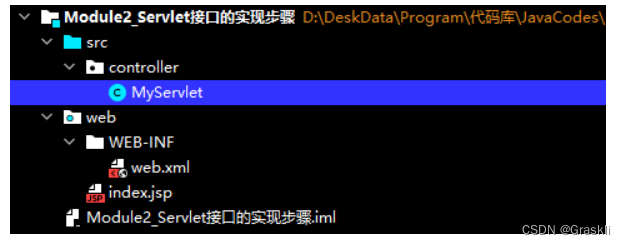
public class MyServlet extends HttpServlet {
@Override
public void init() throws ServletException {
super.init();
System.out.println("MyServlet对象被创建了");
}
@Override
protected void doGet(HttpServletRequest req, HttpServletResponse resp) throws ServletException, IOException {
//super.doGet(req, resp); 如果你是要彻底覆盖父类的doGet方法,不需要父类提供的功能,就可以删除super.doGet(req,resp);这一句
System.out.println("这是Servlet的doGet方法");
//request.getRequestURI()
System.out.println("获取到请求行的URL:" + req.getRequestURL()); //http://localhost:8080/web2/web1
System.out.println("获取到请求行的URI:" + req.getRequestURI()); ///web2/web1
//request.getMethod()
System.out.println("获取到请求行的method(请求方式):" + req.getMethod()); //?GET
}
}请求对象获取 参数名
语法
使用 getParameterNames 方法,返回一个 Enumeration 枚举类
Enumeration parameters = request.getParameterNames();
while(parameters.hasMoreElements()){
String parameter = (String)parameters.nextElement(); //得到的是Object,所以要强转为String
}示例
-
下面的代码、web.xml配置、Tomcat部署,和上一小节完全一样
-
本次输入的URL为:http://localhost:8080/web2/web1?name=Klee&age=12 模拟有参数的情形
public class MyServlet extends HttpServlet {
@Override
public void init() throws ServletException {
super.init();
System.out.println("MyServlet对象被创建了");
}
@Override
protected void doGet(HttpServletRequest req, HttpServletResponse resp) throws ServletException, IOException {
//...
//request.getParameters
Enumeration parameters = req.getParameterNames();
while(parameters.hasMoreElements()){
System.out.println("参数名:" + (String)parameters.nextElement());//得到的是Object,所以要强转为String
//参数名:name 参数名:age
}
}
}请求对象获取 参数值
语法
String value = request.getParameter(参数名);联系上一小节 获取参数名 的代码,则完整代码如下
Enumeration parameters = request.getParameterNames();
int i = 1;
while(parameters.hasMoreElements()){
String parameterName = (String)parameters.nextElement();//得到的是Object,所以要强转为String
String parameterValue = request.getParameter(parameterName);
System.out.println("参数" + i + ":" + parameterName + " = " + parameterValue);
//name = Klee age = 12
}示例
-
下面的代码、web.xml配置、Tomcat部署,和上一小节完全一样
-
本次输入的URL为:http://localhost:8080/web2/web1?name=Klee&age=12 模拟有参数的情形
public class MyServlet extends HttpServlet {
@Override
public void init() throws ServletException {
super.init();
System.out.println("MyServlet对象被创建了");
}
@Override
protected void doGet(HttpServletRequest req, HttpServletResponse resp) throws ServletException, IOException {
//...
//request.getParameters
Enumeration parameters = req.getParameterNames();
int i = 1;
while(parameters.hasMoreElements()){
String parameterName = (String)parameters.nextElement();//得到的是Object,所以要强转为String
String parameterValue = req.getParameter(parameterName);
System.out.println("参数" + i++ + ":" + parameterName + " = " + parameterValue);
//参数1:name = Klee 参数2:age = 12
}
}
}参数值乱码问题
为什么来自POST请求获取到的参数值会乱码?
-
浏览器若以GET方式发送请求,请求参数保存在【请求头】,在Http请求协议包到达Http服务器之后,第一件事就是进行解码请求头二进制内容由Tomcat负责解码,Tomcat9.0默认使用【utf-8】字符集解码请求头,可以解释一切国家文字
-
浏览器若以POST方式发送请求,请求参数保存在【请求体】,在Http请求协议包到达Http服务器之后,第一件事就是进行解码请求体二进制内容由当前请求对象(request)负责解码。request默认使用[IS0-8859-1]字符集解码请求体,一个东欧语系字符集此时如果请求体参数内容是中文,将无法解码只能得到乱码
-
需要注意的是,任意版本的Tomcat都存在POST请求乱码问题,仅8.0版本前的Tomcat存在GET请求乱码(因此本节不介绍GET请求乱码,需要的自己百度)
除此之外,除了上述Tomcat服务器与浏览器间的编码不匹配导致的乱码问题外,我们还要考虑一下由于控制台输出的编码设置引起的乱码,同时还要考虑一下由于本地代码文件中的字符设置引起的乱码。
浏览器若以POST方式发送请求,请求参数保存在【请求体】,在Http请求协议包到达Http服务器之后,第一件事就是进行解码请求体二进制内容由当前请求对象(request)负责解码。request默认使用[IS0-8859-1]字符集解码请求体,一个东欧语系字符集此时如果请求体参数内容是中文,将无法解码只能得到乱码
解决POST乱码的基本思路
在Post请求方式下,在读取请求体内容之前,应该通知请求对象使用utf-8字符集对请求体内容进行一次重新解码
POST乱码、控制台输出乱码、本地代码中文乱码 解决办法
-
在doPost方法的第一行添加代码
req.setCharacterEncoding("UTF-8");(该方法只针对POST乱码有效,即只能用于doPost)
@Override
protected void doPost(HttpServletRequest req, HttpServletResponse resp) throws ServletException, IOException {
req.setCharacterEncoding("UTF-8");
System.out.println("编码方式" + req.getCharacterEncoding());
String parameterValue = req.getParameter("userName");
System.out.println(parameterValue);
}如果POST加了第一行代码之后还是乱码,甚至GET也乱码,则可以考虑是控制台输出乱码
解决办法:【点击Edit Configuration ,在VM Options】 输入 -Dfile.encoding=utf-8
(该方法解决的办法对POST和GET都有效:作用是解决控制台输出乱码) 参考资料1 参考资料2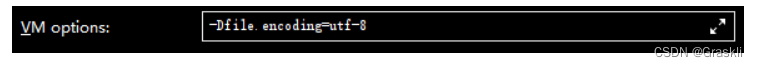
如果使用了上述两种方法后,来自浏览器的中文不乱码了,但是代码中的中文又乱码了,则可以考虑进入【Settings - Editor - File Encdings】设置一下
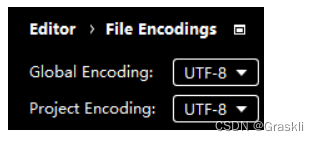
示例
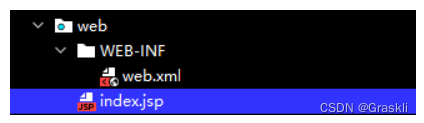
<form action="/web2/postWeb" method="GET">
请求参数:<input type="text" name="userName"/>
<br/>
<input type="submit" value="POST方式访问Servlet">
</form> 
@Override
protected void doPost(HttpServletRequest req, HttpServletResponse resp) throws ServletException, IOException {
req.setCharacterEncoding("UTF-8");
System.out.println("编码方式" + req.getCharacterEncoding());
String parameterValue = req.getParameter("userName");
System.out.println(parameterValue); 
<!--Servlet实现类PostServlet的配置-->
<servlet>
<servlet-name>MyPostServlet</servlet-name>
<servlet-class>controller.PostServlet</servlet-class>
</servlet>
<servlet-mapping>
<servlet-name>MyPostServlet</servlet-name>
<url-pattern>/postWeb</url-pattern>
</servlet-mapping>