效果
- 有时候小程序自动更新没那么快,且有时候存在缓存,需要删除小程序才能检测更新,这样就不能及时更新到了,所以加个自动检测更新是很有必要的。
- 效果:小程序启动时,若用户本地与小程序最新版本不一致,就会出现如下弹窗,用户点确定,小程序将会进行更新,效果如下:。
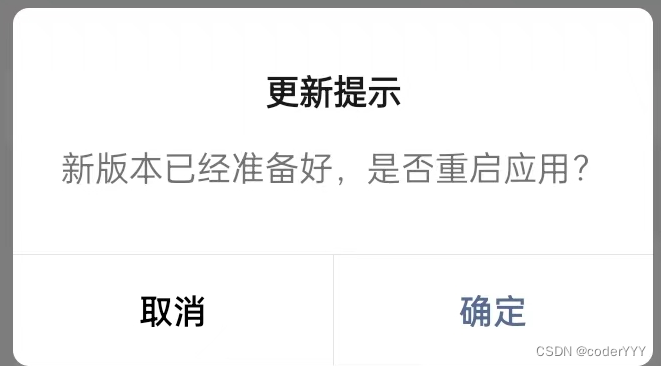
代码
在app.js加入以下代码:
// app.js
App({
onLaunch() {
this.globalData.sysinfo = wx.getSystemInfoSync()
const updateManager = wx.getUpdateManager()
updateManager.onCheckForUpdate(function (res) {
// 请求完新版本信息的回调
console.log(res.hasUpdate)
})
updateManager.onUpdateReady(function () {
wx.showModal({
title: '更新提示',
content: '新版本已经准备好,是否重启应用?',
success: function (res) {
if (res.confirm) {
// 新的版本已经下载好,调用 applyUpdate 应用新版本并重启
updateManager.applyUpdate()
}
}
})
})
updateManager.onUpdateFailed(function () {
// 新的版本下载失败
wx.showModal({
title: '更新提示',
content: '新版本下载失败',
showCancel: false
})
})
},
globalData: {
sysinfo: {
},
}
})
微信小程序版本更新api
wx.getUpdateManager()获取全局唯一的版本更新管理器,用于管理小程序更新UpdateManager.onCheckForUpdate监听向微信后台请求检查更新结果事件UpdateManager.onUpdateReady监听小程序有版本更新事件。客户端主动触发下载(无需开发者触发),下载成功后回调UpdateManager.applyUpdate()强制小程序重启并使用新版本。在小程序新版本下载完成后(即收到 onUpdateReady 回调)调用。UpdateManager.onUpdateFailed监听小程序更新失败事件。小程序有新版本,客户端主动触发下载(无需开发者触发),下载失败(可能是网络原因等)后回调