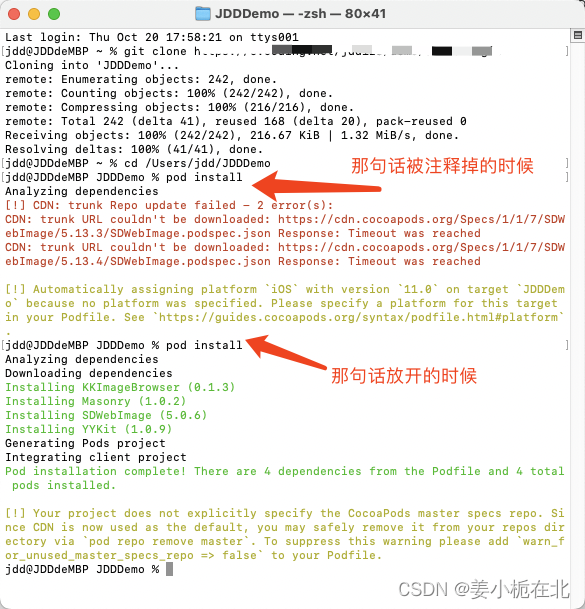pod install的时候遇到的问题:
[!] CDN: trunk Repo update failed - 2 error(s):
CDN: trunk URL couldn't be downloaded: https://cdn.cocoapods.org/Specs/1/1/7/SDWebImage/5.13.3/SDWebImage.podspec.json Response: Timeout was reached
CDN: trunk URL couldn't be downloaded: https://cdn.cocoapods.org/Specs/1/1/7/SDWebImage/5.13.4/SDWebImage.podspec.json Response: Timeout was reached
[!] Automatically assigning platform `iOS` with version `11.0` on target `JDDDemo` because no platform was specified. Please specify a platform for this target in your Podfile. See `https://guides.cocoapods.org/syntax/podfile.html#platform`.
自己的测试项目,好久没用了,从线上clone下来之后,需要先执行一下
pod install然后没有按着想像的那样正常走下去,而是报了个这样的错
[!] CDN: trunk Repo update failed - 2 error(s):
CDN: trunk URL couldn't be downloaded: https://cdn.cocoapods.org/Specs/1/1/7/SDWebImage/5.13.3/SDWebImage.podspec.json Response: Timeout was reached
CDN: trunk URL couldn't be downloaded: https://cdn.cocoapods.org/Specs/1/1/7/SDWebImage/5.13.4/SDWebImage.podspec.json Response: Timeout was reached
[!] Automatically assigning platform `iOS` with version `11.0` on target `JDDDemo` because no platform was specified. Please specify a platform for this target in your Podfile. See `https://guides.cocoapods.org/syntax/podfile.html#platform`按着提示去到https://guides.cocoapods.org/syntax/podfile.html#platform看了下,大致意思是需要指定平台。打开项目的podfile,如下,将箭头指出的这句注释给解开,好像改不改这个9.0,都可以顺利的pod install下来了。
下图是我遇错的截图: