超长图直接加载的时候有可能会出现超出Bitmap最大高度,直接使用BitmapFactory.Options来缩放图片可能会把图片缩的太小,所以加载长图最好还是用BitmapRegionDecoder来进行分段显示。
subsampling-scale-image-view显示这种超长图或超大图效果很好,而且对手势判断也做的非常好,不过它只是一个控件,不能加载网络资源,只能通过其他下载后再用它进行加载,上效果
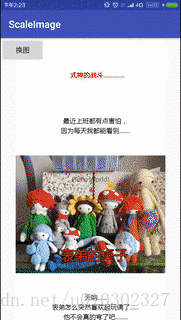
贴代码
public class MainActivity extends AppCompatActivity { private SubsamplingScaleImageView scaleImageView; @Override protected void onCreate(Bundle savedInstanceState) { super.onCreate(savedInstanceState); setContentView(R.layout.activity_main); scaleImageView = findViewById(R.id.scale_image_view); // 设置最小缩放比,默认是1 // scaleImageView.setMinimumScaleType(SubsamplingScaleImageView.SCALE_TYPE_CUSTOM); // scaleImageView.setMinScale(1.5f); // scaleImageView.setImage(ImageSource.uri("本地路径")); scaleImageView.setImage(ImageSource.asset("scale_image_1.jpg")); // 设置默认缩放比和初始显示位置 scaleImageView.setScaleAndCenter(1.5f, new PointF(0, 0)); } public void change(View view) { scaleImageView.recycle(); scaleImageView.setImage(ImageSource.asset("scale_image_3.jpg")); scaleImageView.setScaleAndCenter(1.5f, new PointF(0, 0)); } }
<?xml version="1.0" encoding="utf-8"?> <android.support.constraint.ConstraintLayout xmlns:android="http://schemas.android.com/apk/res/android" xmlns:app="http://schemas.android.com/apk/res-auto" xmlns:tools="http://schemas.android.com/tools" android:layout_width="match_parent" android:layout_height="match_parent" tools:context="com.example.scaleimage.MainActivity"> <com.davemorrissey.labs.subscaleview.SubsamplingScaleImageView android:id="@+id/scale_image_view" android:layout_width="match_parent" android:layout_height="match_parent" /> <Button android:layout_width="wrap_content" android:layout_height="wrap_content" android:text="换图" android:onClick="change"/> <TextView android:layout_width="wrap_content" android:layout_height="wrap_content" android:text="Hello World!" app:layout_constraintBottom_toBottomOf="parent" app:layout_constraintLeft_toLeftOf="parent" app:layout_constraintRight_toRightOf="parent" app:layout_constraintTop_toTopOf="parent" /> </android.support.constraint.ConstraintLayout>
长图是随便网上找的,大图是其他人那里拿的,地址是
分辨率6480x3888